Time-Limiting Access to a WorkGroup
Time-limited access to a licensed workgroup can be provided to a user by programming this limitation in the join code, as follows:
-
Log in to MyCentre (https://mycentre.hvdc.ca/login)
-
Display the “Generate Code” dialog box for one of your two workgroups:
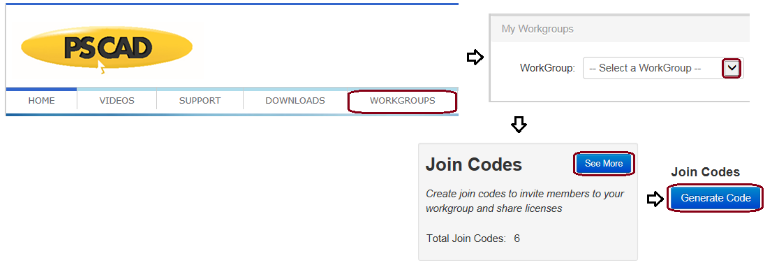
-
Click on “Advanced Options”:
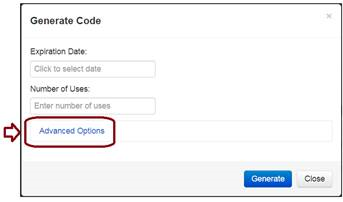
-
Program your time-limited access. For example, a three-week membership period between December 3 to December 21 has been programmed by populating the "Start Date" and "End Date" fields accordingly:
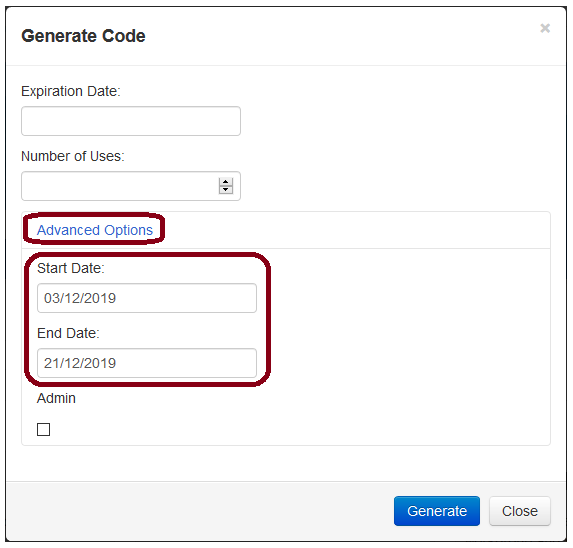
-
Provide the following to the user:
-
The Join Code created in the previous step.
-
The setup instructions: Please see this article.
-
The software download: This should be available to the user after the user applies the Join Code, by logging in to MyCentre, and clicking on the Downloads tab.
-

