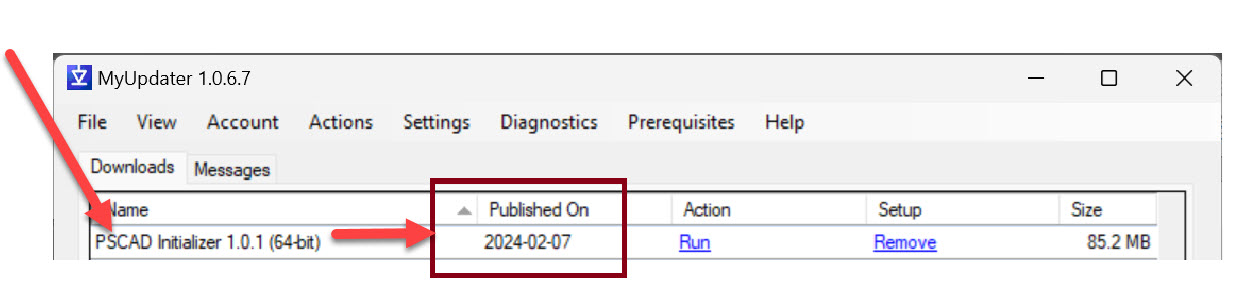Using MyUpdater to Check for New Releases
MyUpdater may be used to determine whether an update has been issued for your MHI product.
Please note that MyUpdater is not the official installer for MHI products. It is normally used for unreleased products (e.g. Free / Beta editions).
Please perform the following to check for a new update to your product:
- If MyUpdater is not already installed on your machine, please install it as per this article.
Note - it is recommended that the newest version of MyUpdater be used; consider re-installing it if your MyUpdater is older. - Launch MyUpdater, log in with your MyCentre login credentials, and check whether there is an update for your product.
For example, this product is out of date, and needs to be updated:
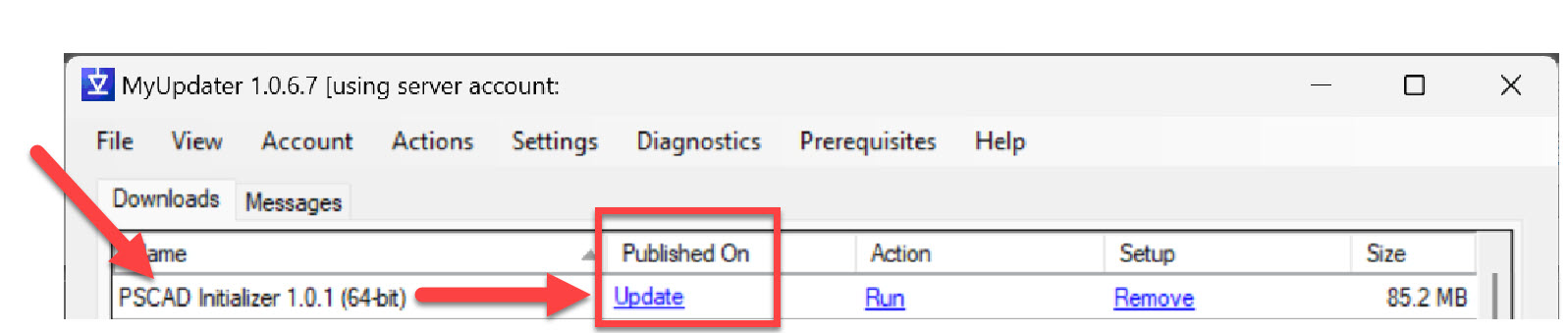
For example, this product is current:
Note - If you want to update the product using MyUpdater, the "elevated" MyUpdater link on your deskopt must be launched, so as to provide Windows Administrator permissions, required for this action: