Intel Fortran "ifx" Compiler - Facts and Fixes
For the last several years, the use of the Intel Fortran "Classic" "ifort" Compiler has been supported for building PSCAD projects. This product reached its last and final supported version in August of 2024, version 19.2.1083 (2024.2.1) (2021.12.0).
Circa 2021, Intel released a new compiling product, the Intel Fortran "ifx" Compiler, which comes only in a 64-bit edition. This new compiler now replaces the "ifort" compiler.
With the introduction of the new "ifx" compiler, this article is intended to inform our customers about this compiler, including compatibility, setup, configurations, and issues.
1. Information about the "ifx" Compiler
This Intel article provides an overview of the "ifx" compiler.
As with the "ifort" compiler, the "ifx" compiler may be used to build PSCAD projects during a simulation. The following are important considerations:
- Support:
It is not recommended to use the "ifx" product. Instead, it is recommended to use the older "ifort" "classic" product, for the following two reasons:
(i) Models developed with ifx are not guaranteed to work with ifort.
(ii) "ifx" comes only with a 64-bit edition, and not a 32-bit edition.
However, compatibility has been added to PSCAD as follows:
(i) "ifx" 2025 and newer is supported in PSCAD Version 5.0.2 and newer.
(ii) "ifx" 2024 and newer is supported in PSCAD v5.1 and newer.
Note - PSCAD v5.1 was not released at the time of this posting.
Therefore:
- PSCAD v5.0.1 and older does not support "ifx".
- "ifx" 2023 and older is not supported with with any version of PSCAD.
- Editions: "ifx" comes only in a 64-bit edition, whereas, the "ifort" compiler came in both 32-bit and 64-bit editions.
- Compatibility with Pre-compiled Models:
- Precompiled models developed in the "ifort" 64-bit edition are compatible with "ifx" 64-bit.
- Precompiled models developed in the "ifort" 32-bit edition are not compatible with "ifx" 64-bit.
- Microsoft Visual Studio: As with "ifort", a compatible version and edition of Microsoft Visual Studio is also required alongside "ifx", to build PSCAD projects.
2. Summary of Issues
The following two issues have been detected with regard to the new "ifx" compiler.
Issue 1
The PSCAD v5.0.2 compiler configuration file, which detects and displays supported compilers in the PSCAD Application Options / Dependencies dialog box, does not detect the Intel "ifx" 2025 compiler. The reason for this missing detection is that PSCAD v5.0.2 was released before Intel "ifx" 2025, and therefore the installed compiler configuration file does not include this compiler.
The solution is to update the compiler configuration file (fortran_compilers.xml), as per Step 3 below.
Issue 2
When the "ifx" 2025 compiler is installed, a new setvars.bat file program file is installed, that avoids setting the Environment Variables for Intel v19.2 "ifort" compiler (for both x86 and x64 editions). The 19.2 "ifort" compiler can therefore no longer be used by PSCAD.
Notes:
(1) The installation of "ifx" 2025 only affects the use of Intel v19.2 "ifort" for PSCAD builds.
The installation of "ifx" 2025 does not affect the use of of earlier versions (v19.1 "ifort" and older).
(2) The installation of earlier versions of "ifx" (2024 and previous) does not install this new setvars.bat file, and therefore does not break the Intel v19.2 "ifort" compiler.
If the "ifort" compiler is required with PSCAD, and if it was broken due to the installation of "ifx", please refer as follows to re-enable the v19.2 "ifort" compiler:
- For PSCAD v5.0.2 - Refer to Step 3
- For PSCAD v4.6.3, v5.0.0, v5.0.1 - Refer to Step 4
- For PSCAD v4.6.1 to v4.6.2 - Refer to Step 5
- For PSCAD v4.2.1, and v4.3.0 to v4.5.5, and v4.6.0 - These versions do not support Intel v19.2 (ifort) or newer, and are therefore not impacted by the installation of the "ifx" 2025 compiler.
3. Fixes for PSCAD v5.0.2 - To enable the use of v19.2 "ifx" 2025 compiler, and to unbreak the use of v19.2 "ifort" compiler
After the installation of the "ifx" 2025 compiler:
- Intel 2025 "ifx" will not automatically be available for use with PSCAD v5.0.2.
- Intel v19.2 "ifort", will be disabled.
The following steps will enable "ifx", and will unbreak the "ifort" compiler:
a. Download the newest Fortran Medic Utility from the following link:
https://ptcstoragegroup.blob.core.windows.net/utilities/FortranMedic.zip
b. Unzip the downloaded file to a local drive.
c. Run the unzipped "FortranMedic.exe" file with Windows Administrator privileges (right-click on the file, and select "Run as administrator").
Note - When prompted whether to be able to make changes by the Windows User Account Control, select "Yes".
d. When the Utility displays, click on the Actions menu, and select "Start" as shown below. After some time, the results will display.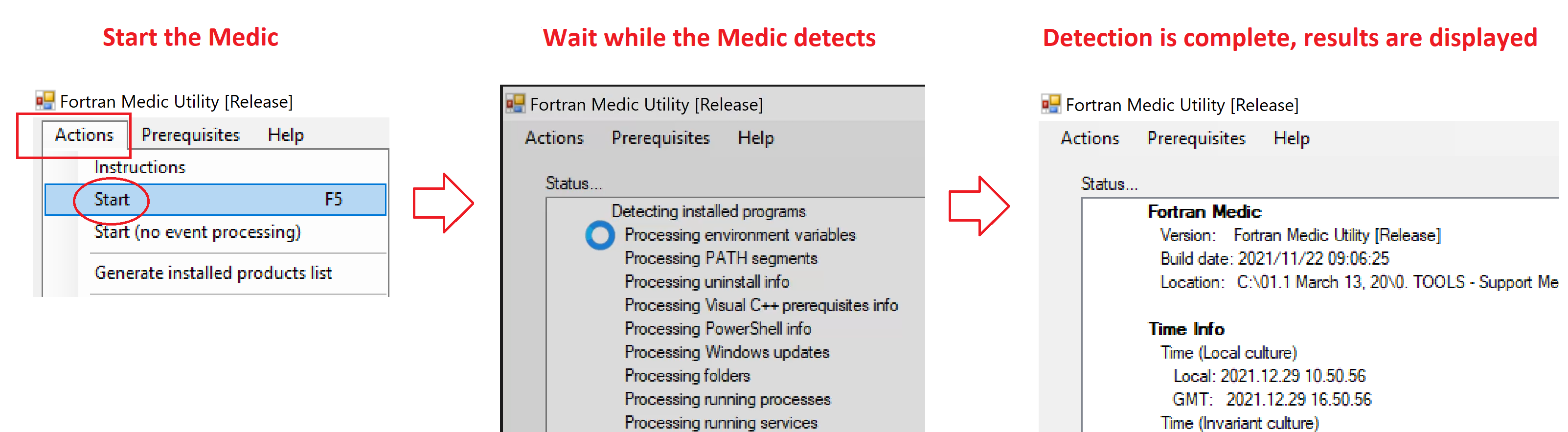
e. Scroll down to the PSCAD v5.0.2 heading, locate the following error below the PSCAD heading, and right-click on the error:![]()
f. The following dialog will display. Select the OK button to allow the Fortran Medic Utility to fix your setup.

g. Ensure that the variable, IFORT_COMPILERXX, for each installed version of Intel Fortran compiler is present in the Windows Environment as per this article.
h. Ensure that the compiler configuration file, fortran_compilers.xml, for PSCAD v5.0.2 is up-to-date. Instructions are listed in this article.
i. Log out and log back in on your machine, to finalize the changes.
j. Launch PSCAD, and check whether you can select "ifx" and v19.2 "ifort" compilers as applicable, in PSCAD Application Options / Dependencies.
If so, also check that you can build the following simple example using "ifx" and v19.2 "ifort" compilers as applicable:
C:\Users\Public\Documents\PSCAD\5.0.2\Examples\tutorial\simpleac.pscx
k. If you have any further compiler setup issues, please re-launch and re-start your Fortran Medic Utility as per Steps c and d above, then generate a Fortran Medic log file as shown below. Send the file to our support desk, along with a description of the issue and your PSCAD license number.
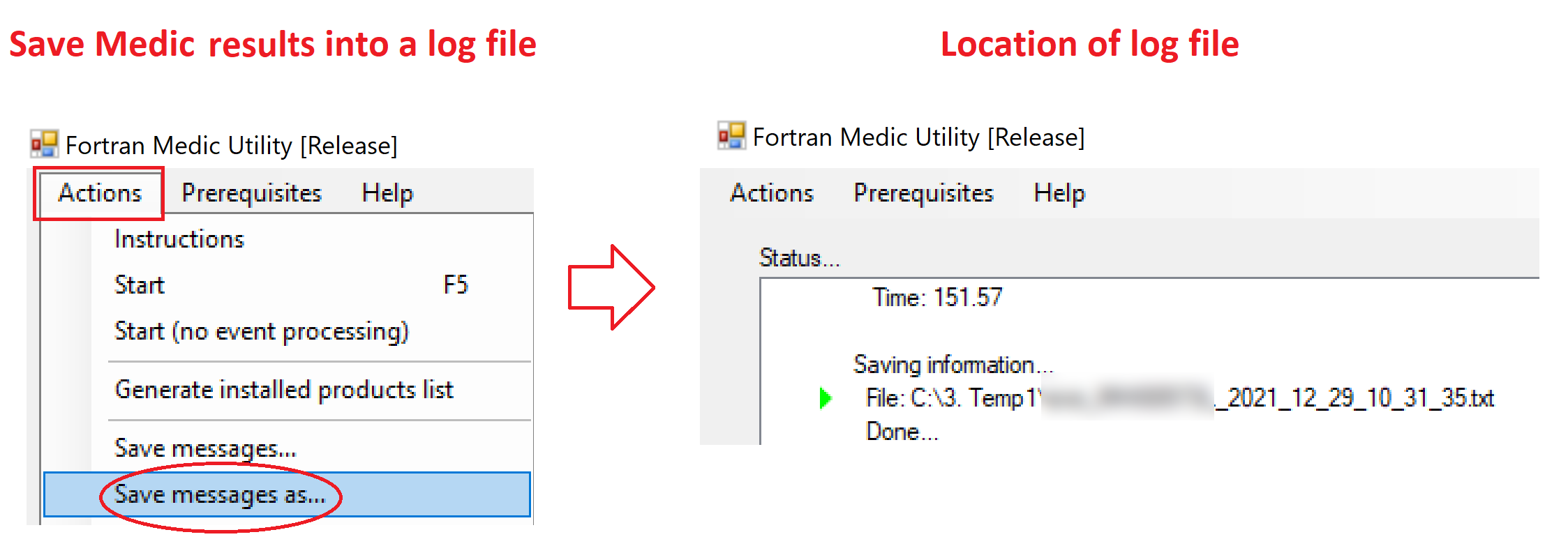
4. How to re-enable the v19.2 "ifort" compiler in PSCAD v4.6.3, v5.0.0, v5.0.1
After the installation of the "ifx" 2025 compiler, the Intel v19.2 "ifort" compiler, if installed, will be disabled. If so, the following steps will re-enable your Intel v19.2 "ifort" compiler, for use with PSCAD v4.6.3, v5.0.0, v5.0.1.
Note - If "ifx" 2024 or older is installed rather than the "ifx" 2025, then an installed v19.2 "ifort" compiler will not become disabled.
a. Download, launch, and start the newest Fortran Medic Utility as per Steps 3.a to 3.d, above.
b. For each of the following installed versions of PSCAD, v4.6.3, v5.0.0, v5.0.1, scroll down to the associated PSCAD version heading in the Utility, and locate the error below the heading, similar to the image below. Right-click on the error:
![]()
c. The following dialog will display. Select the OK button to allow the Fortran Medic Utility to fix your setup.

d. Ensure that the variable, IFORT_COMPILERXX, for each installed version of Intel Fortran compiler is present in the Windows Environment as per this article.
e. For each of the following installed versions of PSCAD, v4.6.3, v5.0.0, v5.0.1, ensure that the compiler configuration file, fortran_compilers.xml, is up to date. Instructions are listed in this article.
f. Log out and log back in on your machine, to finalize the changes.
g. Launch PSCAD, and check whether you can select all of your v19.2 "ifort" compilers as applicable, in PSCAD Application Options / Dependencies.
If so, also check that you can build the following simple example using all of your v19.2 "ifort" compilers as applicable:
C:\Users\Public\Documents\PSCAD\<VERSION>\Examples\tutorial\simpleac.pscx
h. If you have any further compiler setup issues, please re-start your Fortran Medic Utility as per Step 3.c and 3.d, above, then generate a Fortran Medic log file as shown below. Send the file to our support desk, along with a description of the issue and your PSCAD license number.
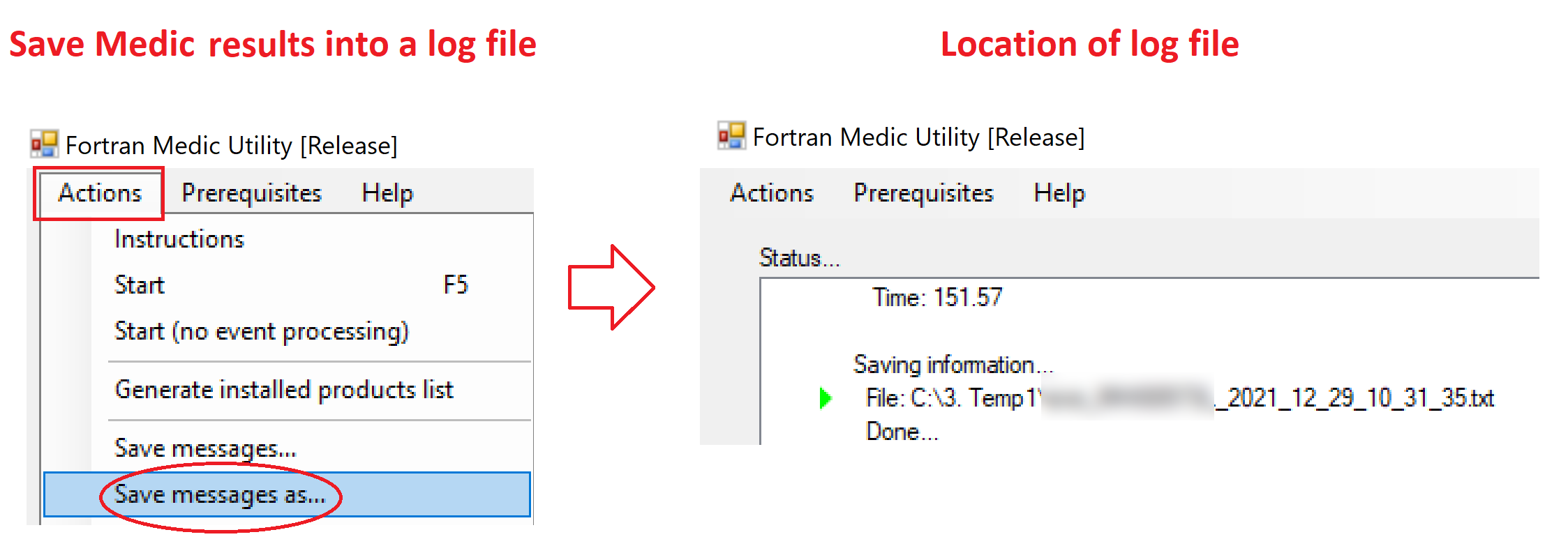
5. How to re-enable the v19.2 "ifort" compiler in PSCAD v4.6.1 to v4.6.2
After the installation of the "ifx" 2025 compiler, the Intel v19.2 "ifort" compiler, if installed, will be disabled. If so, the following steps will re-enable your Intel v19.2 "ifort" compiler, for use with PSCAD v4.6.1 to v4.6.2.
Note - If "ifx" 2024 or older is installed rather than the "ifx" 2025 , then an installed v19.2 "ifort" compiler will not become disabled.
a. Uninstall Intel 2025 (ifx).
b. Delete the setvars.bat file, which may be located as follows:
C:\Program Files (x86)\Intel\oneAPI\setvars.bat
c. Reinstall or repair your Intel v19.2 "ifort" compiler.
If you need the installer, please contact our support desk.
d. Ensure that the variable, IFORT_COMPILERXX, for each installed version of Intel Fortran compiler is present in the Windows Environment as per this article.
e. For each of the following installed versions of PSCAD, v4.6.1, v4.6.2, ensure that the compiler configuration file, fortran_compilers.xml, is up to date. Instructions are listed in this article.
f. Log out and log back in on your machine.
g. Launch PSCAD, and check whether you can select all installed v19.2 "ifort" compilers, in PSCAD Application Options / Dependencies.
If so, also check that you can build the following simple example using all installed v19.2 "ifort" compilers:
C:\Users\Public\Documents\PSCAD\<VERSION>\Examples\tutorial\simpleac.pscx
h. If you have any further compiler setup issues, please download and use the Fortran Medic Utility to generate a log file as per Steps 3.a to 3.d, and 3.k above. Send in the log file to our support desk, along with a description of the issue and your PSCAD license number.
Note - Detection for this issue for PSCAD v4.6.1 and 4.6.2 has been added to the Fortran Medic Utility, referring the reader to this current article:
- Error in the Utility:

- Displayed message when right-clicking on the error:


