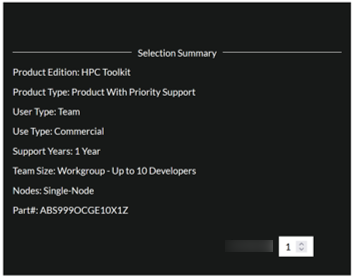Sample Purchase of Intel oneAPI
The following shows a sample purchase of an Intel oneAPI license, with the following legend:
![]() = All customers must select this option
= All customers must select this option
![]() = Options available, depending on the customer's needs
= Options available, depending on the customer's needs
 Launch the Intel purchase form from here.
Launch the Intel purchase form from here. In the above webpage, scroll down and select the following product:
In the above webpage, scroll down and select the following product: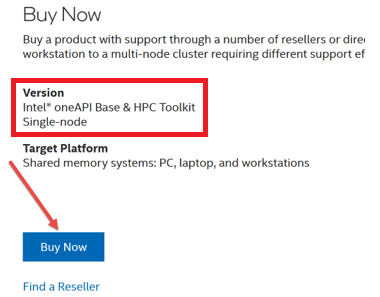
 Proceed as follows:
Proceed as follows:
-"Product with Priority Support" is selected for a new license.
-"Product Upgrade with Priority Support" is selected if upgrading an existing license.
-"Priority Support Renewal (SSR)" is selected if renewing support on an existing license.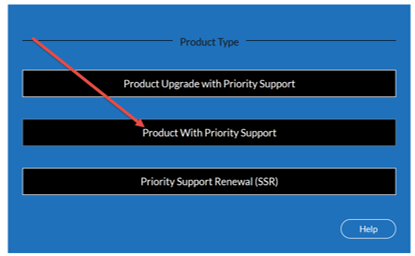
 Select "Team" for multiple users sharing the license, or "Named-User" for one (named) user for this license:
Select "Team" for multiple users sharing the license, or "Named-User" for one (named) user for this license: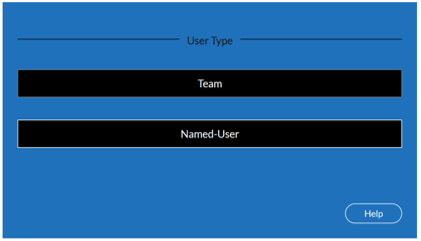
 Select Commercial or Academic as applicable:
Select Commercial or Academic as applicable:
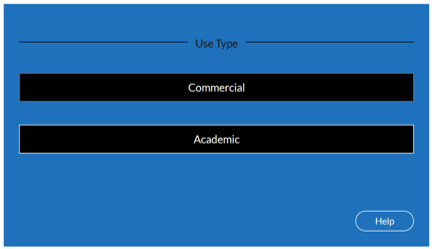
 Select the number of years of priority support:
Select the number of years of priority support: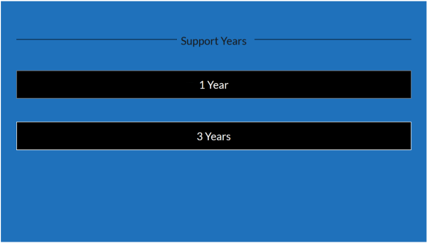
 If a Teams license was selected in a previous step, select the number of concurrent users for your license:
If a Teams license was selected in a previous step, select the number of concurrent users for your license: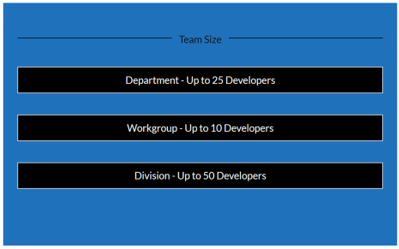
 Select Single-Node:
Select Single-Node:
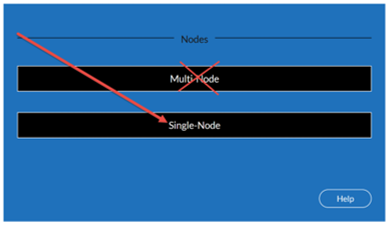
- Sample summary page after above selections: