Intel oneAPI
Overview
The Intel Fortran oneAPI compiler, which may be used for building PSCAD projects, is the last of Intel's "Classic ifort" compilers. oneAPI, released at the end of 2020, replaced the Intel Parallel Studio XE Composer Edition at that time, which was also a Classic ifort compiler.
Multiple patches of oneAPI have been released between 2021 and 2024. The latest and final version, released in August 2024, is v19.2.1083 (2024.2.1).
oneAPI has now been replaced by the Intel Fortran "ifx" product.
Refer to this Intel article for more information.
Frequently Asked Questions
- What are the specific edition and toolkits for compiling PSCAD projects for Intel oneAPI?
There are two types of installers:
(i) The dual-file installer, consisting of the Intel oneAPI “Single-Node” edition, “Classic” version. The following two toolkits are installed in series, in the order presented:
-Base Toolkit
-HPC Toolkit
(ii) The single-file installer, consisting of a single executable in a format similar to the following:
w_fortran-compiler_p_2024.2.1.81_offline.exe - When was Intel oneAPI first made available?
December 8, 2020 - When did purchases for the Intel Parallel Studio XE Composer Edition end?
December 31, 2020 - Is Intel oneAPI supported with PSCAD?
Intel oneAPI works* with both PSCAD v4.6.3 and V5. Official support for oneAPI with PSCAD will be available in an upcoming version.
*Requires important configurations listed in this article starting in Step g. - What version is Intel oneAPI?
The version is 19.2 (2021, 2022, 2023, and 2024). - How can I configure PSCAD to detect and use Intel oneAPI?
Requires important configurations listed in this article starting in Step g.
- What versions of Intel Fortran compiler are supported with an Intel oneAPI license?
Testing has shown that a license for Intel onelAPI 19.2 works with older versions all the way back down to Intel v10.0. See Item 12 for some limitations. - How can I obtain older versions of Intel?
Please contact the MHI support desk (support@mhi.ca) for information. - Are PSCAD models that were pre-compiled using older versions of Intel compatible to be run with Intel oneAPI?
Typically, yes. The general rule is that newer versions of Intel should be able to run models that were pre-compiled with older versions of Intel.
However, if the model model contains any non-Fortran code (e.g. c-code), then there is a possible limitation related to the version of Microsoft Visual Studio (see Question 13) that is being used alongside the Intel compiler:
---If a model containing non-Fortran code was precompiled using Visual Studio 2013 or older, then that model cannot be run using Visual Studio 2015 and newer. Consequently, that model cannot be run using Intel oneAPI because Intel oneAPI does not support VS 2013-.
---If a model containing non-Fortran code was precompiled using Visual Studio 2015 or newer, then that model can only be run using VS 2015+. Consequently, that model can be run using Intel oneAPI, which currently supports VS 2017+. Also, the edition of Visual Studio must be one that contains a c-compiler.
---If a model does not contain any non-Fortran code, that model should be able to be run using either VS 2013- or VS 2015+. Consequently, that model can be run using Intel oneAPI and any compatible version of Visual Studio, and any supported edition. - What Intel Fortran compiler product does MHI sell?
MHI is a reseller for the newer Intel Fortran ifx product. However, the license may also be used for the older ifort product:
-Edition: "Single-Node" edition, which may be used with PSCAD.
-License: "Named-User", which may only be used by one person.
Information on purchasing through MHI is listed in this article. - Do I need to purchase an Intel license to run oneAPI (v19.2)?
Intel oneAPI is free to use without a license. - Do I need to purchase a license to run older versions of Intel (Intel 19.1 and older)?
Yes, if you wish to run an older version of Intel (19.1-), you will need to purchase an Intel license.
The license you purchase will be authorized for Intel oneAPI and older, but with the following notes:
a. For newer versions of Intel: Your License serial number and the custom license file that is obtained from the Intel website are supported with newer versions of Intel:
- Go to this webpage, register or log in.
- From the Products page, click on the associated Serial Number link.
- On the Manage page, click on either the download or email license file icon to obtain the license:
b. For older versions of Intel (e.g. Intel 15):
Your License serial number and the custom license file that is obtained from the Intel website MIGHT NOT be supported with older versions of Intel.
The solution is to submit a support ticket to the Intel Support Desk, to request a supported license file:
-Display this page: Intel Online Service Center.
-Click on the profile icon at the top ( ), and log in.
), and log in.
Note - If a "Request forbidden" error displays, try a different browser.
- Select Support Request. Then, in the Browse Products field, go Software | Development Software | Development Suites | Intel oneAPI Base Toolkit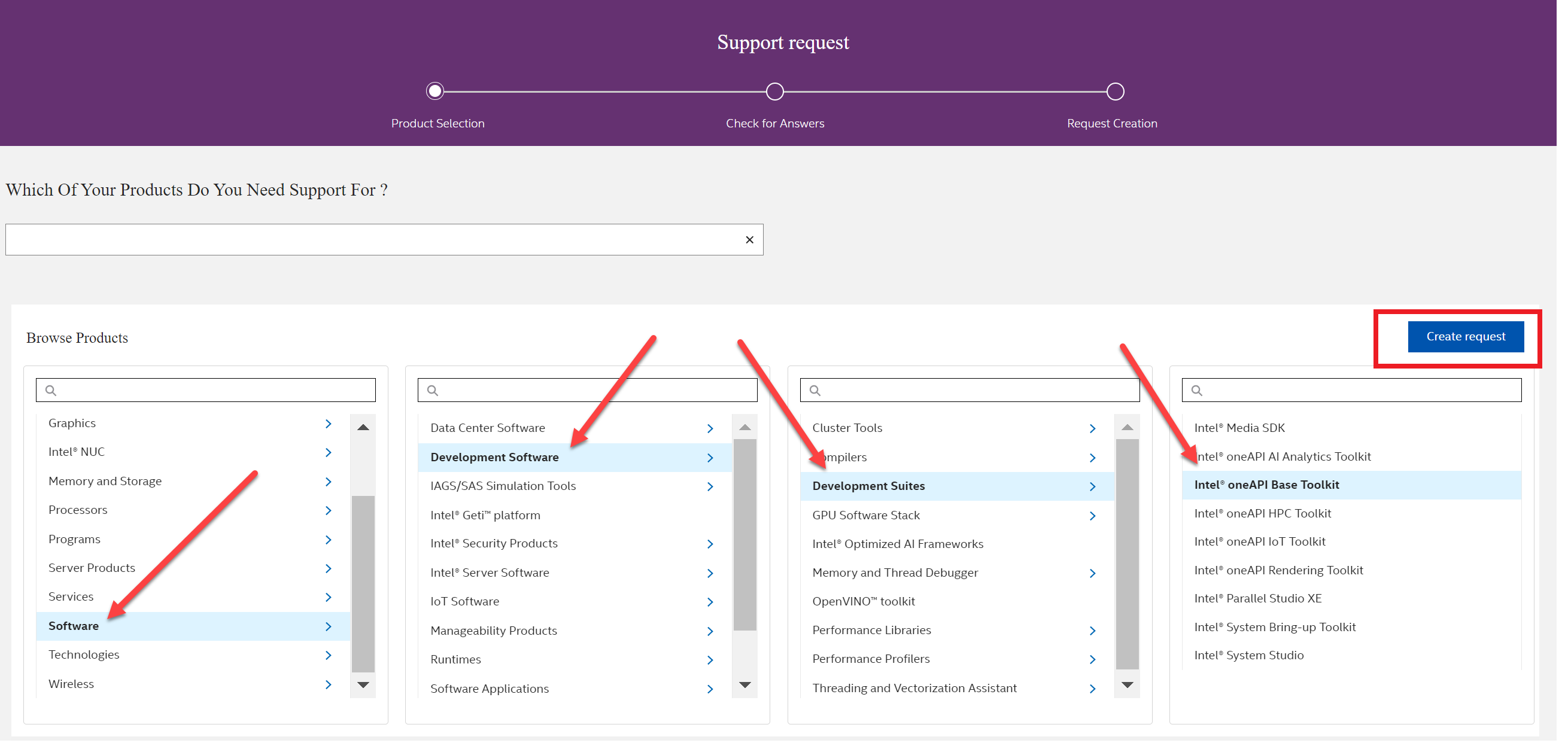
-Select Create request in the above view.
-On the following page, specify the version of Intel you are trying to run, and request a compatible license file, then select Check for Answers: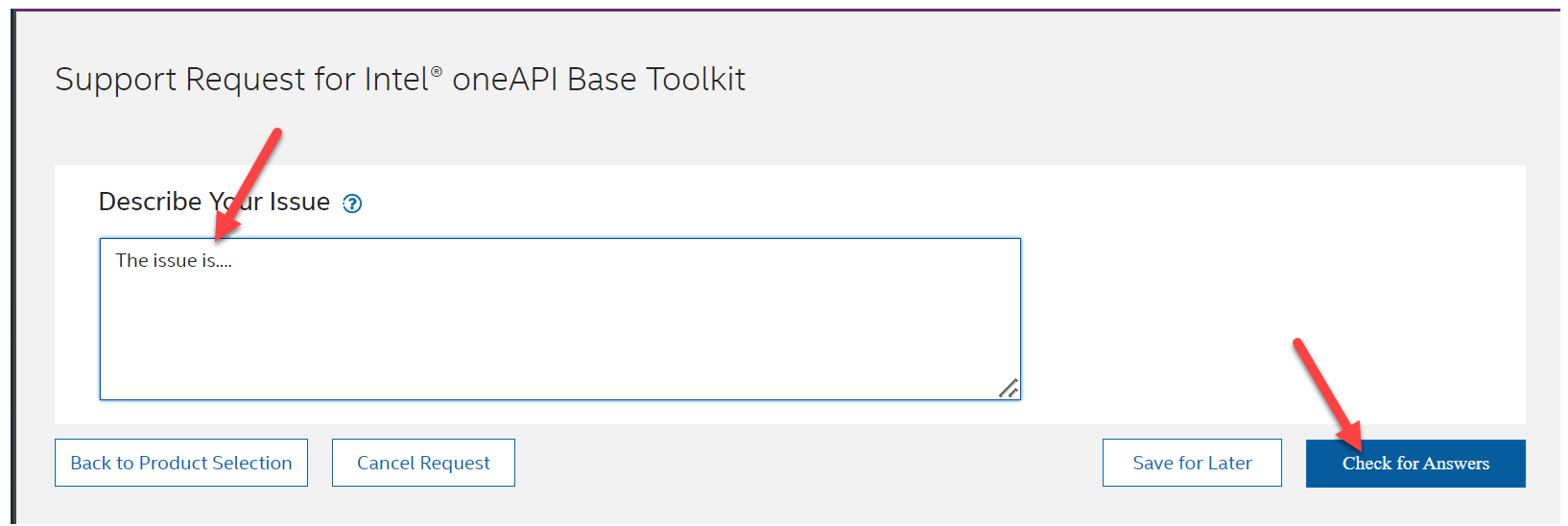
On the following page, proceed directly to the "Continue to Request Creation" button. A tracking number will be assigned to your request in Intel’s support system. - Does Intel oneAPI (v19.2), like older versions of Intel (v19.1-), still require the use of a second third-party software, Microsoft Visual Studio?
Yes, like older versions of Intel, Intel oneAPI is also dependent on Microsoft(R) Visual Studio.
When first released, Intel oneAPI was officially supported with Visual Studio 2017 and 2019.
Newer versions of Intel oneAPI have been released that support the above versions of Visual Studio as well as VS 2022.
PSCAD v4.6.3 and newer is supported with Visual Studio 2017 and 2019, so long as the requirements listed in Step 4 above are met.
Visual Studio must be installed before the Intel software, to configure "integration" between the two software. - Are there any setup tips and downloads for Intel oneAPI?
It is recommended to refer to the following instructions when you will set up your software:
-if you purchased an Intel license
-if you will use the free Intel version 19.2
These resources provide important notes on how to obtain your downloads, which crucial elements should be selected, and how to test and troubleshoot your setup. - How do I purchase a license for Intel?
-Our Sales Desk (sales@pscad.com) can sell a named-user license.
-Or, a license for Named-User or Teams can be purchased online from Intel. Refer to this article to review options during the purchase procedure. - Is the new Intel Fortran Compiler (ifx) product supported with PSCAD?
Please refer to this article for compatibility, known issues, setup, and repairs.

