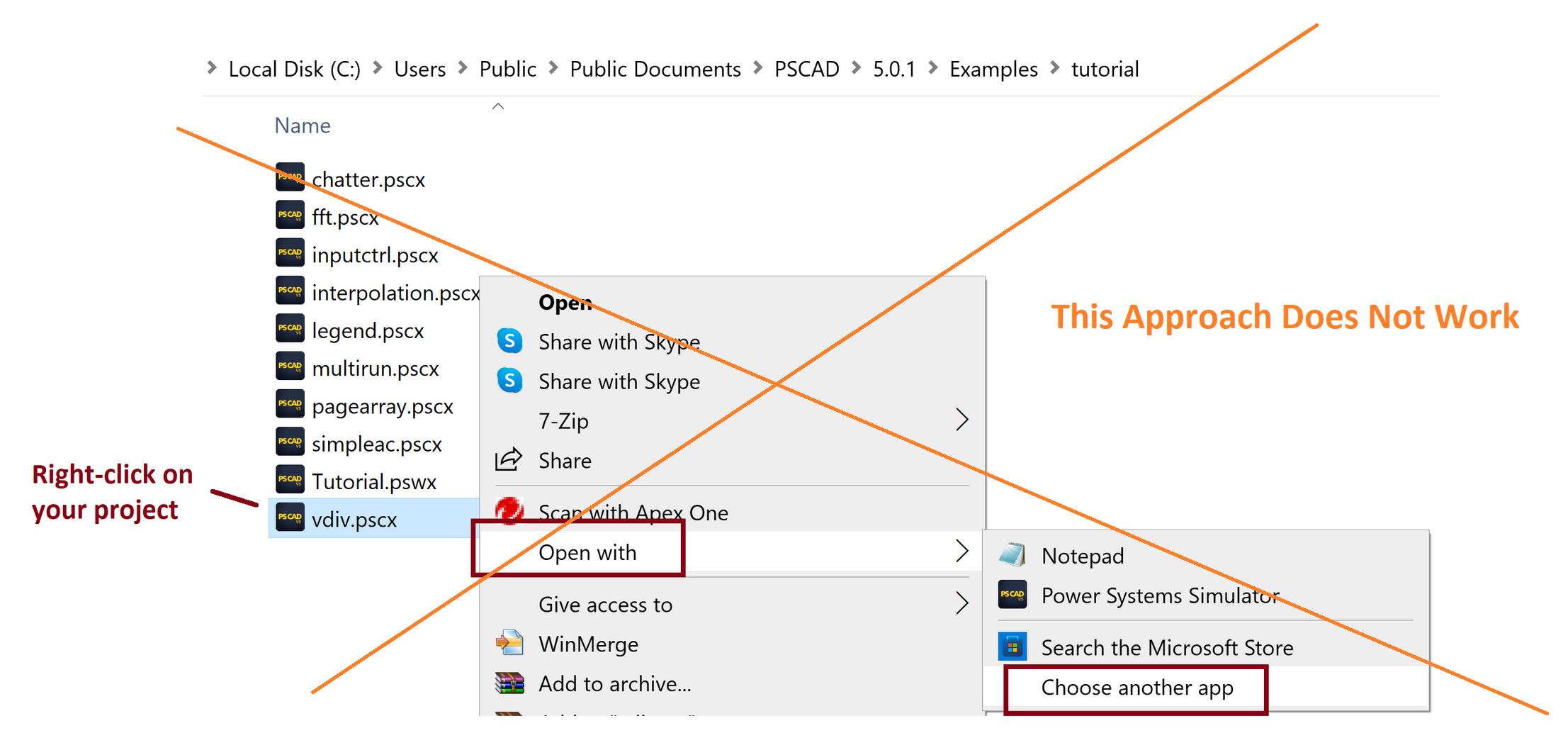How to Launch a Specific PSCAD Version from the Project File
This article provides instructions for configuring Windows to launch a specified version of PSCAD from any PSCAD project or workspace file.
By default, if multiple versions of PSCAD are installed on a machine, the last-installed version of PSCAD will launch when the user selects a PSCAD project or workspace file from Windows File Explorer.
If the user wants a different version of PSCAD to be launched from PSCAD files, then there are two options.
Option 1 - Use the Fortran Medic Utility
Note - This procedure requires Windows Administrator privileges.
- Follow steps a. to d. of this article, to download and launch the newest Fortrtran Medic Utility.
Note - At Step c., ensure to select "Yes" when prompted by the Windows User Account Control. - When the Utility has finished displaying your information, scroll down to the desired version of PSCAD, right-click on it, and select the option to launch this version from files, as shown:
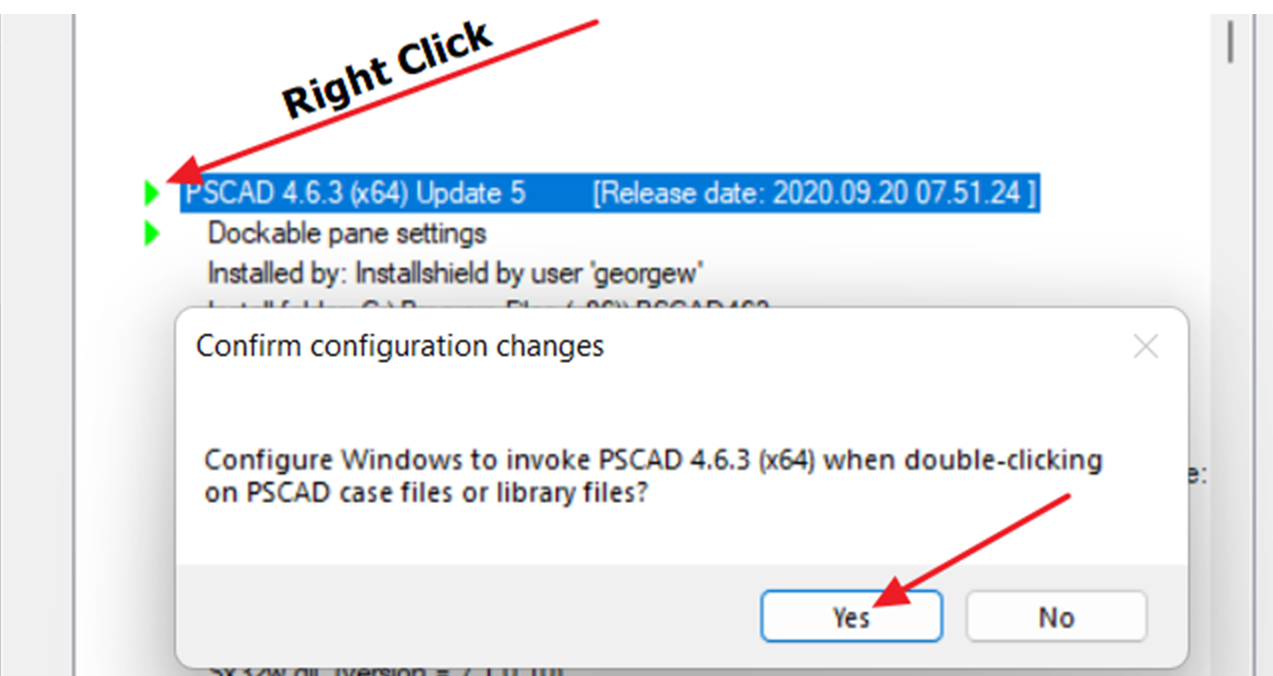
Option 2 - Uninstall Then Re-Install the Desired Version of PSCAD
Uninstall then re-install the version of PSCAD that you would like to be launched from PSCAD files.
This is because the last-installed version of PSCAD will be set to launch from PSCAD files by default.
Note - Configuring the PSCAD File in the File Browser Does Not Work
Right-clicking on the PSCAD file in a Windows File Browser and selecting "Open with" does not work.