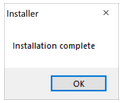PSCAD v5.0.0 Hot Fix 4
A Hot Fix 4 is now available for PSCAD v5.0.0. This Hot Fix would be added to an existing installation of v5.0.0.
Changes from this Hot Fix will be listed in this article when available.
Download
https://spaces.hightail.com/receive/ovVFKsN2eA
Note - This link is valid to December 31, 2026.
Changes
There was an issue in the Shared Memory Implementation of the communications fabric. The memory stream could become corrupt under extended periods of very high volume communication between PSCAD and EMTDC. This would most often present itself in between runs of a large multi-run case where the case had many Output Channels, Animations and/or Buses, however even when all the conditions were met it would be unlikely to occur. When the memory stream became corrupted the simulation would most often stall, and sometimes crash.
The situation has been fixed and memory corruption is no longer possible when using the shared memory stream for communication. The hot fix installers were validated the week of October 3, 2022.
The fix is built into PSCAD 5.0.2 (unreleased at the time of this writing), and we have issued hot fixes for PSCAD 5.0.0 and PSCAD 5.0.1.
Setup Tips
- Ensure that PSCAD v5.0.0 is installed already.
- Download the Hot Fix 4 from the above link.
- Extract (unzip) the downloaded file, and save the file to a local directory (e.g. new temporary file on your desktop).
Note - Unzip the top folder only; do not unzip any subfolders.
Note - Do not unzip the files into the PSCAD 5.0.0 installation folder. - Right-click on the "Installer.exe" file, select "Run as administrator", then select OK when prompted by the Windows User Account Control.
- The Installer will launch. Select "OK" to confirm the installation:
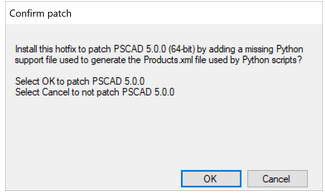
- The installation will proceed.
- When the installation is complete, select "OK", and close the Installer.