Can a PSCAD V5 Case be Imported Backward into v4.6?
Any project or custom models created in PSCAD V5 can be saved backwards to PSCAD v4.6.x format (see instructions below).
Please note that any of the new Master library models that were introduced in V5 can not be saved backwards to v4.6.x because they don't exist in v4.6.x.
Saving a PSCAD V5 Project to v4.6.x:
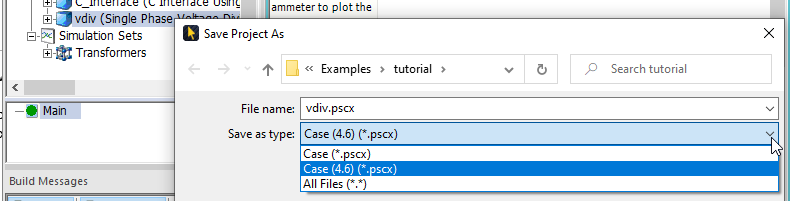
Further Details
PSCAD V5 project files are fully backwards compatible, in that they can be saved as PSCAD X4 (v4.6) format. There has been a single change to the project file XML formatting that breaks compatibility; namely the component graphics element, whose format was modified to support a new 32-bit ARGB Color Palette. Note however, that there are several features that have been added to PSCAD V5, that are not supported in older versions, and will be lost when saving as PSCAD X4 format. A short list of these follows:
- Jumbo Sized Canvas: Jumbo sized schematic canvases are not supported in PSCAD X4.
- Complex Signals: Complex signal types are not supported in PSCAD X4.
- Quick Enable/Disable: Component disabled using quick enable/disable may appear enabled in PSCAD X4.

