Sharing Licensing - Always Return the Certificate to the Server
When licenses will be shared with multiple users, every user should configure their software to always return the certificate to the server whenever the application is closed.
Otherwise, the certificate will be retained on the user's machine when the application is closed, and will not be available to the other users.
This configuration may be performed as follows, depending on your application.
1. Setting this up in the Application:
a. For PSCAD v4.6.3 and Older:
Warning - If running multiple instances of PSCAD, the license will be returned for all instances.
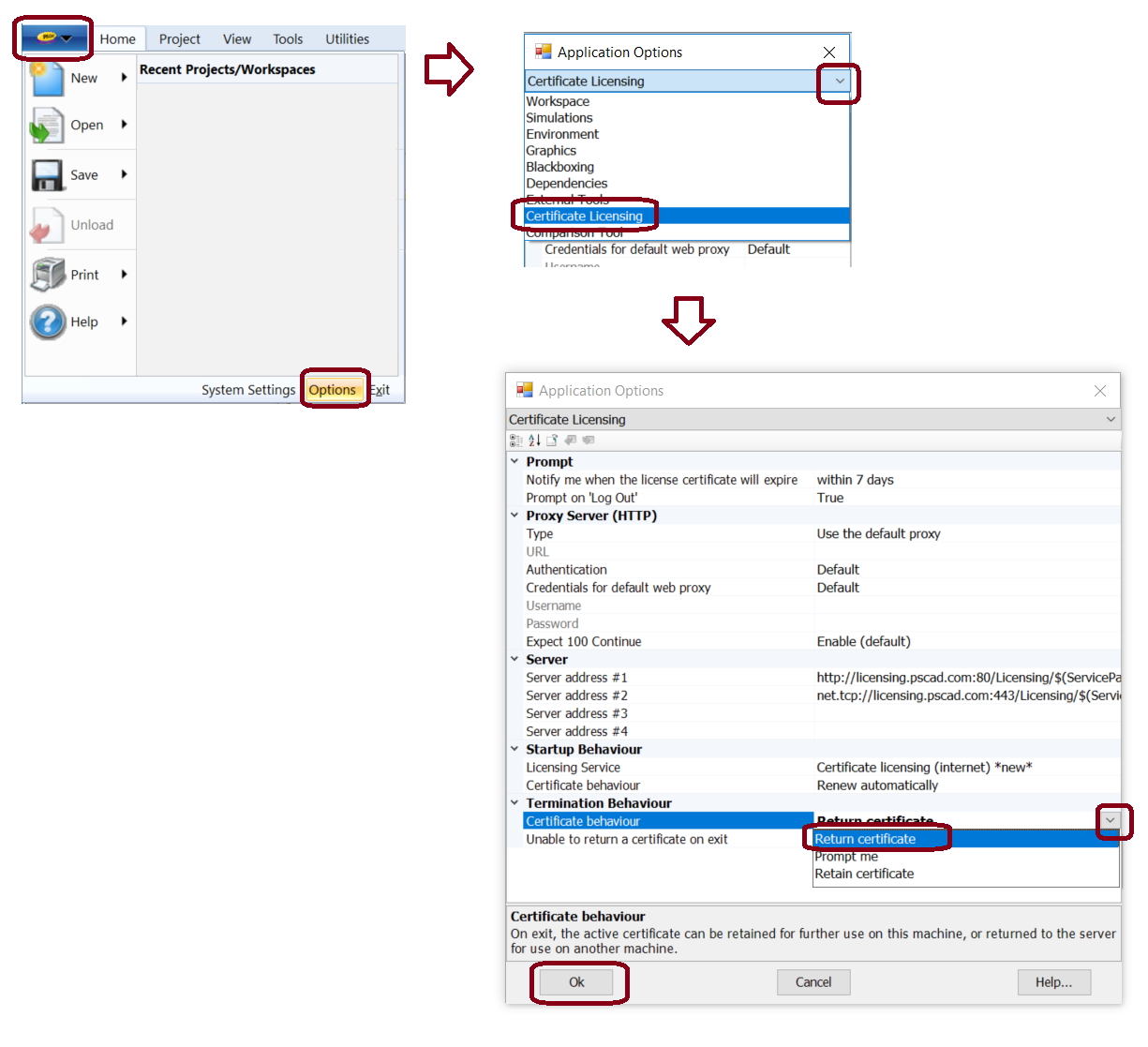
b. For PSCAD V5, FACE, PRSIM, the PSCAD Initializer, and eMT:
Warning - For any one product, if running multiple instances of that product, the license will be returned for all instances for that one product.
This would be configured similarly to the following:
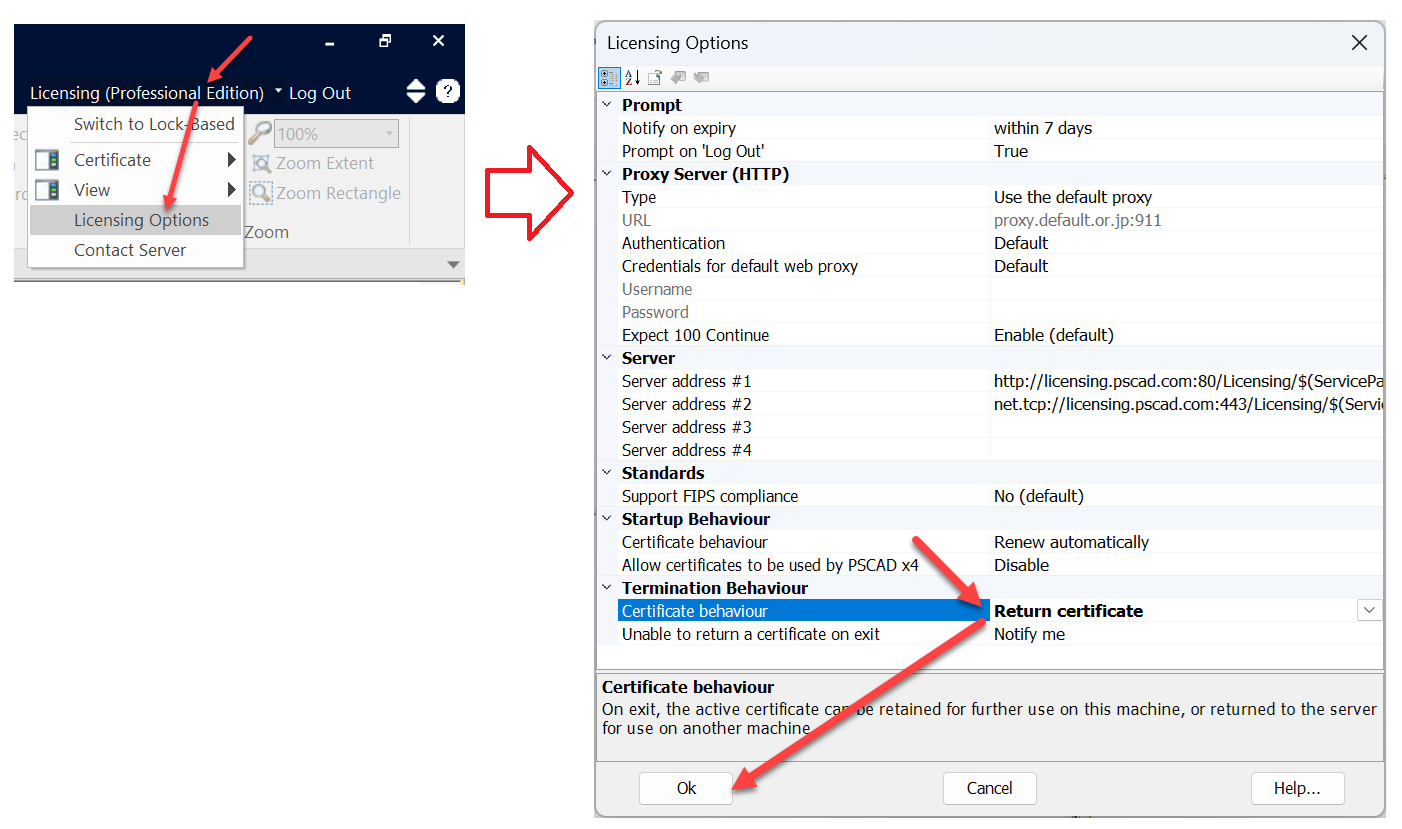
c. For Enerplot, this would be configured as shown:
Warning - If running multiple instances of Enerplot, the license will be returned for all instances.
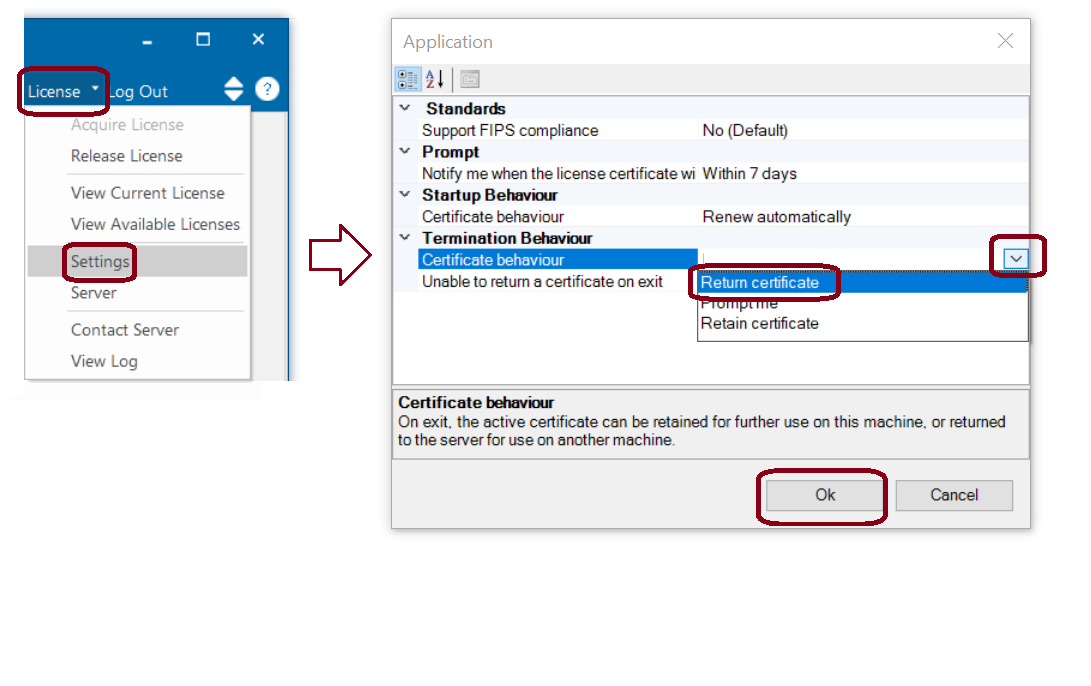
2. Setting This Up in the User Profile File:
It may be possible to create and run a script to set this configuration on multiple client machines. The following are some general steps for setting this up:
- Install PSCAD on the client machines.
- After each user has launched PSCAD and closed PSCAD on that machine, their PSCAD user profile will have been created.
- The IT Team would then log that machine, and for each user profile on that machine, display their user profile file in a text file (e.g. WordPad or Notepad). The user profile files are located as follows:
-For PSCAD Products:
C:\Users\[USERID]\AppData\Local\Manitoba HVDC Research Centre\PSCAD
-For non-PSCAD Products:
C:\Users\Public\Documents\Manitoba Hydro International\Licensing\Settings
- To set the product to always return the certicate to the server whenever the product is closed:
For PSCAD Products:
Locate and set the following parameter to 0 in the text file, as shown:
<param name="cl_exit_behaviour" value="0" />
For Non-PSCAD Products:
Locate and set the following parameter to Return in the text file, as shown:
<param name="ExitBehaviour" value="Return" />
- Save and close the text file.
Note - The settings for this parameter are as follows:
Behaviour PSCAD Products Non-PSCAD Products
Return Certificate 0 Return
Prompt the User 1 Prompt
Retain Certificate 2 Retain

