Sentinel Drivers - Installation
This article provides instructions for installing Sentinel Drivers.
Windows® Compatibility
Sentinel Drivers Comes With Windows® Compatibility
v7.57 PSCAD v4.5.0 to v4.5.1 Windows® Vista, 7, 8, and 8.1
License Manager v1.31 to v1.32
v7.58 PSCAD v4.5.2 to 4.5.4, and v4.6.0 Windows® Vista, 7, 8, and 8.1
License Manager v1.33 to v1.35
and v1.36/v1.41
v7.59 PSCAD v4.5.5, v4.6.1, v4.6.2 Windows® Vista, 7, 8, 8.1 and 10
License Manager v1.37, v1.42, v1.43
v7.60 PSCAD v4.6.3 (all builds) Windows® 7, 8, 8.1 and 10
PSCAD v5.0.0...v5.0.2
License Manager v1.44, v1.45,
v1.46, v1.47
Based on the above table:
- It is recommended to install the latest version of Sentinel Drivers (v7.60) on the PSCAD license host machine.
- It is required to install Sentinel Drivers v7.59+ on a PSCAD license host machine that is running on Windows 10.
Instructions
- Download Sentinel Drivers v7.60 from this link.
- Extract the downloaded files to a local drive (e.g. desktop).
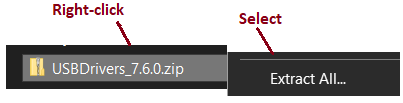
- Launch the Install.bat file with Windows Administrator privileges.
(do not run the “Setup.exe”, otherwise, you will install more items than are needed for PSCAD licensing)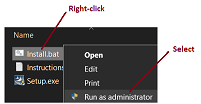
- The Sentinel Drivers should immediately become installed.
For further setup information, please refer to the "Instructions.txt" file in the unzipped folder.

