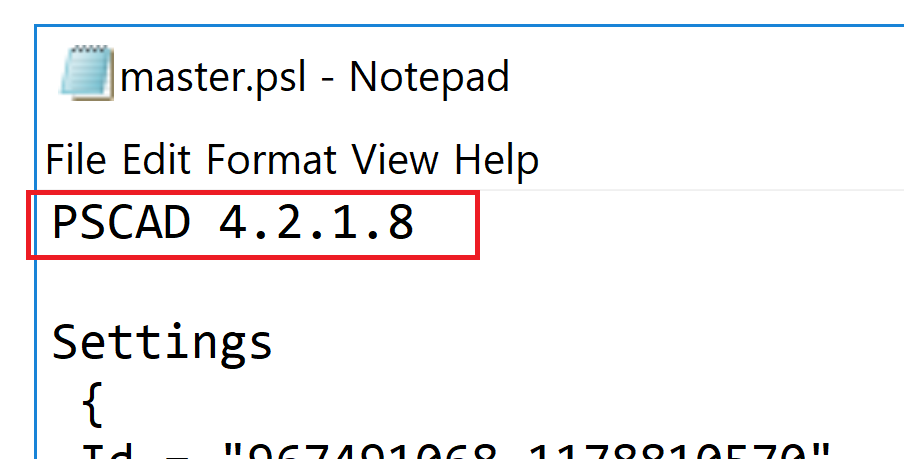PSCAD v4.2.1 - Updated Master Library
The most recent version of master library for v4.2.1 is attached. Please see the attached document for a listing of the changes for each update to the v4.2.1 Master Library.
1. Instructions
- Open a Windows browser to your PSCAD v4.2.1 Program Files, and either delete or rename the "master.psl" file:
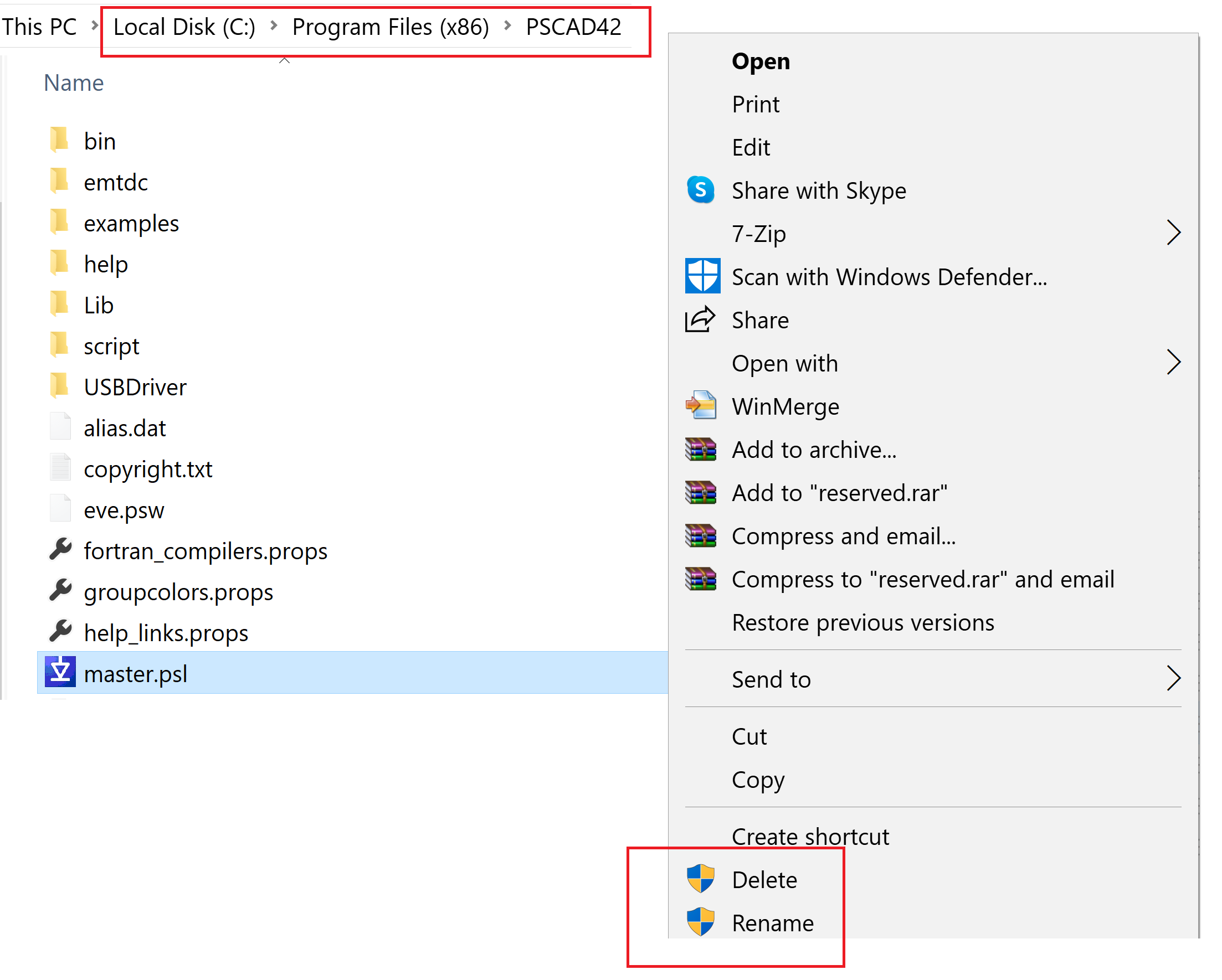
- Download the attached library, extract (unzip) the file, and save it to the above directory.
2. Determining Your Current Version of the Master Library
- Browse to the library (see path in Step 1 above), right-click on "master.psl", and select the option to view this in Notepad:
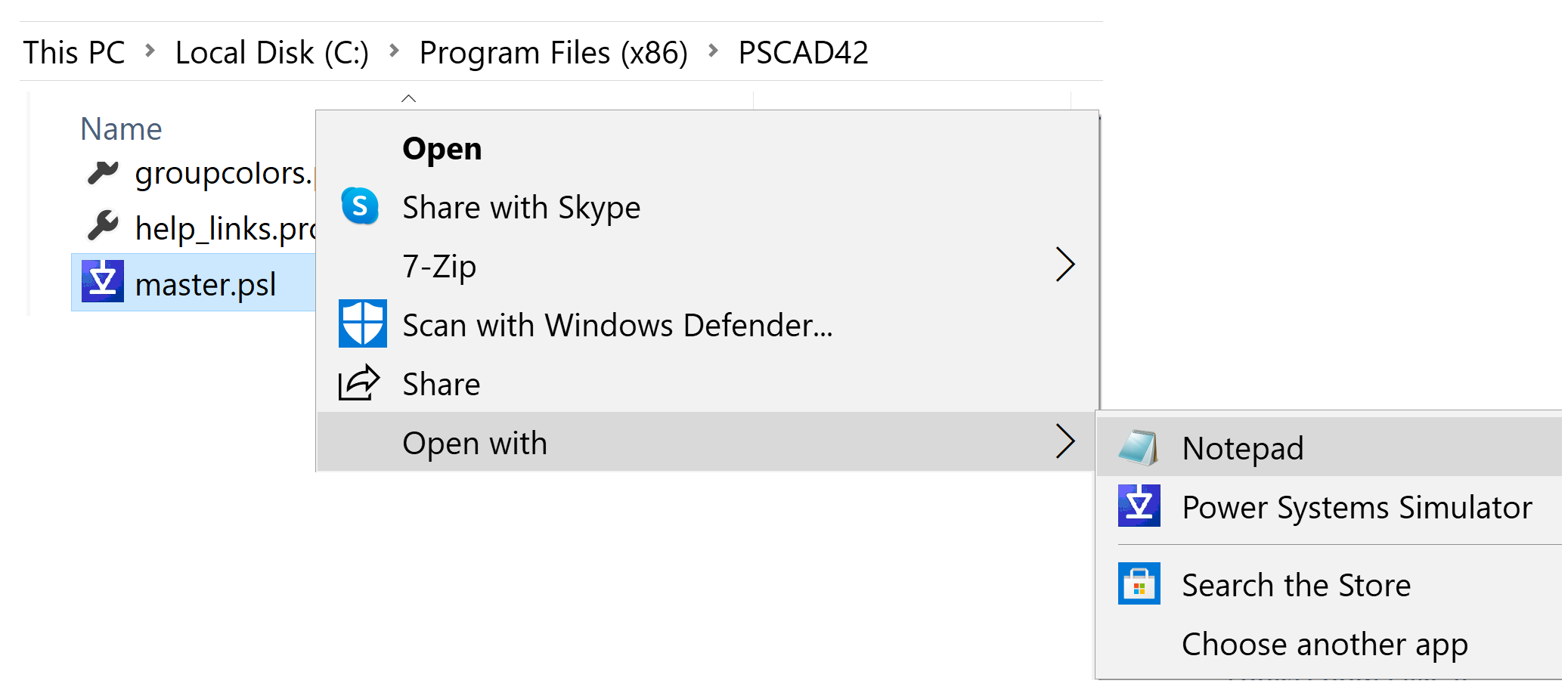
- The version will be listed in the top of the file, for example: