
The following lists the important new features and bug fixes in the latest PSCAD upgrades. Links are provided for easy access to the relevant topics.
Release v4.6.3 is the third maintenance update to the v4.6 minor release. This release includes bug fixes, deficiency fixes and minor enhancements.
Windows 10 Support: Windows 10, along with Windows 7, is now officially supported in v4.6.3 specifically.
Component Licensing: Component licensing allows users to restrict the use of their custom EMTDC component models, to selected clients, via certificate licensing. As such, a custom model can be freely distributed to clients, perhaps even made available for download, but the actual usage of that component in an EMTDC simulation is blocked, unless the client’s certificate license enables its use.
The source code, corresponding to a specific custom component, must be modified to include a call to a special licensing function, which is available by request as part of a static library called ComponentLicensing.lib. Once the source code is modified, the source must be compiled and bound to the ComponentLicensing.lib file, producing a single static library (*.lib) file. This file is then distributed as a resource file, along with the custom component. As such, usage of the component will be restricted, unless the client’s certificate license is set to enable usage of that component.

Modification of certificate licenses, as well as the necessary files required, are available only be request from the PSCAD Sales Desk (sales@pscad.com). More detailed documentation and instructions can be in the PSCAD online help (v4.6.3+), or online at our Knowledge Base (#6692).
#TOP and #BOTTOM Script Directives: These new script directives were added specifically as a solution to initializing the Feedback Loop Selector (zminusone) Master Library component. Currently these directives are used solely within the Feedback Loop Selector script. Individual lines of script, preceded by one of these directives, is forced to either the top or the bottom of the system dynamics (Fortran) code. In the case of the Feedback Loop Selector, the set initial value is forced to the top of code to ensure it is properly initialized at TIMEZERO (#2876).
Example:
! $Name #TOP IF (TIMEZERO) $INR = $InitR
$INR = $OUTR
|
! 140:[zminusone] Feedback Loop Selector 'FBLS'
IF (TIMEZERO) RT_4 = 1.123
! ... ! ! Other component code from the schematic. ! ! ...
! 140:[zminusone] Feedback Loop Selector 'FBLS' ! FBLS RT_4 = RT_1
|
Feedback Loop Selector Fortran Script (Type = Real, Init = Enabled) |
Corresponding System Dynamics (Fortran) Code |
When the lock graph markers function is enabled, the time difference between locked markers is now properly reset when either the X and/or O markers are moved. Previously the markers would snap back to their previous locked difference, following a marker move (#6603).
A dimension mismatch false positive will no longer occur when a measured signal from a meter is sent directly to a module input parameter, without adding a data label to the page. The PSCAD compiler was setting the measured signal dimension to ‘1’ (the default), regardless of what it was connected to in this situation (#6615).
Fixed inconsistencies in the context menu, associated with the schematic branch of the project definitions tree (#6636).
Online control signals (ex. from sliders) are now passed properly to non-tracer volley runs. When the trace affinity is set greater than or equal to 1, modification of online control settings will affect all volley runs. When trace affinity is set to 0, changes to online control settings are ignored completely (#6264).
The #VERBATIM directive is now supported when used within the #BEGIN/#ENDBEGIN directives (#6639).
PSCAD now recovers properly if a task crashes during an Intelligent Parallel Multiple Run (PMR-I) (formerly Root Control) simulation (#5848).
The order in which graphs appear in graph panels, and the order in which control interfaces appear in control panels, is now properly saved with the project (#6617).
Redundant search results no longer appear in the search results link list. Previously, a search result was displayed for both the definition and the instance view of a particular schematic. Now only the instance-based results are shown (unless the module has no instances) (#6166).
Simulation set task names no longer get corrupted in a project namespace name is modified (#6587).
Component definition graphics canvas objects that exist outside the viewable graphics canvas area are now moved into the viewable area on edit of the component definition (#6546).
Wire compose pathways feature no longer deletes polywire segments when composing more than one polywire simultaneously (#6580).
Initialization of the feedback loop selector (zminusone) Master Library component now functions properly (#2876).
PSCAD no longer freezes upon invoking the Detailed Output Viewer for some transmission lines or cables (#6687).
Import/export tags and xnodes are no longer processed when they are part of a disabled layer (#6678).
A substitution, based on an electrical port, is now supported when that substitution is requested inside the #BEGIN/#ENDBEGIN directive block (#6332).
Polygraph hotkeys (ex. ‘y’) now function properly (#6577).
Virtual wires will now properly identify and display feedback loop signals (#6370).
The XY Plot curve drawing has been optimized for speed. In previous versions, PSCAD could sometimes become overwhelmed when large amounts of plotted data appeared in the XY Plot, leading to poor graphical performance (#6697).
The compose pathways feature for wires now works properly (#6729).
A specific crash point, which occurs when saving a case project with corrupt data, is fixed (#6728).
Graph x-axis properties are now saved to the project properly when adjusted through the x-axis properties dialog (#6550).
Graph zoom levels are now cached properly, and no longer change when navigating about the project. Zoom levels are now also saved consistently with the project (#6725/6732).
Unit-less global substitutions are now handled properly when importing older v4.2.1 projects into v4.6 (#6719).
A canvas size setting issue when importing older case projects has been fixed. In some instances, canvas sizes would revert to the default A-size with portrait orientation (#6731).
The alien-end configuration for the Parallel Network Interface (PNI) is now working properly (#6492).
The PSCAD application title bar now displays properly when used within the Windows 10 operating system (#6677).
Fixed a DPI scaling issue regarding incompatibility with Windows operating system font size setting (#6638).
Corrected a display glitch in overlay graphs that would sometimes display the grid incorrectly at certain zoom levels, due to a rounding error (#6799).
Fixed an issue with regards to corrupted canvas settings when loading older projects. Previously users could correct this manually. It is now done automatically at load time (#6560).
A minor sequence order issue involving not displaying the most recently updated numbers, has been fixed (#6574).
Specifying a snapshot file outside the temporary folder is once again possible, when doing so through the ribbon Project tab (#6660).
It is no longer possible to add the same project more than once, as a task in the same simulation set (#6742).
PSCAD will now release the temporary folder upon completion of a simulation. Previously, PSCAD needed to be closed or another case loaded before it relinquished its hold on the folder (#5274).
PSCAD will now terminate the simulation if the stop button is pressed while paused. Previously, pressing the stop button while paused did nothing (#6656).
Crash recovery project files are now flagged as modified when loaded (#6350).
Transmission line and cable label text is now positioned properly and more intelligently (#4634).
Ribbon unload button now appears disabled when in the context of the workspace file branch (#6291).
Shift + arrow key now works properly for selecting text in component definition script segments (#5201).
Command line output lines containing three asterisks in a row (***) are no longer flagged as an error by PSCAD, if other characters in the line are a combination of white space and/or other ‘*’ characters (#6726).
Changes to simulation set and/or simulation task properties now properly flag the workspace as modified (#6770).
Enhanced and updated the concealed or off-canvas objects process. If off-canvas objects are detected, first the canvas size will be automatically increased to accommodate. If not possible, the components will be moved onto the visible canvas (#6867).
Fixed the mouse pointer coordinate display and a few other display issues when display settings are set as non-recommended in Windows 10 (#6691).
Graphics ports with missing conditional statement attributes, are now defaulted to true on load (#6869).
Previously plotted data is now cleared properly for output channels that belong to a layer that was changed to disabled status (#6874).
The manual launch command displayed in the status bar (i.e. –v4 localhost <port>) is now also displayed (and may be copied) as part of the associated manual launch popup dialog (#6852).
Fixed a crash point that occurred if multiple layers are referenced to the same component (illegal condition) within a project, and then the project is unloaded (#6888).
If a radiolink receiver, is configured for inter-project transfer in a PMR-I master project, with its rank set to 0, the simulation no longer hangs after the first run of the slave project. A check for this situation has been added (#6903).
Fixed a minor issue with regards to component definition dependencies not updating properly if a project is renamed (#6908).
The select folder dialog now functions properly on Windows 10 operating systems. Previously, the select folder dialog would only allow folder selection on the desktop folder (#6907).
Fixed an instability issue that occurred when empty graphics attributes in the project XML are missing (#6877).
A problem involving the sporadic resetting of the manually set, graph frame x-axis bounds, when selecting the scroll bar, has been fixed (#6900).
A function for real to complex conversion E_RtoC added.
Parallel Network Interface (PNI) timeout limit to establish connection has been increased. When simulating larger systems, it was found that the previous timeout limit may not be sufficient (#6680).
Harmonic impedance solution refined to accommodate branches with tiny numerical impedance. This came to light when scanning with a c-type filter component present (#6653).
The snapshot file has been corrected for instances where there are multiple transmission segments connecting two projects configured for PNI (Parallel Network Interface), where the number of conductors in each segment is different (#6716).
The ‘x-y table’ component no longer gives a compile error when the number of columns is set to 2 (#6715).
The ‘divider’ component zero threshold decreased from 1E-10 to 1E-100 (#6720).
The ‘varrlc’ component now properly issues a navigable link when warning or error messages are generated from it (#6759).
Initialization of the feedback loop selector (‘zminusone’) Master Library component now functions properly (#2876/6741).
The PQ threshold for disabling branches in the fixed load component (‘fixed_load’ and ‘fixed_load1’) has been decreased from 1e-4 to 1e-10. This was done so as to correct inaccuracy when using the fixed load component under very lightly loaded conditions (#6630).
A typo has been fixed in the AC exciter that caused a problem with the initialization part of the component, corresponding to rectifier regulation characteristics (#6717).
The tap changer graphical display on the transformer components now reflects the actual winding, to which the tap is applied (#5473).
The surge generator component peak current output has been corrected, in situations when custom front/tail time is selected (#6622).
The C-type filter component now generates the correct result at the tuned frequency, when a frequency scan is performed (#6653).
The curve fitted Y-matrix had been found to be unsymmetrical in certain instances, due to small errors introduced by curve fitting. This has been fixed using an average residue technique (#5623).
A new conductor library format has been added to provide support for stranded conductor information. This is in addition to the previous format, which supports solid or hollow conductors. You must choose to use one or the other. See the online help for formatting details (#5799).
PSCAD certificate license settings now allows 4 server addresses to be entered. Previously, only 2 were allowed (#6896).
PSCAD logs who is acquiring or renewing a certificate (#6588).
Sentinel USB now works with Windows 10 when Credential Guard is enabled (#6586).
Release v4.6.2 is the second maintenance update to the v4.6 minor release. This release includes bug fixes, deficiency fixes and minor enhancements.
Parallel Simulations: The default maximum number of parallel simulations that may be launched simultaneously has been increased from 4 to 8. This new base amount is included with all professional and educational licenses. As of this release, legacy (hardware lock-based) licensing has also been updated to accommodate this new default.
Automation Library: The automation library has been updated with new features.
The Automation Library allows users to manage PSCAD activities using custom made Python scripts. It includes commands to launch the software, load and run simulations, change parameters, and analyse data. This unlicensed, standalone software is supported with PSCAD v4.6.1 and later. For more information, please refer to the online PSCAD Knowledge Base.
Added emphasis in error message to check associated log file when a transmission line solve failure occurs (#6339).
PSCAD no longer unstable when a sticky note object does not possess a parameter support XML (paramlist) (#6349)
Choice list parameters, containing a negative integer option, no longer become corrupt upon modification (#6363).
Values modified within the scenario viewer now once again dynamically change values on the canvas (#6378).
Blackbox now detects text parameters, potentially used as inputs to pass signal names into component script. This situation can cause issues with component ordering if left unchecked (#6376).
The component graphics canvas now defaults to a single size (Oversize) for all components, rather than defaulting to a C-size, with the option to increase to Oversize (i.e. Smaller/Larger) (#6396).
PSCAD no longer crashes if a project is built, the source of a signal (say a component) is deleted, and the mouse is hovered over the signal wire (#6391).
Overflow and underflow on graph y-axis limits are now handled properly. Additional SI units have been added to handle larger and smaller numbers. Extremely large or small numbers are formatted using exponential notation (#6362).
Text labels no longer appear with the wrong colour if the order in which new, coloured graphic objects are in a specific order (#6410).
PSCAD now detects missing foreign ends on t-lines set as foreign (#6397).
A ‘server busy’ message no longer appears when user attempts to run a simulation on a windows install that does not give PSCAD fully-trusted authority (#6458).
Dimension mismatches involving ground-type electrical nodes are now properly detected by the compiler (#6400).
Cutting a graph from a graph panel using the ctrl + x hotkey, or from the cut button in the ribbon, now performs the correct action (#6446).
A performance issue, with regards to switch views between the graphics and parameters sections of the definition editor, has been fixed. If a component definition contained a very large parameters and/or graphics section, switching views could take several seconds. Inefficient code was removed and the delay removed (#6468).
An obscure issue with regards to failing to detect a signal source contention, dependent on orientation of a wire, has been fixed (#6480).
The schematic compiler was failing to detect an xnode and a data label, which shared the same name. This was specific to the situation where the data label was attached to a data array tap (#6365).
The canvas settings virtual wires filter now initializes properly for a new session, when the project is built. Previously, the filter was initialised solely on access of the canvas settings dialog, and would remain so for that current session only (#6485).
Custom (non-master library) components are now included when exporting a definition with dependents to a *.psdx file (#6261).
PSCAD will no longer crash if a node search is performed on an invalid node (#6496).
PSCAD now checks to ensure underground cables and aerial lines are not mixed within the same mutually couple right-of-way (#6498).
A time/date stamp has been added to the About PSCAD dialog box (#6388).
Ground-type connection nodes no longer issue an isolated node warning message, when not isolated (#6488).
Node search will now function properly if the project being searched is flagged as modified (#6495).
Negative signs now properly appear on y-axis graph labels, when the label display becomes large (#6518).
An invisible boundary no longer occurs along the bottom and/or right edge of the schematic canvas, when adding components from the ribbon bar (#6514).
File reference components may now be added to (and used within) layers (#6474).
Copying and pasting a component between projects no longer causes a crash when the ‘Cut/Copy/Paste keys’ application option is set to ‘x,c,v’ (#6520).
The last three data points of a monitored signal are now properly plotted and viewable on graphs (without the need to zoom in) (#6398).
PSCAD no longer crashes if the ‘Simulations’ node is missing from the associated xml document (#6542).
Drag and drop of curves now works properly on xy plot panels (#6512).
The mechanism for saving graph settings in PSCAD has been completely overhauled and now works properly, including when using multiple instance modules with multiple calls (#6434).
The ‘Edit Parametrers…’ and ‘View Properties…’ menu items on the schematic canvas context (right-click) menu now function properly (#6537).
The PSCAD title bar no longer becomes non-functional (transparent with no display or min/max buttons). The Windows Desktop Manager could act up when, for example, restoring a remote desktop, or when switching logins in Windows 7. This issue also occurred when running PSCAD within Windows 10 (#6033/#4589).
PSCAD no longer crashes if library project is unloaded while editing a component definition that resides in that library (#6547).
The parameter editor now displays properly when the windows font size is not set to normal (100%) (#6538).
PSCAD no longer crashes after reversion of the reference of a single component, following a project-wide re-mapping of references (#6575).
The ideal current calculation now provides the correct result for the specific situation when chatter detection is enabled, and chatter is detected in another subsystem (#6368).
Added a check to stop the simulation if the number of time steps needed for the duration of the run reaches an integer overflow. If left unchecked, the simulation could stop at an unexpected time (#6558).
Core saturation in 3-phase transformers, when configured as delta lead, now provides the correct result. Note that delta leading was incorrectly using the lagging sequence in its calculation (#6359).
A warning is now issued if a transformer component is not set to ideal when saturation is enabled (#6283).
The copper loss calculation in the 3-winding, classical transformers (both 1-phase and 3-phase), is no longer off by a factor of 2 (i.e. models showed half the losses as expected) (#6382).
The three-phase voltage source model (source3) no longer gives two different results when the source impedance type is set to L, and the impedance data is toggled between RRL Values and Impedance formats (#6479).
The File Read component now verifies that the number of columns in the file it is reading matches the number of columns specified in the component (#6467).
The two-winding transformer graphic now properly displays the winding voltages, when the component is flipped (#6385).
Multi-meter component parameter dialog is not properly named (#6499).
The sampler component no longer shows a drift when sampling is based on frequency (#6505).
The binary delay component now works correctly when the delay is set to 0.0 (#6503).
Fixed the Three Phase Voltage Source Model 2 component description and display of the series-parallel RRL impedance type to be consistently R-R//L (#6453).
The calculation of the internal resistance during discharge mode in the Battery component has been corrected (#6595).
The FDNE component now properly calculates the conductance matrix when negative conductance branches are present (#6563).
License Manager Setup Tool was incorrectly set to configure older versions of the License Manager (Hot Fix #1) (#6477).
PSCAD issues a warning if the machine is configured for FIPS-compliance, as it will prevent PSCAD from saving the license certificate (#6476).
Server Busy appears when PSCAD runs on some machines. (Hot Fix #2) (#6458).
Changed wording in tabs of the License Setup tool (#6450).
Add option to show a warning when an automatic certificate return fails (#6502).
Release v4.6.1 is the first maintenance update to the v4.6 minor release. This release includes bug fixes, deficiency fixes and minor enhancements.
Search and Replace: Replace functionality has been added to the Search pane, to allow for the replacement of parameter values only. Simply enter the parameter value to be replaced, along with its replacement value, and PSCAD swill scroll through all parameters values matching the search. The search and replace feature is designed to work similar to other popular software tools (#373).

Import/Export Parameter Data to/from CSV File: Users are now able to both import parameter data from, and export parameter data to a *.csv formatted file, for storage and modification in programs such as Microsoft Excel or similar. This function may be performed either through the parameter dialog of any component, or through the Parameter Grid feature, which will allow for the importing or exporting of multiple component parameters to a single file. In fact, a single file containing parameter data from multiple instances of the same component may be used for importing data directly to individual components, as the feature uses component ID for identification.

All component parameter dialogs now possess two new buttons in the top bar, which provide the import and export functions to *.csv file respectively.

To export parameter values to a file, simply press the export button. PSCAD will create a named (default being the component definition name) *.csv file and save it to disk. A single file containing multiple component instances may also be generated via the Parameter Grid feature (#5650/#4435/#1217/#3788/#6057).

Enable/Disable Output Channel Data Transfer: It is now possible to enable/disable the transfer of plotting and meter data between EMTDC to PSCAD in individual Output Channel components (or many simultaneously using the Parameter Grid feature). Each Output Channel component now possesses an additional parameter called Transfer Data?, which can be turned on or off.

The ability to turn off data transfer will help to increase simulation speed when the curves obtained by a particular Output Channel are not required, without the need to delete the channel from the project.
Using the Parameter Grid, users may enable/disable data transfer on multiple Output Channels simultaneously (#5477).

Auto Recovery: An auto-recovery function has been added, which back up both project and workspace files to a specified folder.
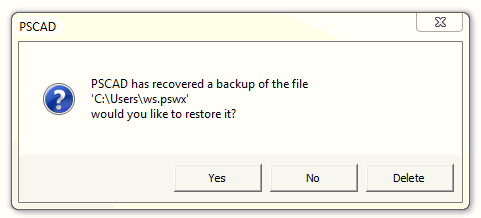
In the event of a crash, PSCAD will access the backup folder on start up, and if a backed up file is found, the user will be asked if the workspace or project should be recovered from this backup. Yes, No and Delete options are provided.
Application options have been provided under the Environment category in order to allow; enable/disable, backup interval and specification of backup folder (#5984).
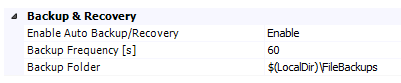
Categorize Build Messages: Messages may now be categorized by any of the column headers existing within the Build Message pane. This is particularly convenient for users with larger projects, wishing to organize their messages during the debugging phase.

By default, simply left-click a header in the Build Messages pane. For example, the image above shows categorization by Description. Clicking the message type header at the extreme left, will sort messages by information, warning and error. The right-click context menu for this pane also provides the ability to expand and contract all groups, so you can focus only on the group you need.
This functionality may be turned off via a Workspace Option (#5873):
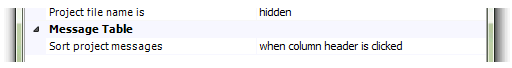
Instance Path Display on Graph Title and Curves: PSCAD now displays the full module instance path on all traces and curves, in addition to the graph title (if specified using the $(INSTANCE_PATH) macro. This display on curves and traces greatly enhances the user’s ability to discover the source of a particular trace, especially when sourced from within a multiple instance module. The full instance path is displayed in a flyby on both the curve call list and on graph itself (#4214/#5713).

Full path display on graph panels provides a visual reference, which is especially convenient when adding graphs to reports and such.

Change Text Label Colour: It is now possible to change the colour of text labels within the Graphics section of the Definition Editor. Simply bring up the Text Label properties dialog to modify the colour (#5610).

Multi-Extension Project File Names: PSCAD now supports multi-extension files. For example, the following folder contains multiple case project files, possessing the same namespace.
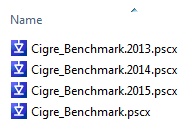
Users can utilize this functionality as an additional degree of freedom for organizing and/or to provide a revision history mechanism for case files.
Note that each of these files possesses the same namespace, in that PSCAD will ignore everything after the first period (i.e. ‘.2025.pscx’) when it synchronizes namespace to filename. This also means only one of these files may be loaded at a time (#6047).
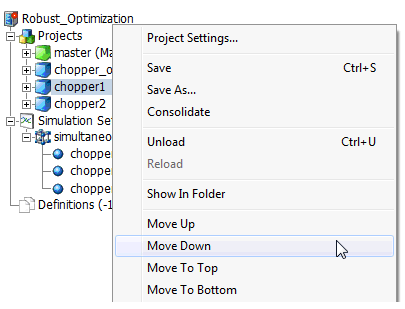
Multiple Select/Copy/Delete in Definitions Branch: It is now possible to select multiple definitions in the Workspace pane definitions branch, and then perform a delete or copy action (#4224/#5874).
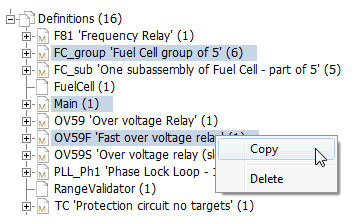
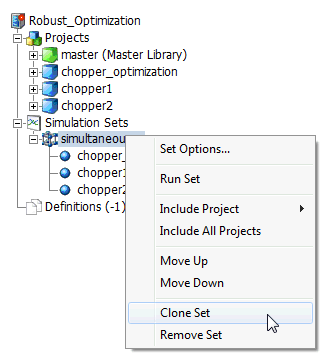
Simulation Set Force Rebuild: The ability to change a global substitution value between Simulation Set runs is an important function. However, if a global substitution is used in say a Transmission Line or a literal parameter, the corresponding definition may need to be recompiled. In the absence of an elegant way to determine which definition requires a recompile, a new option has been provided in the Simulation Options dialog to force a temporary folder clean between Simulation Set runs, thereby forcing each task to rebuild before launch (#5714).
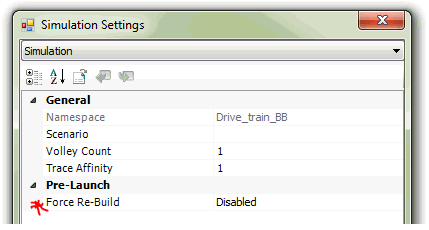
Layer Colour: Users now have control over Layer colour, via a Layer Properties dialog (#5832).

Construction of a Transmission Segment Definition from a CSV File: It is now possible to construct a transmission line definition within *.csv file format and import it as a definition file. The file must of course conform to a standard format in order to be imported properly.
Graphical Indication of Build/Runtime Failure: PSCAD now graphically indicates in the workspace tree that a simulation task has failed. This simulation task icon turns red upon a failure (#6014).
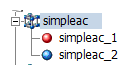
Parent Module Display on Component Graphics: Additional substitution keys were added to PSCAD for use in Text Labels in the Graphics section of the Definition Editor (#6100).
$(Parent:Inst_Name) will display the instance name of the parent module, on which the component resides.
$(Parent:Defn_Name) will display the definition name of the parent module, on which the component resides.
$(Parent:Inst_Num) will display the instance number of the parent module, on which the component resides.
$(Parent:Path)will display the full path of the parent module, on which the component resides.
New Search Option: It is now possible to exclude the master library when searching the entire workspace (#6138).
Radiolink Name Display: A new parameter called ‘Caption’ has been added to the radiolink component in the master library to help with determining the source of its associated curve. When the radiolink transmits from a slave case to its master, the rank number is now displayed, along with its name for easy identification (#6165).
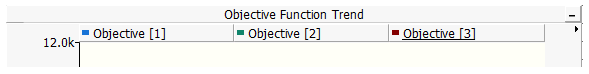
Parameter Grid Drag and Drop: It is now possible to instantiate a copy of an component instance directly from the parameter grid table. Also, if the components listed in the parameter grid pane are output channels, you can either instantiate new output channels onto the canvas, or create curves in graphs directly via drag and drop. Simply hold down the Ctrl key, click the desired instance Id cell, then drag the instance over the schematic canvas to create (#5046).
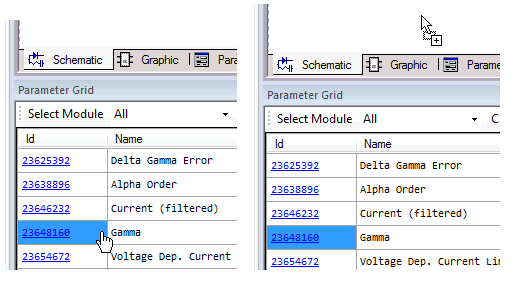
Parameter Dialog Last Sized Memory: Component parameter dialog pane size is now maintained in memory; this new functionality is by default enabled, but it may be turned off via an application option. Simply open any parameter dialog on any component, resize it and press the OK button. The next time the parameter dialog is opened, it will size itself according to its last known size (#4927)
PolyWire Adjustment Now Snaps to Grid: A new application option has been added to enable a snap to grid functionality when adjusting polywire vertices and endpoints. This is also affects transmission line wires and buses (#1092).
Minor bug involving the specification of volley launch limit has been fixed (#5877).
Input parameter dimension is now set to the entered dimension value if the parameter is an array. Previously, the signal created by said parameter was set to 1 (scalar) (#5902).
An object file is now properly created when blackboxing using the GFortran compiler (#5770).
PSCAD no longer crashes when changing a connection port to electrical type, from the corresponding ribbon tab (#5887).
Removed duel, vertical scroll bar that would appear in the build message window when shrunk vertically (#5812).
Curves no longer get added to the wrong graph when using Ctrl + left mouse drag and drop, and the scrollable graph pane contains multiple graphs (#3678).
Combining disabled and enabled modules using layers no longer confuses instance-based argument values. An overhaul of the project call stack has rectified this issue: The compiler would become confused if a multipley instanced module existed where some instances were enabled and some were not (#5857).
Small toolbar arrow on graphs now functions properly (#5954).
PSCAD now properly creates a Global Substitutions category for the main page module when a new case is created (#5896).
Ctrl + drag drop is now functioning properly when copying runtime objects from the definition tree (#5897).
Deleting a definition from the workspace tree now properly removes all instances for their respective canvases (#5937).
The Electric Network Interface (ENI) is now functioning properly when utilizing cables possessing a sheath (#5940).
The workspace consolidator no longer deletes the contents of the destination folder permently. Instead the entire folder is moved to the recycle bin for recovery if needed (#5973).
A warning message to indicate that signals of dimension higher than 32 may affect plotting performance has been adjusted to only be output if an output channel is connected to the signal (#5972).
Arrows are no longer added to output ports in the initial graphic created by the component wizard (#5957).
The new divider component property dialog now draws the proper, user selected colour (#5919).
A failsafe mechanism has been added ensure ensure that component id numbers are always unique. Unique ids is a fundamental requirement for PSCAD to function properly. Non-unique ids are detected and fixed on project load or import (#4773/#5982).
Components no longer disappear following a box select, ctrl + left mouse drag and then repeat operation (#4500).
PSCAD now ensures that all enabled ports on a component, possessing the same name, also possess the same conditions (#5991).
The PSCAD compiler now properly checks data tap components and issues an understandable error message if there is a problem (#5997).
When a project is compiled from inside of a module, a call to that module is now properly created (#5939/#5876).
The ‘allow empty string’ text parameter attribute is now considered when data entry is performed within the parameter grid (#6043).
Plot panel x-axis limit setting is now linked with project run duration on creation of new plots (#4647).
Individual trace settings, such as bold and digital/analog, are now saved separately in the plot. Previously, changes to any trace would be forced on the entire curve (#5777).
PSCAD now checks what version was last used to modify a project and warns the user on load, if the present PSCAD is a lesser version (#6015).
Copy with dependents and copy transfer features have been optimized for speed. There is now a substantial difference in speed when using these features to copy very large module hierarchies (#5885).
Mutual coupling now functions properly when using the newer simple coax cable component (Cable_CoaxSimpl) (#6045).
PSCAD now ensures that a signal that is being passed from within a module, out through an output parameter that is marked constant, is indeed constant (#5987).
A signal name contention warning no longer appears in situations where an unnamed bus is connected to a node label or xnode (#5516).
Parameter dialogs are now positioned at screen center when opened. This avoids part of the dialog appearing off screen when invoked near the screen edge (#6038).
Table parameter data entry has been adjusted to accept floating point or scientific notation using a decimal point only. European comma format is no longer accepted (#6052).
Pasting a component, after having been copped from the master library canvas, on to another canvas will now work properly if only the canvas navigation tab was pressed (#6065).
Online controls (such as sliders and dials) now maintain their respective connections to their current values when copy transferred (#6075).
PSCAD no longer continues on to solve project transmission segments if a build or link error occurs beforehand (# 5780).
Solution time step and other related project settings, no longer accept non-literal values (#6061).
Solving transmission lines with mutually coupled, manually entered data causes PSCAD to crash when more than two mutually coupled lines are included (#6076).
Load speed optimized. Extremely large cases will now load even faster (#5644).
Undo/redo now functions properly within a page module whose definition is linked to a library project (i.e. inter-namespace module) (#5981).
The compiler now detects non-module components residing within a manually sequenced module, with a sequence order number of ‘0’ and stops the build. All components, including output channels, must be given a sequence order number to avoid numerous issues, including curve mapping (#6090).
PSCAD now allows projects containing a period (.) in the filename to be saved. This is related to the recently added support for multipart extensions (#6047).
The ‘Socket buffer was unable the send data…’ message has been changed to a more understandable message, complete with suggested causes/solutions (#6063).
PSCAD now properly detects duplicate named transmission or cable segments when the exist in separate, unique page modules (#6098).
The incremental builder will now properly mark projects modified if page module parameters are added, deleted or modified, as well as when project layers are added, deleted or modified (#5841).
Copy transfer now transfers the proper instance links, when both user-defined, and master library components, share the same definition name (#6102).
Both the application option and the schematic canvas context menu options to reveal off-canvas objects are now working properly (#6099).
PSCAD now maintains a list of past folders accessed within the new project dialog, path field drop list (#4641).
Copy transfer now properly maintains the segment name of transmission lines and cables upon paste transfer (#6106).
The search results pane will no longer provide a navigable link to the station canvas (on which the top-level module, usually ‘Main’, resides). This prevents users from inadvertently deleting the top-level module and causing serious problems in their projects (#6104).
Data modification through the parameter grid now works properly for all data types. Previously the regex checking performed was not in synch with that of the parameter dialogs (#6112).
The PSCAD compiler now issues an error for situations where a single phase circuit is connect to a 3-phase circuit through a bus component. Previously, the single-phase would get connected to phase A of the 3-phase circuit without any warning (#6060).
Modifying layer contents now properly flags the incremental builder to rebuild affected module definitions (#6120).
It is no longer possible to delete the definition of the Main (or top-level) module in a project. PSCAD would crash if the main page definition was deleted while viewing another page (#6126).
It is no longer possible to load two projects possessing the same namespace, by saving a single project as the same name multiple times (#6124).
Copy transfer now snaps the component to the schematic grid on paste transfer (#6123).
PSCAD will now issue a source contention if two or more unique component output ports are shorted to the same source signal (#6129).
Schematic canvas re-paint efficiency has been improved at zoom levels other than 150% (#4667).
Blackbox now tallies total component storage array usage properly, and includes all as part of the #STORAGE directive statement (#6048).
Subsystems are now marked as grounded whenever one of the signals mapped to an xnode is grounded. Previously these grounding points were not identified, leading to ungrounded subsystem warnings (#6143).
Newly created plot panels now default their x-axis maximum to correspond to the project simulation time. This issue was especially problematic when simulating fast transient cases with a simulation run duration in the milli to micro second range (#4647).
A non-existent, 32-bit MATLAB installation is no longer detected if only the 64-bit version is actually installed (#6181).
Unsaved new projects can no longer be unloaded without the user being asked to save first (#6159).
Control panel interfaces no longer disappear when dragged mistakenly to the control panel header (#6163).
Component graphics no longer get randomly duplicated when editing component definitions (#6172).
Schematic canvas tabs now update properly while viewing multiple text files sourced from multiple projects (#6178).
Sticky note arrows are no longer redrawn improperly when rotated (#6185).
The search function no longer includes component ID, unless the user so specifies in the search pane (#6147).
PSCAD no longer crashes on project compile if an XNode is included in a disabled or invisible layer (#6196).
Blackbox now supports components that utilize the Model-Data script segment (#6193).
A critical bug was discovered and fixed that caused PSCAD to enter a bad state, and then crash at a later time. This issue was only encountered when utilizing inter-namespace module instances (#6208).
Trailing mouse clicks when changing view context (i.e. navigating into or out of page modules) no longer cause spurious, unintended operations, such as component deletion, etc. (#6211).
Control frames may now be added to layers (#5924).
It is now possible to delete component instances from the canvas that lack an ID number (#6187).
The definition and instance count indicators in the workspace tree are now accurate and consistent (#6203).
Component wizard port option now displays correctly when large text size option is selected in the Windows OS options (#6219).
Control interface values are no longer reset erroneously during unrelated user actions. This bug appeared to be seemingly random in occurrence, but was found to be related to using copy transfer of a module containing control interfaces (#6224).
Case projects containing runtime controls that were saved as part of a disabled layer, will no longer show a present value of NaN in the corresponding interface, when the case is loaded again (#6236).
The electric network interface now functions properly when using pipe-type cables to split networks (#6199).
Radiolink components no longer cause a runtime error when they are disabled as part of a layer (#6231).
Duplicate runtime messages now properly discarded (if set to do so) when the messages are coming back from EMTDC without an associated component ID (#6234).
Transmission line definitions are now handled properly when part of a module that has been copy transferred (#6240).
The workspace primary window tree will now properly reflect the current project context that is being viewed on the screen (#6243).
PSCAD no longer crashes in the specific situation when starting multiple simulation sets from a snapshot. Periodically a wrong index was being used, causing the crash (#6246).
The Xoreax Grid Engine is now functioning properly (#6242).
PSCAD no longer crashes when a control interface is cut from a control panel using ctrl+x (#6252).
Individual curves and control interfaces may now be deleted directly using the ‘Delete’ key (#6256).
New layers may now be created directly from the component context menu (#6130).
Macro functionality support has been added to File Reference component. Users may now include keys, such as ‘$(Compiler)’ in file paths (#6154).
File reference component messages are now sent to the message table on compile (#6177).
Canvas resizing bounds are once again functioning properly (#6230).
Plot step is once again modifiable during a simulation run (#6258).
PSCAD no longer issues several message dialog boxes when a volley launch is terminated (#6275).
Custom component help links now function properly again. The dependent html browser application option has been added back (#6266).
Copy/paste of combination graphics, that include a connection port, no longer result in a paste off-canvas (#6286).
Transmission line conductor bundling information is now handled correctly when importing a v4.2.1 case into v4.6 (#6218).
Global substitutions may once again be used within data and node labels to substitute signal name (#6241).
All source files are now appended in the additional source files project setting (if configured as such) when a module hierarchy is blackboxed (#6312).
The off-canvas object detection feature no longer incorrectly identifies components outside the A-sized canvas range as off-canvas (#6303).
PSCAD now detects and reports if the WebRoot anti-virus program is installed. WebRoot can interfere with several PSCAD operations, including compilation, and communication (#6292).
PSCAD warns if the CommonDocuments environment is not properly configured. A missing CommonDocuments folder can lead to unexpected behaviour in the MyUpdater (#4949).
When viewing the legacy licensing mode tab, the user can now also view the log file (#6271).
Output channels, which exist within a page module stored in a library project, are now disabled from plotting if that module is instantiated in multiple projects that are run within a simulation set. This situation was found to cause thrashing between cached output channel values, leading to strange and inaccurate plots (#6322).
Simulation set root control volley launch will no longer hang if a user manual stop invoked before completion of all tasks (#6323).
Definition context menu in the definition tree, now enables/disables menu functions properly, based on definition type (#6262).
PSCAD now checks to ensure that the project plot step is an integer multiple of the time step. EMTDC will not launch until this condition is corrected (#5366).
PSCAD no longer crashes when attempting to navigate to an unresolved definition from the message table (#6330).
Canvas resize detection is now functioning properly. If a canvas resize to a smaller page is attempted, and there are components outside the resulting bounds, the canvas will not be resized (#6334/#6335).
Fixed a regex check problem in the xy_table component. Previously it would not allow a change in table file name (#5901).
A trivial error in the flyby script for the 3-Phase, 4-Winding Transformer (xfmr-3p4w2) component has been fixed (#5866).
The Manual Entry of Y,Z component has been modified to provide a warning (as opposed to an error, when the component is used to represent a cable, and the zero-sequence RXB data is less than the positive sequence (#5851).
An error in defining variables for XY coordinates in transmission line tower asymmetrical bundling has been fixed (#5960).
The nominal pi-section component no longer outputs a ‘Suspicious floating terminal at node’ warning (#5689).
Several master library components have had their respective parameters cleaned so as to not include a unit in the default value field. This was causing a duplicate unit specifier issue when resetting component parameter values to default (#6004).
An initial output value issue has been resolved in the interpolated firing pulse generator when set to GTO mode (#6044).
The frequency scanner no longer sees double the resistance value of any Source Model 1 instances in the case. The correct value of resistance is now considered (#6005).
The surge generator peak current amplitude is now defined as a variable (formerly a constant) (#6072).
Variable impedance branch now works with the GFortran compiler when partial combination of RLC is selected (#6092).
The length of the filename in the xy transfer function is now checked to see whether it satisfies the requirements (#6080).
The ‘surge1’ component no longer generates INF when very large values are assigned as the peak magnitude (#6116).
The final EFD calculation in the EXST3A exciter component is now calculated properly (#6150).
When the thermal governor model 3 is released from initialized conditions it will now properly maintain the steady state (#6173).
The RTP/COMTRADE recorder no longer limits the record step to 50 s when in COMTRADE mode (minimum record step is now 1 s). The 50 us limit still applies to RTP mode however (#6155).
The ‘high reject’ functionality in the 2nd Order Transfer Functions component has been corrected and is now accurate (#6160).
The modulo component now correctly calls the MODULO Fortran function (#6284).
Animated Graphics: The animated graphics algorithm has been adjusted to function on a real timer, with a constant refresh interval. Previously, the total simulation run was divided into a set number of intervals, which would make the refresh appear sluggish for cases with long simulation times (#2730).
Last Branch Processed: EMTDC now adds the last branch number processed to the error message when ideal loops are detected in a project (#6056).
EndFile: EMTDC no longer abnormally terminates while reading a lookup table file with white space after the EndFile directive (#6035).
LASTSTEP on Stop or Skip: The internal LASTSTEP flag in EMTDC is now enabled for the last time step when either the Stop or Skip buttons are pressed. Previously, LASTSTEP was enabled only on the final times step at the end of the simulation (#5947).
An EMTDC runtime error no longer occurs when the multiple run component is used in conjunction with the COMTRADE recorder component (#5929).
EMTDC will now issue a message if the amount of memory required for the simulation exceeds that that is available (#5913).
Z and Y matrix solutions are now correct for all ideally cross-bonded cables (#5983).
The License Manager, along with a new setup tool, now supports new policy-based licensing modes.
The License Manager now provides more service-related logging, so as to determine if service has unexpectedly stopped.
The LicenseUpdate utility now works properly on machines, where PSCAD has never been installed (#5733).
The updated Sentinel USB driver v7.5.9 supports the Windows 10 operating system (#6036).
MyCentre e-mail is no longer case sensitive when acquiring a license (#6310).
PSCAD does not auto-renew a license certificate on start-up if configured to return a certificate on exit (#6263).
Display of certificate details now provides more information (#5575).
Release v4.6.0 is the third minor upgrade to the original X4 release (v4.3). This release includes both new features and bug fixes.
Electric Network Interface (ENI): A new interface has been developed, which enables sub-networks in individual projects to be electrically connected to each other and simulated as one complete network. In essence, this provides a way to break large electric networks into sub-networks, interconnect them, and run each as a separate process, on an individual processor core. Communication is accomplished through TCP/IP sockets. Alterations have been made to the transmission segment components to facilitate the interface, along with changes to the EMTDC communication interface with PSCAD:

Volley Launch/Root Control: Volley launch provides the ability to launch multiple EMTDC simulation runs in parallel (up to a maximum of 64), based on a single PSCAD case project. To set up a volley, a simulation must first be added to a simulation set. Once added, simply invoke the Simulation Options dialog and adjust the Volley Count option. For example, if you want to launch 7 simultaneous runs of a single project, then set the Volley Count to 7. When you next launch the simulation set, 7 instances of that simulation will be launched in parallel, utilizing all available processor cores.

The Root Control Interface (RCI) was first released as part of the PSCAD v4.5 minor upgrade. Root control allows for one root, or master project, to control multiple slave projects, where both master and slaves must be part of the same Simulation Set. The idea behind the development of the RCI was to support both parameter sweep, as well as optimization-based, multiple-run studies.
Like the simulation sets, the RCI is an inherent part of the workspace, which enables inter-project communication within a single simulation set. This is accomplished using the already well defined Radio Link transmitter and receiver components, which were extended in v4.5 to include a provision field for a foreign namespace. This instructs the link to collect its value from a foreign source, and thus allows for a more sophisticated means of multiple run control.
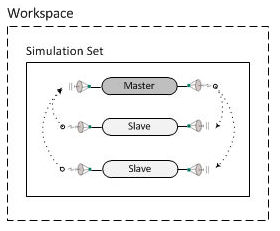
Certificate Licensing: The first versions of PSCAD were licensed by binding it to the target machine hardware. Ever since the very first windows platform, this method was no longer feasible, so a new system was put in place to either license the software by a hardware lock or license manager installed on the customers network. The license manager model is essentially a distributed licensing model, whereby we enable the customer to license PSCAD using a server installed on their network. The rigidity of this system has led to a next generation licensing system that provides a renewable certificate strategy to manage a track licenses using a server.
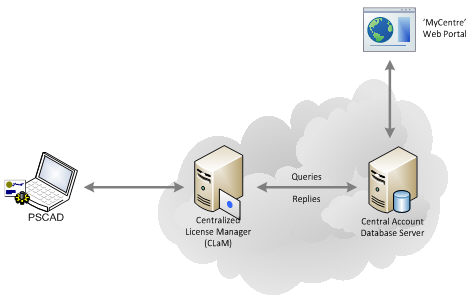
Centralized Licence Management (Advanced Licensing)
All PSCAD products now support cloud-based, Certificate Licensing, in addition to the intranet-based legacy licensing, which requires a License Manager on the client’s premises. Certificate licensing provides a time-limited, license certificate from MyCentre, an internet-based user portal. This allows users to work off-site and off-grid without the need to connect to their License Manager, license files, nor a hardware lock.
Certificate licensing is much more flexible, in that it opens the door to all sorts of new licensing concepts, such as the licensing of individual features for example.
Comparator Tool: The schematic comparator tool allows for quick and convenient visual differentiation between module component definitions. By selecting two sources for comparison (from the Tools tab in the ribbon bar), users can click the compare button to perform a comparison of the two definitions.

Selecting a Primary and Secondary Source
The user will be presented with a visual display of the differences between the two modules. A results table will give users a text description of the differences, along with the values that were found to be different. Additionally, components with differences will be surrounded in color coded highlighting boxes on the schematic canvas of the primary source.

Colored Highlighting Boxes
Parameter Grid Pane: The component parameter grid pane provides a convenient means to display the parameters for all instances of a given component or module definition. More importantly, it enables the ability to modify multiple parameter values in multiple component instances simultaneously.

Layers Pane: The layers pane is the interface to the schematic canvas drawing layers feature. Drawing layers provide the ability to efficiently enable or disable components on the canvas, or to toggle the visibility of any objects that appear on the canvas.

Bird’s Eye View Navigation Pane: The Bird’s Eye View navigation pane provides an overview of the entire Schematic or Graphic canvas and indicates what is currently in view with a blue box. This tool is an important part of the collection of navigational tools in PSCAD, and is used to easily zoom and navigate. This pane is particularly helpful when working with very large projects (#1252).

Intel Fortran 14 & 15 Support: Official support has been added for the Intel® Visual Fortran Compiler for Windows (Versions 14 & 15).
GFortran v4.6.2 Upgrade: The free Fortran compiler supplied with PSCAD has been upgraded from v4.2.1 to v4.6.2. This upgrade also resolves multiple bugs that were inherent to the older GFortran version.
Load Projects or Workspaces via Drag and Drop: Projects or workspaces may now be loaded into the environment via drag and drop. Simply select a project or workspace file (from say Windows File Explorer) and drag it over the workspace window. Release the mouse button and the file will load (#3184).
Blackbox Module Hierarchy Support: The blackbox algorithm now supports the black-boxing of entire module hierarchies. The same rules still apply as when black-boxing a single module (i.e. no output channels, runtime components, etc.). Blackbox collects all unique module definitions and generates both a source file (*.f) and a compiled object file (*.obj) for each. It also goes one step further and binds all object files into a single static library (*.lib) file (#4587).
Show in Folder: It is now possible to show both project and workspace files directly in their respective folders. Simply right-click on either a loaded project or the workspace and select Show in Folder. This will invoke Windows File Explorer and set it to the folder where the corresponding file resides (#4557).

Horizontal Scroll via Shift + Mouse Wheel: Users may now pan the schematic canvas horizontally by holding down the Shift key and rolling the mouse wheel (#2636).
Multiple Run ‘Skip’: When working with large simulations and multiple run scenarios, errors can be time consuming and costly. In the past we have been asked for the capability to execute a ‘dry’ simulation whereby the user can quickly check to make sure the configuration of each run is valid. Unfortunately, there was no way to run only a partial and then skip to the next run in the sequence.
A new button, called ‘Skip’, has been added to the ribbon, which sends a message to EMTDC instructing it to jump to the end of the run and begin the next one. In the case of simulation sets and master/slave batch configurations (including volley), the entire coordinated run will skip to the next iteration (#404).
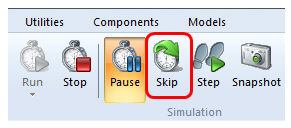
Runtime 'Slow-Motion': While we always strive to run faster and larger simulations, sometimes it is the ‘small ones’ that matter. This is especially true when trying to demonstrate or study an event that occurs in a very short period of time. If the simulation is small, the plotting can fly by in just the blink of an eye, making it hard to experience the event as it occurs.
What is required to actually slow down the plotting is a kind of ‘slow-motion’ effect, similar to manually decreasing the time step. This has been accomplished using to slow control and slow factor slide control:
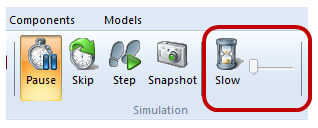
For presentation and teaching purposes, the user can now control how quickly the event is performed. A toggle button turns the slow mechanism on and off, while the slide control provides plotting delay of 1 ms up to a maximum of 10 ms (#1527).
Mono Spaced Font in Message Table: In order to maintain compatibility with messages sourced from Fortran compilers, the font for the message table has been changed to a mono-spaced font. This will help with groups of messages that rely on a mono-spaced layout in order to make any sense (#2636).
#LOCAL COMPLEX Declaration: Local complex variables may now be declared in component definition script (#2099).
Workspace Progress Bars: Progress bars have been added to both the workspace project and the simulation trees. When running a standalone project, a project bar will appear directly behind the project name (if enabled) to indicate its runtime completion percentage. This option is disabled by default and may be enabled by adjusting the Show quick run progress bar option in the Workspace category of the Application Options dialog.
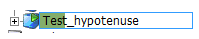
If running a root control simulation (i.e. master/slave configuration), progress bars will appear in the over the simulation tasks in the simulations tree.

Freehand and Point Selector Tools: Two new selection tools have been added to the ribbon control bar: The Freehand and Point selectors.
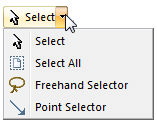
The freehand selector allows you to encompass a group of components in a freehand circle, similar to a ‘lasso’.

The other is a Point selector, where the components are encompassed with a polygon, or collection of points:

Workspace Consolidator: A new feature has been added to help consolidate and organize workspaces. Workspace can sometimes become unruly, containing several projects which may have links to additional source or binary files. Both the project and dependent files can be scattered throughout local folders, making it very cumbersome to transfer the workspace from one computer to another. The workspace consolidator alleviates this issue by allowing the user to consolidate, organize and reset all dependent file paths with a click of the mouse.

The consolidator moves all projects into an organized folder structure that looks similar to the following:
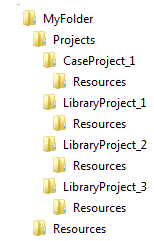
Library and case projects are sorted into individual folders and dependent files are placed in their own Resources folder. All file paths to dependent files are modified to point to these Resource folders. Any case projects in the consolidated workspace will build and run immediately with no additional modifications. If transferring via email, the entire folder structure can be easily zipped using a preferred archiving tool.
64-Bit EMTDC: A new 64-bit build version of EMTDC is now included with PSCAD. It is important to note that 64-bit EMTDC can only be used along with the Intel® Visual Fortran Compiler for Windows version 15 of greater, as well as the 64-bit version of PSCAD.
Automatic Project Backup & Recovery: PSCAD will now maintain a backup file for both the workspace and all loaded projects. This recovery file is updated every 30 seconds and is deleted upon exit of the application. In the event that the application crashes, the backup files will be detected on restart and the user will be asked if he or she would like to recover the backups.
Subsystem Splitting Sub-Options: Subsystem splitting sub-options (blending and combining non-switching networks) have been removed from the project settings dialog, as they have been obsolete since the v4.3 release. When subsystem splitting is enabled, EMTDC memory usage is optimized by default (#4175).

Transmission Line Circuit Overlay: A new parameter has been added to the Transmission Line Configuration component that enables the user to overlay multiple t-line circuits onto the same 3-phase bus. This parameter is enabled only if the line is 6, 9 or 12 conductors, and the line is in direct connection mode. When the parameter is selected as overlaid atop each other, you may connect a 6, 9 or 12-phase line to a single 3-phase bus or wire (#4639).
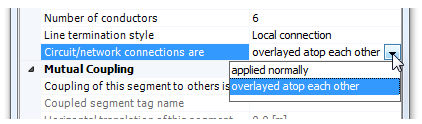
Essentially this feature does away with the need for 3-phase to 6-phase breakout components, which tend to clutter the circuit.
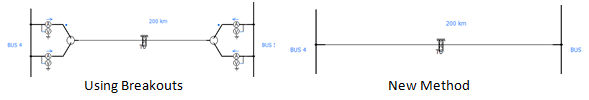
New Sticky Note Dialog: The sticky note dialog has been changed to the modern list format to maintain consistency with other components. The new dialog provides identical functionality to the old, but also includes a full colour palette for both font and background (#4762).

Copy Transfer: This feature builds on the foundation provided by the Copy with Dependents feature, introduced with v4.3. Copy with Dependents is a simple definition copy of a module hierarchy, which includes all dependent modules. Copy Transfer addresses the two major shortcomings of its predecessor: Instance information (i.e. parameter values) of the top-most module is included in the copy; and the module hierarchy is automatically relinked together on paste, even if some or all of the definition need to be renamed. In addition to these, Copy Transfer also provides the convenience of copying directly from the component instance, as opposed to having to use the definition tree (#3289).

File Paths Now Relative to Project Folder: As of v4.6, relative file paths are read as relative to the project folder, not the temporary folder. When loading a legacy project, PSCAD will attempt to determine the correct location of the files. If the My Projects application option is specified, it will treat the relative path as though it were sourced from that folder using environment variables. (#5249).
Search History: PSCAD now maintains a search history in the Search For field in the Search pane (#4926/#4925).
Wildcard Characters Supported in File Paths: The ability to use wildcard characters within file paths (ex. *.c, x.*, *.*, abc*def.s) has been added to the Additional Source files (*.f, *.for, *.f90, *.c, *.cpp) and Additional Library (*.lib) and Object (*.obj/*.o) Files project settings fields. This allows the user to specify a folder in which to look for source, without the need to specify an exact file name (#464).
Stop Individual Project in a Simulation Set: It is now possible to stop an individual project, if the Run Configuration of that project is set to Standalone. It is not possible to individually stop projects that are set as Master or Slave (#4193).

Inter-Simulation Set Command Line Option: It is now possible to execute custom commands, both directly before and immediately following a simulation set run. This allows users to push and pull information, and possibly run data analysis between sets. For example, a batch file can be launched to copy or move EMTDC output files to another folder before the next simulation set is started (#5453).
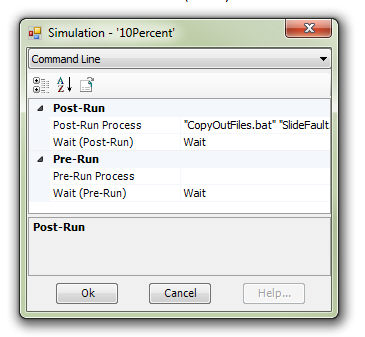

Changed User Libraries Folder Relative Path Format: PSCAD no longer assumes that linked object (*.obj) and static library (*.lib) files, specified as a relative path to the User Libraries Folder, are located in a compiler-specific sub-folder. Instead the user must specify keys in the path. For example in previous versions, if linking an object file called ‘myobjectfile.obj’, the user would simply enter the file name. PSCAD would then use the User Libraires Folder to find the file, and then automatically select the corresponding sub-folder. In v4.6 and onwards, the new relative path format would be: "$(LibDir)\$(Compiler)\myobjectfile.obj".
Added ‘Delete’ item to multiple section pop-up menu (#4349).
When the GFortran v4.2.1 compiler (supplied with PSCAD v4.3 – v4.5) is used in a multiple run environment, a bug in the compiler itself was causing the consumption of memory that was not released appropriately. This would result in a crash after a large number of multiple runs. This issue has been fixed by supplying the latest GFortran v4.6.2 with PSCAD v4.6 onwards (#3748).
A GFortran v4.2.1 (supplied with PSCAD v4.3 – v4.5) bug involving snapshot files has been remedied by the latest GFortran v4.6.2 with PSCAD v4.6 onwards. When attempting to launch a simulation from a generated snapshot file, when using GFortran v4.2.1 and Windows XP, the launch would fail. There was no work around for this, except to update to the latest GFortran (#3388).
The ‘Relative Path’ display under the ‘General’ tab in the project settings dialog is now shown relative to the corresponding workspace (#4799).
PSCAD now checks the validity of data entered ‘# runs’ field in the ribbon ‘Project’ tab (#3883).
Ribbon text box and drop list inputs will now function properly when the ribbon view is shrunken (#4411).
New optimization techniques have been implemented to speed up compilation of very large projects (#4509).
Graphic artifacts are no longer left on the graphic canvas following a change to the properties of a graphic object using the ribbon control bar (#4753).
Removed the displayed MATLAB library path in the application options (#3194).
All plot step input fields now remain synchronized when one of them are modified (i.e. ribbon, project settings, etc.)(#3675).
Node number search results now point to the proper module instance when navigated to (#4951).
A manual refresh option has been added to the map/make file panes (#4392).
Search will now function properly when searching a current project with inter-namespace module instances. Previously, inter-namespace modules were ignored because their definition is not stored locally in the current project (#5164).
Multiple library projects (*.pslx) possessing the same namespace can no longer be loaded into a single workspace. All namespaces in all projects must now be unique (#5321/#5336/#5389).
Graphics editor canvas size is now stored as part of the component definition (i.e. the page size is now saved with the project)(#5257).
The path of a file that is referenced using a file reference component is now displayed properly in the build messages if the file cannot be found (#5412).
The ITXRX array is now declared and the NTXRX pointer is now incremented properly in code generated for slave projects when using root control (#5455).
PSCAD will now process custom component script segments and replace illegal characters (such as ‘ and “) with underscores. This ensures that component script code will conform to Xml standards (#5588).
A minor problem involving false positives in capitalization mismatch checking in t-lines and cables has been corrected (#5481).
Ctrl + left mouse drag to copy a sticky note now functions properly (#5576).
The graph y-axis grid in overlay graphs no longer gets reset when a simulation is launched. Previously, PSCAD would best fit the grid, even if manual scaling was employed (#5586).
Transmission lines and cables situated within a module, whose definition is stored in an library project, but is instantiated in a case project, will no longer cause an error in the map file (#5592).
Parameter values entered ‘.xx’ without a preceding zero will now be automatically modified to ‘0.xx’ (#5492).
The syntax colorizer no longer overruns its text buffer while reading. This was causing a crash under certain circumstances (#5582).
PSCAD no longer crashes when a user definition is named after a master library definition. On project compile, the offending component was added to an internal vector list illegally (#5409).
PSCAD no longer crashes when attempting to import SVG graphics into the graphic editor (#5645).
PSCAD can no longer enter an invalid state and crash if a user unloads a case while the workspace is still loading (#5643).
PSCAD no longer crashes following the action of deleting a bus and then using wire mode to reconstruct them (#5636).
Project will now be immediately marked as modified following a scenario being modified (#5638).
Graph x-axis display name is now saved properly to the project file and is therefore, no longer lost when the case is reloaded (#5616).
Build messages sourced from definition objects are now navigable (#5380).
Error reporting in logic to control the total number of active EMTDC processes and port assignments has been corrected (#5590).
Animated graphics displays are now cleared at the start of the next run when the animated graphics project setting is turned off (#5498).
A new application option has been added to automatically move off-canvas objects, back on to the visible canvas during load (#5511).
PSCAD now warns the user via a pop-up window when the license certificate is about to expire. The warning time is adjustable via a workspace setting (#5503).
Projects are now indicated as modified following a change in module canvas setting (#5629).
A module bounding box that defines its location on the canvas is no longer incorrectly shifted over while navigating up to the parent canvas on which it resides, while the simulation is running (#5683).
Ctrl + mouse drag to copy now functions properly on wires, dividers, buses and file reference components. Previously attempting this would leave PSCAD in a bad state (#5685).
The search results pane will now have its contents cleared on unload of a project (#5647).
A subsystem splitting bug involving a specific combination of connected modules and isolated electric networks has been fixed (#5686).
Projects no longer appear modified in the workspace upon navigation into or out of a module (#5702).
The width of the data label dialog has been increased to accommodate longer signal names (#5712).
The manner which animated graphics refresh has been modified to allow the user to specify the rate. A new application option has been added under the Graphics category to allow adjustment to 1, 2 or 5 real-time seconds. This alleviates huge processing overhead, and can speed up runtime considerably (#5604).
Fixed a compile issue where PSCAD compiler would hang and become unresponsive in certain situations (#5362).
PSCAD no longer restores the previously accessed folder instead of going to the specified examples folder (#5731).
Master library no longer open twice when opening a project via a double-click from Windows file explorer (#5719).
The option to draw thin/thick lines has been removed from the polygraph properties. Alternatively, individual curves can be bolded using the curve bold function (#5742).
Simulation sets can now be deleted via the ‘delete’ key (#5687).
The status bar, while creating definitions and solving lines, will now display the correct total for each (#5628).
The entered snapshot file name in the project settings is now checked for validity (#5774).
Curious problem involving inability to move a custom component following project run has been fixed (#5753).
The application no longer crashes when attempting to run set where project is unavailable (#5789).
PSCAD no longer winds up in a bad state following editing a definition, immediately backing out to the canvas and then attempting to delete the component instance (#5790).
PSCAD now provides a more thorough check for project corruption on import/load. Some projects will no longer load if corruption (manual modifications) is detected (#5796).
PSCAD will now synchronize the project namespace to the file name before checking for duplicate namespaces on load (#5825).
PSCAD no longer crashes if more the 8192 characters are entered for the list of linked file paths (#5815).
Frequency-Dependent Network Equivalent Model (FDNE): This component may be used to model the frequency-domain characteristics of an electrical circuit. In power systems, the FDNE model may represent a reduced-order network equivalent, a high frequency transformer model, short transmission lines, etc. (#2348).
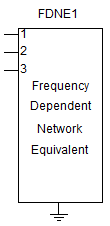
Frequency-Dependent Transfer Function Model (FDTF): This component models a multi-port transfer function and may be utilized as part of any control system. The component I transfer function is constructed based on state-space realization using ABCD parameters.

Transformer Magnetic Hysteresis: A core magnetic hysteresis algorithm has been added to all classical transformer components. The algorithm includes two unique hysteresis modeling techniques: The Basic (Loop Width) model and the Jiles-Atherton model. Each model is configured differently of course; the basic model being the simpler of the two (#2352/5293).

Programmable Breakpoint Components: Both a ‘pause’ and ‘stop’ component has been added to the master library to provide both pause and stop simulation functionality, based on simulated signals. Operating on an integer input, these components will either pause or stop the simulation upon detecting a rising-edge. This effectively provides ‘run to’ or ‘breakpoint’ functionality (#1645/#4290).

Battery Model: A battery model has been added to the master library, based on both an electro-chemical and a tabulated data battery model. The battery is modeled using a general approach, in which an ideal controlled voltage source, in series with a resistance, is used (#3481).

12-Channel Decoder Enhanced to N-Channel: Formerly, the 12-channel decoder was of course limited 12 output channels. This component has been modified such that it can now possess an unlimited number (i.e. N-dimensional) of outputs (#4207, #4534).

Multi-Mass Interface to Permanent Magnet Machine: An interface has been added to the permanent magnet machine from the multi-mass component (#4538).

Machine Speed/Mechanical Torque Input: The DC and Permanent Magnet machines are now configured to accept either speed or mechanical torque input, similar to what is done in the synchronous and induction machines (#3625).
External Input on Hard Limit Component: External limit connections have been added to the Hard Limit component (#2789, #4533).

Data Merge Component Now Supports Array Signals: It is now possible to merge array signals together, in addition to scalars (#4531).
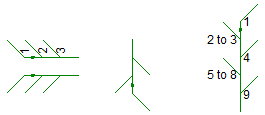
Latch Mode Operation Added to Flip-Flop: The flip-flop component now supports latch mode operation, complete with optional enable signal (#2821/4532).

Statistical Breaker Model: A statistical breaker component has been added to the master library. This component is meant to be used in the single-pole operation of a 3-phase breaker, in a statistically distributed manner. (#3586).

Dynamic Data Tap Component: This component outputs a signal (scalar or array), based on the connection input for the starting index. The dimension of the output is defined in the parameters section. If the selection of starting index and output dimension refers to elements outside the input array, the component will warn and output zero (or .FALSE.) depending on the data type (#4594).

Synchronous Machine Neutral Connection: The synchronous machine has been extended to allow users access to the neutral connection point. Enabling the additional connection N is controlled via a new component input parameter (#2841).

Maximum Number of Cables Increased: The maximum number of cables per right-of-way has been increased from 8 to 12. These changes affect the cable interface component and the Line Constants Program (LCP) (#5014).
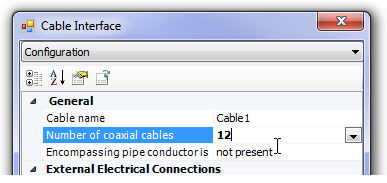
Externally Connected Resistors on Cable Interface: An option has been provided to the cable interface component to allow users to automatically connect resistors externally to ground (#5018).

Rank Number: This component outputs the rank number of a simulation that is part of a volley launch. Note that the rank number of non-volley simulation is 0. Combined with a look up table method, such as XY Transfer Function or XY Table, this component can be utilized to take different data for different runs in a volley launch simulation (#5131).

Change to Multiple Run File Naming Format: If the simulation rank number is 0, the current file naming behaviour is used. However, if the rank number is non-zero, the output filename is now formatted as mrunout_##.out, where ## is the 2-digit rank number. (#5122).
Single-Phase, 3-Winding UMEC Transformer (Replacement): This new component (umec-xfmr-3w2) replaces the previous Single-Phase, 3-Winding UMEC Transformer component (umec-xfmr-3w). In the new component, winding leakage and copper losses may be specified individually, as opposed to a total value being evenly distributed amongst all windings (#2746).

Multi-meter: The ability to measure RMS current has been added to the multi-meter component (#5169).
MOD and MODULO Components: Both MOD and MODULO components have been added to the CSMF section of the master library (#3127/#5181).

Output Channel Can Assume Signal Name: A new parameter has been added to the output channel component that allows for the channel to assume the name of the signal, to which it is attached. If this parameter is set to Yes, the next time the project is compiled, the output channel name will be replaced with that of its corresponding signal. Note that each time the signal name changes, so will the output channel name. Also note that the original output channel name will be lost if this parameter is enabled (#2792).

Simplified Underground Cable: This cable component is used to model typical underground cable systems. It is meant to simplify the construction of such cable system cross-sections, by taking advantage of data duplication to simplify data entry, as well as provide formats more aligned with typical cable data sheets. The component can be adjusted to easily represent the following typical system configurations: (#5239).
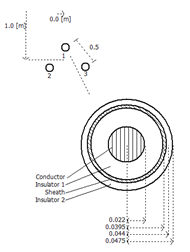
Hysteresis Current Control PWM Generator: This component generates a PWM signal, based on hysteresis current control (#5300).
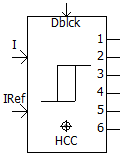
Maximum/Minimum Array Value and Location: The Maximum/Minimum Array Value and Location component allows the circuit designer to find the value and location of a minimum or a maximum element value in an array signal.

Array Dot Product: This component is meant to be used for the dot product of 2 arrays. For example, you can use the dot product of 3-phase voltages and currents to measure the instantaneous power (#5302/#5313).


Updated Multi-Mass Component: This updated component allows configurable generator and exciter positions. The previous component dictated that the generator and exciter had to be positioned at the end of the rotating mass (#5639).

The Frequency Scanner component now gives correct results when the permanent magnet machine is scanned (#4459).
The first data point in the File Reader component may now be specified as something other than TIMEZERO (#4395).
Parameter options in the Manual Entry of Y, Z component are now consistent with category names (#4938).
The PSS2B stabilizer component will now accept 5th order, according to its upgrade to the IEEE Standard 421.5 (1992) (#1921).
The default name for new cable interface components, created with the component wizard, is now 'Cable_1' (#5030).
The Frequency and Incremental Phase Measurement component now measures the frequency properly when the voltage of the node, where the frequency is being measured, is below the set rated voltage (#4160).
Fixed an unused variable problem (namely having to do with the Initial Source Magnitude parameter input) in the Voltage Source Model 1 components (#5053).
The multiple-run component will now give an error if used in a master project and set to monitor output. If allowed, the output generated by the slave projects is out of sync and will produce an output file with incorrect information (#5138).
The multiple-run component will now give an error if used in a slave project (#5139).
EMTDC will now issue a message to the message table indicating that existing frequency scanner components are running when the project is launched (#4922).
The hydro governor 2 master library component (hy_gov) now responds properly to the droop setting (#5167).
The multi-mass model will now initialize properly when used at non-unity speeds (#5215).
The check used in the lens21 and apple 21 components to determine whether the two circles, which comprise the lens or the apple shapes, are too far away from each other now works correctly when polar coordinate format is used (#5282).
The apple21 component no longer complains when substituting variables (#5278).
A problem was corrected in the fixed_load component when it is used in constant power configuration. Previously a sudden jump in results would occur after about 10 cycles of simulation (#5277).
EMTDC no longer fails with T_GOV5 when compiled with GFortran (#5312).
Added regex checks in the RTP/COMTRADE component to disallow the ability to enter a name longer than 8 characters. Also added a runtime warning message if the name is adjusted to follow 8.3 format (#2705).
The ctype filter master library model had both a parameter and a port with the same name (‘C’), which resulted in incorrect Fortran script (#5435).
Leaving the multiple run output file name in the Multiple Run component empty, no longer crashes the simulation (#5176).
The multiple-run component no longer logs an incorrect initial seed value when there are no random variations in any of the outputs (#5258).
The washout time constant used in the frequency/phase measurement component is now checked to ensure checked to ensure it is greater that 1 ms. The phase output would become unstable smaller (#5486).
Corrected a no load losses issue in the 3-phase, 2-winding transformer component (#5715).
Fixed an issue with the delay component when configured for a single time step delay. Previously the component was producing a 2 time step delay (#5737).
Output File Format: The EMTDC output file naming convention has been modified to include simulation rank number. The format has been changed from <filename>_r#####_##(#).out to <filename>_r##_m#####_##(#).out, where r is now used to denote the rank number and m is the multiple-run number (#5122/#5135).
EMTDC Message Severity Levels: EMTDC is now capable of submitting messages back to PSCAD at a pre-set severity level. Levels include Information, Warning and Error. This is accomplished via a new routine called EMTDC_MESSAGE, which replaces EMTDC_WARN and EP_ERROR (#5324).
Harmonic Impedance Interface for Custom Components: A new, generalized interface to the harmonic impedance solution has been added. Now custom components may be included in frequency scans (#3489).
Upgraded Pole/Residue Removal Algorithm: A new two-sided integration method has been implemented for the removal of large pole-residue ratios in frequency-dependent, curve fitting results (#5240).
The band limit proximity detection algorithm is now functioning properly (#3036/#4899).
EMTDC now notifies PSCAD of actual plot step being used (#4119).
Spelling/grammar mistakes have been corrected in some EMTDC sourced messages (#5377).
EMTDC will now stop the simulation if a transmission segment travel time is less than 80% of the simulation time step. Previously the simulation would stop if a transmission segment travel time is less than 50% (#5085).
The Line Constants Program now supports up to 12 cables, including all concentric conductors (#4917).
The minimum number of two coaxial cables within a pipe has been removed. Users may now model a pipe-type cable containing either a single, coaxial cable or an empty pipe (no internal cable) (#4856).
Multiple pipe-type cables are now supported within the same right-of-way (#4857).
The traditional functional form method, used by the DC Correction algorithm, has been replaced with a new method. The new method is simple and robust and does not require the use of a constrained optimization method. The new algorithm also appears to have resolved convergence issues that occurred when using the previous method (#4860).
Checks have been added to both the LCP and EMTDC to ensure the validity of calculated travel times (#4777).
The equivalent p-section component creator now works properly for large cable systems. A formatting error in the script segment was fixed (#5015).
The mutual earth impedance calculation no longer fails when two transmission lines or cables are separated by a significant distance (#4990).
The Line Constants Program now warns the user if negative or invalid time delays are calculated (#4328).
The Line Constants Program now checks for illegal, zero-length transmission segments (#5434).
The long line correction algorithm now provides the harmonic impedance solution with the correct hyperbolic functions at certain arguments (#5221).
The line constants program will now identify a zero DC resistance and stop further processing. Previously, a singularity error was output, but processing was not stopped (#5546).
The passivity check algorithm now displays the frequency range and corresponding maximum negative eigenvalue (#5556).
The Line Constants Program now provides the correct capacitance value when the last layer of cable is a conductor inside of a pipe (#5557).
The Line Constants Program now checks to ensure that the entered ground resistivity is non-zero. A zero ground resistivity was causing EMTDC to crash (#5408/5437).
The Line Constants Program now checks for non-physical, or negative, inductance and capacitance values after performing long-line correction. If found, an error will be issued (#5664).
The DC correction algorithm now works properly when modeling aerial cables (#5622).
Silent install recording now works if the user is required to log in with administrator credentials (#5625).
Educational edition users now prompted to select certificate actions on exit of PSCAD (#5596).
Certificate licensing now supports a fallback, secondary server (#5606).
HTTP proxies are now supported by certificate licensing (#5626).
Multiple instances of the PSCAD application, based on a single license, may now be opened simultaneously on the same workstation. This is possible only when using certificate licensing (#1686).
Release v4.5.4 is the fourth maintenance update to the v4.5 minor release. This release includes only bug fixes, deficiency fixes and minor enhancements.
Option to Create a New Definition Only: An option was provided to the component wizard to allow for the creation of a component definition, without a corresponding instance (#4430).
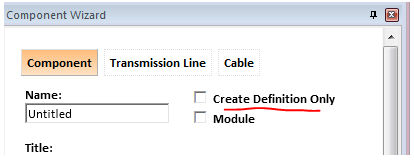
Meter Nodes No Longer Counted When Validating Project Size for Licensed Edition: A new node counting algorithm has been added, which does not consider extra nodes generated by the use of ammeters and multi-meters (#4547).
Top-Level Subroutine No longer Labelled ‘DS’: The top-level module in all projects is no longer referred to as ‘DS’ when generating project Fortran subroutines; a legacy term that can be traced back to PSCAD V2. As of v4.5.4 and onward, the Fortran subroutine associated with the top-level module will be named after itself (#3687).
Ribbon Control Bar Updated for T-Lines and Cables: The ribbon control bar has been updated by including new tabs for T-Lines and Cables. Each tab will appear when inside the corresponding editor. Towers and cable cross-sections may now be conveniently added without the need to use right-click menus (#4637).

Copy/Paste between PSCAD Instances: It is once again possible to copy and paste selected components between instances of PSCAD (#4827).
Logical Parameter Type: Component parameters of type logical are now supported. They function in a similar fashion to the Real and Integer types. However, literal values can only be .TRUE. or .FALSE. (#5076).
Export Definition With Dependents: Module definitions that are exported to file (i.e. *.psdx) using Export with Dependents, now include all dependent module definitions. In other words, if the module definition being exported contains a module hierarchy, all definitions involved in the hierarchy will be included in the export file. When this file is imported, all definitions are imported and linked together, maintaining the original module hierarchy (#3289/#5116).
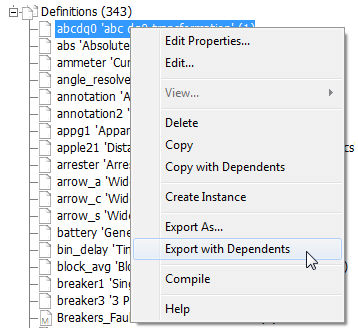
Exported and Local Signals Must Now Be Distinct: Exported and locally declared signals must now be distinct from each other. In other words, you can no longer use an export tag with the same name as a local signal. This is a necessary change in order to avoid critical problems with generated Fortran code, which can potentially lead to inaccurate results. For example, the following is no longer allowed (#5077/#5160):

PSCAD will now automatically fix your projects on load.

On load then, projects will be modified as follows:
Renaming the export tag and corresponding port to ‘x_<name>’.
A data label will be appended to the export tag, and given the name of the local signal.
Remote End Specification: Transmission line and cable remote end components may now be specified as sending or receiving end. This is very important when working with mutually coupled systems in remote-end mode, in order to ensure proper node/subsystem mapping and EMTDC runtime results. Specifying ends is not necessary for non-mutually coupled systems, but is recommended nonetheless.

The default setting is ‘automatic’ in order to support older projects. A grey dot will appear to indicate an ‘automatic setting. Ends specified as ‘sending’ will display a blue dot (#5067).

Electrical Signal Glyphs: The electrical signal glyphs are now colour-coded to graphically indicate the type of electrical signal (#5324):
Green: Indicates an active node
Brown: Indicates a ground node
Grey: Indicates a removed node
Red: Indicates a removed node
Transmission Segment Table: A new transmission segment viewer has been added for the purpose of organizing and viewing all transmission segments in a project (#5403).

Custom LCP Constants (*.tlo/*.clo) File: It is now possible to use custom generated constants (*.tlo\*.clo) files to represent a transmission line or cable segment. The default functionality is the same as in previous versions. However on rare occasions, some expert users prefer to generate their own constants file, and so a new parameter control has been added to the Transmission Line and Cable Configuration components to provide this functionality.
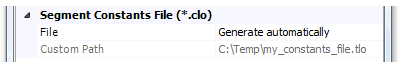
If enabled, the constants file specified by the Custom Path parameter will be copied from its current location and pasted to the temporary folder. It will also be automatically renamed to the Segment Name of the segment, and its extension modified to either *.tlo or *.clo, depending on whether the segment is an aerial line or a cable. (#1976)
Legacy Case Mismatch Detection and Correction: When this new application option is enabled, all case mismatches between module parameters and ports and their corresponding import or export tags will be detected and corrected. In past versions, name matching was case insensitive due to the case insensitivity of the Fortran language. However, other programming languages, such as C, are case sensitive, which is the reason for the change. (#5536)


New DC Correction Algorithm: The traditional functional form method, used by the DC Correction algorithm, has been replaced with a new method. The new method is simple and robust and does not require the use of a constrained optimization method. The new algorithm also appears to have resolved convergence issues that occurred when using the previous method (#4860).
Only one unique tab window will open for each unique file. Previously, multiple windows would open if the same file was accessed more than once (#4078).
Removed second, redundant dialog that would appear when attempting to save a scenario of the same name as an existing one (#4450).
Module parameters of intent output no longer accept literal data, which is an illegal programming condition (#3523).
Proper display of global node and subsystem numbers in flybys now occurs when using inter-project module instances (#4515).
Simulation set menu items are now disabled if no sets exist in the workspace (#4426).
PSCAD no longer crashes when the Associations page is accessed within Windows 8. This occurred due to a missing ‘external_tools.xml’ file (#4482).
Library pop-up menu now lists newly created components (#4484).
Parallel line constants program process spawning no longer fails for high counts of transmission lines and cables (#4476).
Undo/redo now handles the movement of single components about the canvas properly (#4624).
Transmission line components, such as ground and towers, now have the proper namespace prepended when t-line or cables are created using the component wizard (#4502).
Found and fixed a ‘crash on exit’ bug. This turned out to be a simple problem with object deletion during the destruction sequence on exit (#4600/4577).
The ctrl + c hotkey will now perform a copy in the build messages window (#4390).
PSCAD no longer crashes if either sticky text or graphic labels contain the character sequence ']]>' (#3981).
Parameter dialog layout is no longer affected by windows settings. That is, the dialog is scaled appropriately when windows font size is adjusted (#3150).
PSCAD will now ensure that, before it goes into a ready state following a stop or terminate of the previous run, it has cleaned up all processes spawned by it – either friendly or forcibly. This resolves the issue regarding an inaccessible communication base port (#4725).
The ctrl + s hotkey will now perform a save while working in the file editor (#4388).
Definition list icons now visually differentiate between module, non-module and t-line definitions (#4288).
The flyby tooltips are now functioning in the ribbon control bar (#5038).
A redundant dialog window that would pop up when selecting multiple components and pressing Ctrl + left mouse click, has been removed (#5034).
A currently selected component will now be included in a multiple selection when the user includes other components by pressing the Ctrl key (#5028).
The project in the workspace tree will now indicate it is modified following a change to a component parameter value (#5029).
The splitter position in the component parameter dialogs will now remain constant when the dialog width is expanded (#4928).
Projects may now be saved while in unlicensed mode (#5017).
Pressing the Ctrl key during a drag operation no longer causes unexpected behaviour (#5003).
When selecting multiple components from the ribbon, only the last component selected is now appended to the mouse pointer (#3807).
The make/map file viewing pane will no longer lose its contents when opening the make/map files for viewing as a schematic tab (#4393).
A post-link message is no longer displayed following the load of a library where no post-linking occurs (#4991).
The drop indicator arrow now appears properly on control panels when dragging and dropping an online control or output channel (#4987).
The build warning message ‘Parameter <xxx> is expecting an undeclared signal. A declaration was created.’ has been changed to an informational message (#4910).
Double-clicking the PSCAD tab in the ribbon control bar will no longer close the application (#4890).
Components no longer become selected is using Ctrl + Shift to pan the schematic (#5050).
Trace properties are no longer lost when curve is copied via Ctrl + left mouse drag (#4410).
The delete scenario button in the ribbon is now disabled when on the base scenario (#4982).
Curve names are now properly set following undo/redo of a cut or delete action (#4474).
Colorized text is now included when printing component definition script segments (#4031).
PSCAD will now forcibly kill a simulation process via the stop button, if the process is no longer responding. Pressing stop once will initiate an attempt to terminate the simulation processes in a ‘friendly’ way. If still not terminated, pressing the stop button a second time will forcibly kill all processes. This resolves the issue of PSCAD failing to bind to a new simulation process because a previous process is not responding (#4923).
The start page will no longer attempt to log in to the MyCentre server when username and password are empty (#5008).
If the canvas settings for a particular module definition do not exist, PSCAD will now create them when the canvas settings dialog is invoked (#4966).
PSCAD will now detect improper signal type conversions, specifically when transferring signals through ports. Improper type conversions would sometimes lead to simulation result inaccuracy (#4620).
Parameter symbol names are no longer removed from conditional statements when the user chooses not to remove them on delete of the parameter (#5055).
PSCAD no longer crashes when a really long variable name (improper syntax) exists in the component definition script (#5063).
Animated graphics now function properly when situated in an inter-project module instance (#5031).
PSCAD no longer crashes when adding a control to a scenario in a project that does not possess a default parameter list (i.e. corrupted) (#5065).
Sticky note pointers no longer disappear when sticky fill style is set to transparent (#5104).
The graph y-axis scale display will no longer truncate from the left when the display values are long (in terms of decimal places) (#5102).
Output and snapshot file name substitutions are now working again in the project settings runtime tab (#4812).
PSCAD no longer crashes when editing text in the rich text in the component definition script section, if the script is very large and overruns the buffer (#5108).
Fixed a crash point that would occur when attempting to build a corrupt case (null pointer check) (#5101).
Fixed a crash point that would occur when a single line of Fortran that exceeds 1024 characters (buffer overflow) (#5103).
The start page is now working again. Changes to Microsoft Internet Explorer 11 broke the ability to view it (#4989).
Ribbon control bar text is no longer truncated when application window is shrunk to a small size (#5089).
Compile module and blackbox module functions now function properly on inter-namespace modules (#4674).
The Ctrl + c/v hotkeys now function properly to copy/paste a component following editing parameters in the component t parameter pane (#4983).
Navigating from an observer to its source will now highlight the actual curve, not the graph where it resides (#4218)
Auto-scroll, or dynamic pan, is now available via clicking and holding the center mouse button (#4342).
Newly added computation variables are now updated immediately, avoiding a compilation error that the new variable does not exist (#5118).
The about box now displays the current username (#5143).
Navigate to component from a curve and vice-versa, is now functioning properly (#5154).
PSCAD no longer crashes when loading or importing a project with a recursive module hierarchy (i.e. a module nested within itself) (#4735).
Table parameters can no longer be added to module definitions (not supported anyway) (#5146).
Navigating into a page module directly following an undo operation no longer now goes to the proper instance, instead of the definition page (#5178).
A warning dialog is now displayed when attempting to stop a simulation set. This dialog may be disabled after the first occurrence (#5190).
PSCAD no longer issues an error message when loading a workspace that contains a case project that is loaded before a dependent library project, where the case project was last saved viewing an external module (#5195).
Some inconsistencies within the ribbon control bar, specifically drop lists have been cleaned up (#5203).
Build all projects now functions properly, even when no simulation sets are present in the workspace (#4181).
PSCAD no longer hangs at start up if the internet connection is poor or non-existent (#5171).
Multiple minor issues with node search have been fixed. In addition, the results display for node search has been cleaned up and is more intuitive (#5142).
Feedback is now provided in the build messages table when the ‘clean’ button is used to clear the project temporary folder(s) (#5207).
A new application option has been added to disable scaling (zooming) in the workspace pane. Scalability was found to be the cause of graphical artifacts appearing while scrolling this pane (#4650).
A new module will now be properly instantiated and placed on the project call stack when the definition of the parent module has an instance count of 0 (#5212).
The component definition instance count is now properly set when deleting and or switching the reference of a component (#5222).
The ‘Clean All’ and ‘Build All’ ribbon functions will now work properly when no project is in focus (#5223).
The socket buffer is now able to send the date using the current device (i.e. fix for WinSock Error = 10054). This was fixed by expanding the buffer size from 4kB to 64kB (#5229).
Cut/copy/paste hotkeys (i.e. ctrl + c or x, and ctrl + v) now function when working in the map or make file panes (#5209).
PSCAD no longer crashes when navigating away from a module schematic, whose definition has been delinked by unloading its parent library project (#5198).
Incorrect project storage requirements, which were set and displayed before the output channel dimension had been included, have now been corrected (#5245).
PSCAD no longer allows the top-level module definition to be deleted from the project (#5166).
PSCAD will no longer claim that the graphics canvas resize is invalid when making the canvas larger (#5255/#4439).
Text input fields in component parameter dialogs will now check for inadvertent Unicode characters and immediately convert to ASCII upon entering (by replacing the offending character with a question mark) (#5253).
It is now possible to name a case project ‘pscad.pscx’ or ‘tline.pscx’. This was previously not possible, but changes to the way projects are launched internally has allowed for the removal of this restriction (#3779).
The start page display setting is now remembered between PSCAD sessions (#5213).
The workspace tree now maintains its view position during tree actions, such as instantiating curves from the definitions branch (#5275).
Object display ordering modifications are now saved properly upon exit of the graphic editor (#5250).
The ctrl + right-click menu now immediately shows newly created component and module definitions in dependent library projects (#4484).
PSCAD no longer crashes when switching to the schematic canvas if a new grouped parameter is added while in categorize by group mode (#5296).
Binary files are no longer viewable from the workspace temporary folder branch (#5246).
PSCAD now provides better handling and messaging when attempting to load a *.pscx and/or *.psmx file that contains illegal characters or corrupted data (#5252).
Build messages sourced from the top-level module are now given proper, navigable links (#5247).
Parameter rows no longer get moved during adjustment of the splitter in the component parameter editor (#5269).
The module hierarchy tree and the project tree in the workspace are now navigable via a single-click, as opposed to a double-click (#5051).
Right-click context menu can no longer be invoked while there is a floating component attached to the mouse pointer (#5016).
Copy/paste of the top parameter in a category in the parameter editor no longer rearranges the parameter list. This would occur occasionally directly following the copy/paste of another parameter from another category (#5270).
PSCAD issues a warning message if the snapshot file is out of date (when starting from a snapshot file) (#5311).
Keyboard shortcuts now function properly inside script section of the component design editor (#1401).
Proper file naming rules are now enforced when saving a project as another (#5317).
Message table messages are now written to file properly when containing Japanese and other non-standard character sets (#5082).
Selecting new workspace while a simulation is running is no longer possible. Previously, doing so would cause PSCAD to crash (#5340).
The build message table now consistently uses namespace as opposed to filename. This inconsistency was causing minor formatting problems (#5341).
It is now possible to stop line constants program processes using the Stop button (#5346).
A crash point caused by encompassing a global substitution default unit with square brackets ‘[]’, has been fixed by implementing a check when this parameter attribute is modified (#5344/#5351).
Schematic canvas zoom is now working more smoothly. The zoom focal point is the centre of the currently viewed area (#5354).
A crash no longer occurs if a module component electrical port does not have a matching xnode when the project is built (#5359).
PSCAD will now indicate 0 subsystems if the project contains no electrical nodes. Previously, the map file would always indicate one subsystem (#5382).
Projects may now be built successfully while residing on an external drive (#5417).
Control interfaces no longer become detached when their respective components are cut and pasted (#5420).
PSCAD no longer displays a negative memory value for allocated records in certain instances. This was caused by an integer overflow (#5402).
The workspace tree now updates properly following a double click to edit the properties of a simulation set (#5422).
Graph vertical axis label precision increased to accommodate numbers smaller than 1 x 10-15. Numbers smaller are now displayed in scientific notation (#5430).
Bus name bounding box is no longer included as part of connection hit test. Previously PSCAD included the bus name as part of the wire in terms of connectivity (#5433).
Reworded confusing ‘All system binaries’ message to a more meaningful suggestion (#5427).
A crash problem generated by PSCAD exceeding the Windows GDI object limitation per application has been fixed (#5444).
The start page will now attempt to connect multiple times before giving up (#5443).
Blackbox now ensures all make file paths are encompassed in double quotes. This avoids make utility errors when spaces exist in the folder path (#5465).
Both component instances and definitions may now be copied and pasted between two or more PSCAD application instances (#5457).
Projects that contain spaces in the project file name are now properly converted to proper syntax on import (#5337).
Undo now functions properly following a modification to a component parameter (#4984).
Simulation set tasks are no longer left orphaned when projects are unloaded using the unload all function (#5418).
The associated MATLAB application options now appear disabled when the GFortran compiler is selected (#5425).
Control interfaces within page modules no longer become detached from their associated control when the hierarchy is copied using copy with dependents (#5421).
The handling of ‘short’ connection port types has been corrected in the project importer (#3015).
Blackboxing no longer prefixes an additional comma in the created component script segment subroutine call if the original module contains a mixture of connection ports and output parameters (#5318).
Adding, modifying, removing and then adding a new table parameter in the component parameter editor no longer causes an exception (#5489).
When creating a stacked polygraph with digital signal for a multiple trace curve, traces other than the first are now configured as digital (#5479).
PSCAD no longer complains of undefined conditional statement variables, on access of the definition graphic, when these variables are defined as computations (#5505/5495).
Component graphics transparencies no longer get corrupted when you save a project while still inside the definition editor (#5507).
Memory management has been vastly improved. PSCAD now consumes far less memory for loaded projects, and releases this memory when projects are unloaded (#4831).
Module instance name display in the workspace pane is now functioning properly again (#5470).
It is no longer required to click a curve twice in order for it to gain focus (#4270).
Graph x and y boundaries no longer reset following modifying and running a project (#5472).
Parameter options in the Manual Entry of Y, Z component are now consistent with category names (#4938).
The PSS2B stabilizer component will now accept 5th order, according to its upgrade to the IEEE Standard 421.5 (1992) (#1921).
The default name for new cable interface components, created with the component wizard, is now 'Cable_1' (#5030).
The Frequency and Incremental Phase Measurement component now measures the frequency properly when the voltage of the node, where the frequency is being measured, is below the set rated voltage (#4160).
Fixed an unused variable problem (namely having to do with the Initial Source Magnitude parameter input) in the Voltage Source Model 1 components (#5053).
The multiple-run component will now give an error if used in a slave project (#5139).
EMTDC will now issue a message to the message table indicating that existing frequency scanner components are running when the project is launched (#4922).
The hydro governor 2 master library component (hy_gov) now responds properly to the droop setting (#5167).
The multi-mass model will now initialize properly when used at non-unity speeds (#5215).
The check used in the lens21 and apple 21 components to determine whether the two circles, which comprise the lens or the apple shapes, are too far away from each other now works correctly when polar coordinate format is used (#5282).
The apple21 component no longer complains when substituting variables (#5278).
A problem was corrected in the fixed_load component when it is used in constant power configuration. Previously a sudden jump in results would occur after about 10 cycles of simulation (#5277).
EMTDC no longer fails with T_GOV5 when compiled with GFortran (#5312).
Added regex checks in the RTP/COMTRADE component to disallow the ability to enter a name longer than 8 characters. Also added a runtime warning message if the name is adjusted to follow 8.3 format (#2705).
The cfilter master library model had both a parameter and a port with the same name (‘C’), which resulted in incorrect Fortran script (#5435).
Leaving the multiple run output file name in the Multiple Run component empty, no longer crashes the simulation (#5176).
The band limit proximity detection algorithm is now functioning properly (#4899).
Spelling/grammar mistakes have been corrected in some EMTDC sourced messages (#5377).
Checks have been added to both the LCP and EMTDC to ensure the validity of calculated travel times (#4777).
The equivalent -section component creator now works properly for large cable systems. A formatting error in the script segment was fixed (#5015).
The mutual earth impedance calculation no longer fails when two transmission lines or cables are separated by a significant distance (#4990).
The Line Constants Program now warns the user if negative or invalid time delays are calculated (#4328).
The Line Constants Program now checks for illegal, zero-length transmission segments (#5434).
The long line correction algorithm now provides the harmonic impedance solution with the correct hyperbolic functions at certain arguments (#5221).
The line constants program will now identify a zero DC resistance and stop further processing. Previously, a singularity error was output, but processing was not stopped (#5546).
The passivity check algorithm now displays the frequency range and corresponding maximum negative eigenvalue (#5556).
The Line Constants Program now provides the correct capacitance value when the last layer of cable is a conductor inside of a pipe (#5557).
Long line corrected values are displayed only if they are meaningful. The long line correction algorithm approximates the full solution, considering distributed effects to the equivalent p-circuit. Sometimes it is possible to have non-physical (i.e. negative R, L or C) values (#5558).
Release v4.5.3 is the third maintenance update to the v4.5 minor release. This release includes only bug fixes, deficiency fixes and minor enhancements.
Comment Directive (#!): A new directive, referred to as the comment directive or '#!' is now implemented. When the compiler encounters this type of comment line, the line is completely ignored (i.e. not privy to parsing, nor inclusion in the Fortran file). This provides a workaround for the problem regarding substitutions of unused variables in commented script lines (#4853)

Definition Reference Checking: A new check was added to warn the user of breaking definition references on unload of a library project. Previously no warning was given when a library project was unloaded, and all dependent components would simply change to placards (red boxes). Now, a popup message will ensue:

Note that if the ‘Do not ask again’ option is checked, this warning will not appear again, unless the user re-enables it in the workspace options (#4843):
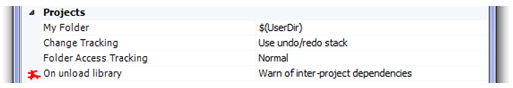
Real/Integer Parameters Now Support Array Signals: Real and integer-type, component parameters now support arrays (i.e. dimension > 1) if passing a signal name into or out of the component. A new ‘Dimension’ attribute has been added to the parameters – if this dimension is greater than 1, then an array signal is assumed (#4487)
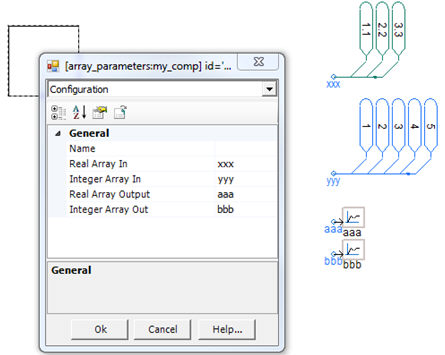
Runtime Canvas Lock Option: An option has been added to the Workspace Options | Runtime category to provide the ability to enable or disable the runtime schematic canvas lock (#4908).
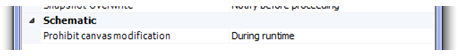
The simulation runtime will no longer proceed following the user selecting 'No' in the dialog warning of memory usage due to simulation length/time step size (#4811).
An inconsistency in the validation of project file names has been resolved (#4829).
Table parameter values in the transmission line/cable configuration component are no longer lost on project load (#4834).
The compiler will now check for symbol name duplication between component parameters and connection ports (#4854).
The map/make/log file view panes are now linked to the proper help topic (#4394).
PSCAD no longer crashes on exit if the ‘matlab_config’ section of the ‘user_profile.xml’ contains invalid characters (#4823).
All simulation error messages will now appear automatically in the message table. Previously, some messages would only appear following a manual refresh of the message table (#4828).
The behaviour of the component parameters pane is now consistent with the component parameter dialogs in terms of copy and paste actions (#4885).
On case project load, namespace verification is now case-insensitive. On modifications to library project namespace are now case-sensitive. These changes resolve a problem regarding a failure of definition namespaces to synchronize with a modified namespace (#4850).
A sanity check has been added to limit the maximum number of parameter categories a definition can possess (#4765).
PSCAD will now properly navigate to a component definition schematic via the message table, if the corresponding component id is zero (i.e. the message is sourced from a definition) (#4832).
Text entered into the snapshot filename field in the ribbon is now validated at the time of entry (#4824).
Unused hotkeys display has been removed from some context menus (ex. ‘P’ for edit parameters). Also, the menus were slightly modified for consistency throughout (#4731).
Minor issue with manual column resizing in the component table is resolved (#4891).
Cut/Copy/Paste actions using hotkeys now function properly in the parameter editor (#4468).
When pasting values into a parameter value field, the unit (if it exists) is no longer deleted on paste (#3522).
A confusing error message related to the top-level module not linked to its definition has been removed (#4901).
All columns in the message table are now auto-sized, and cannot be manually adjusted. This effectively resolves the issue of PSCAD not remembering column widths between sessions (#4835).
A hidden exception that was occurring constantly on load and switching views has been resolved (#4904).
The master library namespace may no longer be edited from the project settings dialog (#4845).
The new project dialog now auto-focuses on the project name field when invoked (#4756).
It is now possible to enter characters such as the apostrophe (‘) within descriptive fields in the parameter editor, such as ‘Description’ and ‘Help Text’ (#4099).
The map file now properly reflects the tallied STFXRx EMTDC storage types, created for supporting blackbox. Previously these values were always 0, which caused EMTDC to crash if the memory allocation exceeded the padded value of 100 (#4919).
The graphic layers functions have been be renamed to refer to transparencies, as opposed to layers (#4844).
The search table pane no longer assumes focus from the application when undocked. Previously if the table was undocked, the schematic canvas could not be interacted with following a navigation action (#4905).
The compiler will now detect duplicate sequence numbers on a particular schematic, if set to manual sequence ordering (#4909).
Focus is now given back to the proper tab following a close of text file viewer (normally invoked by opening a file using the ‘Additional Options’ component). Previously the right-most tab would always be given focus, causing navigation frustration (#3644).
A serious bug, which caused the application to crash when navigating search results, has been resolved (#4749).
Output channel limit now counts the actual number of output channel components, not the sum total number of traces. This will relax restrictions on the number of output channels allowed in a project (#4819).
The map/make/log file panes now automatically update properly when switching context between loaded projects (#4170).
Focus is now automatically given to the name field when the new project dialog is invoked (#4755).
The subsystem splitting algorithm has been revamped and now functions much more robustly for all mapping scenarios (#4741).
Schematic canvas artifacts (i.e. bits and pieces of graphics) no longer remain on the canvas when a project is first loaded. Previously, these artifacts could be erased by simply refreshing the view (#4932).
Projects residing on an externally mapped drive can now be launched properly. Previously such projects would fail to launch on the initial attempt, but would launch fine on subsequent attempts (#4382).
Flyby help on connection ports is now displayed if the port dimension is specified as a variable (as opposed to an integer value) (#4931).
The unit converter now functions properly when a module instance is based on an external (i.e. inter-project) definition (#4659).
Un-editable cells in the scenario manager are now greyed-out for clarity. Previously, one could not differentiate an un-editable cell from an editable one (#4842).
Deleted global substitutions (or those whose symbol name has been changed) are now cleaned up properly in the project file. Previously, global substitutions that were deleted or modified remained stored in the project file (#4914).
Blackbox will now increment the name of the definition with an ‘_<index>’, even when the last character of the definition name is a digit (#4942).
The reference manager will now include all child modules in the hierarchy upon remapping of the parent module definition (#4950).
An application option has been added to provide the ability to keep the additional source and external link fields clean during multiple blackbox sessions (#4944).
Many hours of work was put into optimizing and improving project load speed. Projects now load significantly faster – this is especially noticeable when loading very large projects (#4945).
The PSCAD compiler now checks for the existence of radio link transmitter components inside of multiple instance modules. This situation is considered a source contention and will result in a build failure with a message (#4955).
Acceptance of modifications to component parameters no longer takes a long time when working in very large projects (#4946).
Messaging improvements have been made with regards to parsing script containing #BEGIN directives (#4947).
PSCAD now forces a recompile when the Fortran compiler is changed. This is to ensure that changes made to the project, while using one compiler, are incorporated into the build after switching to another compiler (#4959).
The search engine has been optimized for speed, resulting in huge differences in time taking to return search results. For example, the search speed on a 40 MB project went from 6 minutes to 18 seconds (#4968).
PSCAD no longer churns for a period of time following a click on an output channel from within the definition tree (#4967).
Projects no longer fail to run, following the invocation of the application options dialog. Previously, executing this dialog would clear cached information, resulting in a corrupt map file (#4970).
Tool tips no longer ‘flicker’ when monitoring electrical and data wire quantities during runtime. The ‘flicker’ was caused by the animate tool tips option, which is now forced off during runtime (#4743).
A whole word search no longer fails to return sticky notes as part of the search results (#4903).
A serious issue with the reference manager has been fixed: The project module instance call stack would sometimes become corrupt when switching references back and forth between projects (#4950).
An EMTDC crash problem, caused by improper storage allocation when acquiring data from an external file, has been resolved. A new parameter has been added to master library components that ask for the number of lines in the external data file (ex. the arrestor component). The corresponding #STORAGE directive is now based on the value entered in this parameter (#4851).
All instances of the squirrel cage induction machine have been removed from the master library. The reason being that the wound rotor machine is mathematically equivalent, yet less confusing to use as a 'single cage unit' (#3441).
Cartesian and polar impedance inputs in the ‘source model 3’ have been changed to real-imaginary and magnitude-angle to avoid misinterpretation. In the ‘source model 1’, new parameters have been added so that zero sequence impedance can be entered as a series combination. However, it will still be modeled as an equivalent parallel combination (#3733).
Another choice has been added to the existing ‘Initial State’ parameter called ‘Same as initial’ in the 'Binary Delay’ component. If selected, the initial state will be the same as the input at time zero (#4739).
The arrester component no longer outputs a zero storage warning when internal table is selected for data input (#4929).
The binary delay component no longer causes a Fortran compiler warning when configured for non-interpolated use (#4934).
Corrected the initial voltage at time zero when the variable r, l or component is configured to use the built in voltage source (#4948).
Release v4.5.2 is the second maintenance update to the v4.5 minor release. This release includes only bug fixes and minor enhancements.
Nodes Generated by Meters are No Longer Counted When Validating Project Size for Licensed Edition: A new node counting algorithm has been added, which does not consider superfluous nodes generated by the use of ammeters and multi-meters (#4547).
Branch Search: The ability to search for network branches according to number has been added to the search utility (#912).
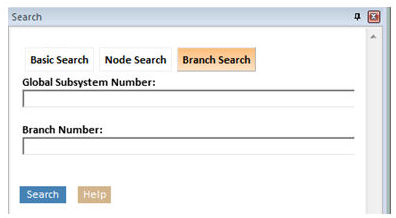
Option to Create a New Definition Only: An option was provided to the component wizard to allow for the creation of a component definition, without a corresponding instance (#4430).

‘Copy with Dependents’ Will Now Include Custom Definitions: When copying module hierarchies using the ‘Copy with Dependents’ feature, custom component definitions will now be included in the list of dependent definitions. In past versions, these components were left out (#4376).
Create Folder if One Does Not Exist: When creating a new case or library project, PSCAD will now offer to create a new folder if the folder specified does not exist (#4640).
Fixed crash problem related to deleting parameters in the parameter editor (#4469).
Table parameter row deletion functionality has been improved (#4473).
Parameter descriptions will now update immediately in the parameter form editor, upon enter key pressed or cell exit (#4471).
A node mapping error has been fixed related specifically to using inter-project, multiple instance modules that contain a hierarchy of three or more levels (#4511).
The dialog warning of no output channels in a project has been moved from the build to the runtime process. It will now only pop-up if you attempt to run the project (#4510).
Blackbox now uses the black-boxed definition name instead of the source module name for naming Fortran and compiled files, as well as subroutine names. This ensures that black-boxed components can be used along with their source module in the same project. Also, long definition names are handled properly (#4564).
Fixed display issue pertaining to output channel curves when used in inter-namespace modules. Only curves for a particular module instance are displayed within that module instance (#4131).
Blackbox now adds a call to EMTDC intrinsic function ‘COMPONENT_ID’ so that if errors are generated navigation will lead to the proper component (#4565).
The application no longer crashes when attempting to re-run a case with an unsuccessful build. This problem was only occurring in specific projects, and was due to an improper netlist creation (#4521).
PSCAD no longer continues to the linking phase if errors are generated during build. An unsuccessful build flag was not being checked (#4556).
It is no longer possible to delete the top-level module definition (normally ‘Main’) in a project (#4413).
Fixed unhandled exception involving empty scenarios by improving error handling (#4580).
Projects will now start from a snapshot file properly when that file is external to the temporary folder (#4563).
The snapshot file is now given a generic name ‘input_snap’ when copied to the temporary folder for processing. This avoids potential snapshot file overwrite if the external snapshot file has the same name as one existing in the temporary folder (#3141).
The 'Create Compiled Library (*.lib)' feature is now functioning properly (#4548).
Components will no longer disappear when box selected, following a ctrl + left mouse drag (#4500).
Found and fixed a ‘crash on exit’ bug. This turned out to be a simple problem with object deletion during the destruction sequence on exit (#4600/4577).
Undo/redo now handles the movement of single components about the canvas properly (#4624).
A namespace is now properly pre-pended on tower and ground components that are part of transmission line or cable components (#4502).
A namespace is now properly pre-pended to the definition name on instances of transmission lines and cables that do not have a namespace assigned. This occurs only when older projects are imported or loaded (#4501).
All component creation menu points have been changed to simply a direct access to the component wizard pane (#4541).
The component wizard now properly names new t-lines and cables. By default, a new segment and definition name are set to whatever is entered in the wizard name field (#4646).
New components created using the component wizard will now appear, attached to the mouse pointer, in the centre of the schematic canvas. This is meant to alleviate improper usage of component wizard, especially in new users (#4603).
Output files are no longer overwritten when the user selects to not overwrite. Previously, output files were overwritten regardless whether or not the user select ‘yes’ or ‘no’ in the corresponding dialog (#4656).
Plotted curves are no longer visible in definition view (#4631).
Curves no longer stop being plotted when plot step is changed during runtime (#4622).
The project context menu (right-click menu) in the workspace is no longer delayed for several seconds when opened for very large projects (#4497).
The RTP/COMTRADE recorder icon is now displayed properly when viewing definition runtime objects (part of the definition context menu in the workspace primary window) (#4576).
The project namespace is now displayed properly in the workspace secondary window, according to the ‘Namespace’ display application option (#4574).
Module navigation is once again possible following two name changes to its definition (#4669).
The Re-Map References no longer uses a partial string when querying definition names. This resolves a problem in re-referencing definitions with different names that contain the same sub-string (#4672).
Search results that require navigation to the station-level canvas are now ignored (#4668).
The temporary folder is no longer included in the folder access tracking following the build of a project (#4643).
Definition post-linking has been enhanced to work more consistently. Post-linking is the ability to link instances to definitions if their library project is loaded after the case project where they reside (#4683).
Components are no longer selectable while in zoom rectangle mode (#4649).
Ribbon refresh button will no refresh workspace secondary window (in addition to the ‘F5’ key) (#4650)
The project is now selectable if viewing a definition schematic canvas in the workspace primary window (#4581).
Blackboxed component instances now assume the sequence number of their source module. This is necessary to avoid problems when blackboxing within modules with manual sequence ordering enabled (#4685).
Wire mode pen cursor no longer flickers between pen and mouse pointer icon when in use (#4445).
New projects now appear in the recent projects list after being unloaded using ‘unload all’ (#4644).
Spaces are no longer inserted between relative path entries in the project settings link tab ‘additional binaries’ field – this used to occur when the case was reloaded, and when the project settings dialog was closed and reopened (#4686).
Undo/Redo now functions properly following a navigation to and from the graphic canvas of a component definition (#4437).
The unit converter now functions properly when referencing module definitions that are stored in an external library project (#4659).
The number of curve traces displayed in a graph will now by default, match the dimension of the signal to which its corresponding output channel is connected (#4670).
Unload all projects no longer crashes PSCAD if and when the user has elected to always start the session with a brand new workspace (#4695).
Component definitions graphic objects can now be placed back into their original position, once they have been dragged away (#4662).
Control interface position in control panel will now save correctly. Previously, newly added control interfaces would appear on the far right side of the panel after reload of the project, even if original placed on the left side (#3408).
Global substitutions are now kept synchronized between top-level module definition and instance. Previously, a global substitution instance parameter would become orphaned from its definition if the global substitution was deleted (#4691).
The compiler now checks to ensure that new components added to page modules with manual sequence ordering enabled are given a valid (i.e. non-zero) sequence number. Invalid sequence numbers resulted in the inability to process feedback paths (#4677).
The last two columns in the search results pane no longer fully collapse when the pane width is adjusted horizontally (#4696).
Modifications to all runtime object types are now detected when switching scenarios. Previously, only changes to slider interfaces were detected by the scenario manager (#4697).
Graph bounds are now maintained when a graph frame is copied and pasted (#4621).
The ability to delete the global substitutions category in the top-level module has now been disabled (#4690).
The scenario manager no longer asks if you want to save changes to a particular scenario when selecting that same one from the scenario list (#4700).
It is no longer possible to paste a definitions list, generated by the ‘copy with dependents’ feature, to a project that already contains one or more definitions matching the name of any of the definitions being pasted (#4692).
The 'Output' folder in the files tree now properly displays any generated output (*.out) files generated by the project (#4705).
A graph frame no longer gets created on left mouse button release following component drag. This was a rare bug that would occur in specific situations (#4709).
The node/data type field in the component wizard no longer resets when the port type field is adjusted (#4706).
Newly copied controls interface no longer gets corrupted following a switch to the base scenario (#4699).
PSCAD will no longer crash if the build button is pressed while in the linking phase. The build button is no longer enabled during linking (#4717).
The instance name for external module definitions is now displayed properly in the workspace hierarchy tree. Also, transmission lines and cables are now shown as such when they appear in sub-page modules (#4712).
Boolean and table-type global substitution values will now reset to default properly on demand (#4368).
Changes to rows or columns in table parameters will now synch properly across multiple instances based on the same definition (#4472).
PSCAD no longer saves changes to modified projects and workspaces on close without prompt (#4582).
Workspace pane splitter is now refreshed properly when adjusted. Previously, graphical artifacts would remain on the splitter itself when it was moved (#4711).
Parameter variables can now be used in computations when their value is given by a global substitution, and the component instance resides within an external module (#4722).
The table-type parameter will now allow rows to be added following edit of the columns attribute (#4720).
The PSCAD compiler now checks to ensure that signals being exported from a module have the same data type as their corresponding output port or parameter. Unmatched data types were found to cause inconsistent behaviour in Fortran compilers (#4620).
It is no longer possible to unload a case project that is included as part of a running simulation set (#4734).
Animated graphics are now updated properly when used within multiple instance modules. Previously, all displayed graphics were overwritten by the last module called. Now the graphics are updated on the next plot step following a view switch from one instance to another (#2999).
It is no longer possible to create multiple categories of the same name in the parameter editor (#4704).
Resizing the schematic canvas to a smaller size is no longer allowed if existing components will appear off canvas as a result (#4439).
PSCAD no longer spuriously crashes when navigating from the search results pane (#4749).
Signals sourced from constant tags are now declared in both EMTDC BEGIN subroutines. Previously, they were only declared in DSDYN_BEGIN, resulting in annoying ‘undeclared signal’ warnings (#4748).
PSCAD will now stop gracefully on detection of non-unique ids in a project. Previously this exceedingly rare situation would result in a crash (#4770).
Help links are now fixed for various master library components (#4754).
PSCAD no longer crashes when building a project that contains remote transmission line end interfaces connected directly to ground (#4790).
Alerts from EMTDC, indicating there is an important runtime message, are once again being issued to the build message table (#4787).
A limit has been added to the component wizard to ensure port names are 31 characters or less. Long port names were found to cause program instability. (#4775).
A limit has been added to the component wizard to ensure definition name is 31 characters or less (#4761).
A limit has been added to ensure scenario names are a maximum of 31 characters or less (#4760).
The scenario manager now issues an error message if attempting to create a scenario when no control objects exist in the project (#4759).
All constant tags have been modified to ensure then are coded in the BEGIN section. This will ensure that these components are runtime configurable (#4568).
Internal outputs of 3p-3w auto-transformer now output all phase values for magnetizing current and flux (#4593).
The EXCAC7B exciter component now initializes properly (#4617).
Data continuity checks are now applied in the surge arrester model when set to user-defined input. Successive x,y points must increase in magnitude and decrease in slope (#4618).
The 3p-3w auto-transformer no longer gives different results when compared to an equivalent bank of 1p-3w auto transformers. The order of parameters was incorrect in the auto-transformer, resulting in the user entering the wrong data. Also, the no-load loss computation in the 3p model was not taken into account in the L-L to L-G conversion (#4703).
The multiple-run component no longer allows variable data in parameters used in computations. These parameters have been changed to literal type (#4681).
Preprocessor options are now set in the ‘emtdc.cfg’ file when using the Compaq Visual Fortran 6 compiler (#4613/#4612).
Release v4.5.1 is the first maintenance update to the v4.5 minor release. This release includes only bug fixes and minor enhancements.
Definition Reference Management (c/w Post-Linking): When PSCAD X4 was first released in April 2010, one of the many changes to it was the ability to associate a component instance with multiple definitions, provided they possess the same name. Referred to as Resource Linking, this is accomplished by modifying a Link To… function in the component pop-up menu. For example, a user copies a master library definition called resistor into the local project, and then instantiates it. The Link To… function will display two possible definitions to link the instance to:
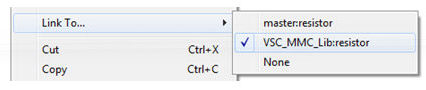
There were some shortcomings with the initial design of this feature, most of which have since been rectified. For example, the addition of the Re-Map Resource Links function introduced v4.4 enabled users to re-link many definitions simultaneously by swapping one resource link namespace with another. However, there were still some leftover issues, pertaining to usage efficiency and link management that needed to be dealt with.
In the latest PSCAD X4 patch release (v4.5.1), the last of these deficiencies has been resolved via a new functionality referred to as Definition Reference Management.
The application now maintains a list of references associated with each project: This list is comprised of all namespaces containing component definitions that have instances in said project, and is automatically updated as needed. The reference list limits the number of projects PSCAD needs to search to find where definitions are stored. In past versions, PSCAD simply searched all projects in the workspace and grabbed the first definition it found.
|
|
Accessing the View References Dialog |
View References Dialog |
As shown above, the PWM_Inverter case project contains instances of component definitions stored in both the master library and the opt_pwm library projects.
Since a unique reference list is associated with each case project, if any of the references are removed from the workspace, PSCAD can quite easily re-link the definitions if the reference is reloaded. For example, say the opt_pwm library project above is suddenly unloaded. The components referenced to definitions in that library will become de-linked:
|
|
|
Linked |
De-Linked on Unload of the opt_pwm Library |
Re-Linked on Reload of the opt_pwm Library |
The Definition Reference Management feature comes complete with post-linking ability. When the opt_pwm library project is reloaded, PSCAD will relink all delinked components in the PWM_Inverter case automatically. Note that in past versions, all delinked components would need at this point to be manually relinked (even if there were hundreds!).
There are also minor changes made to the menu items and terminology associated with references: The older term for a Resource is now simply referred to as a Reference. This affects some of the menu items as follows:
|
|
Edit Resource and Link To… Have Changed |
Re-Map Resource Links has Changed |
Important Note
Although it is still possible to link component instances to definitions stored in other case projects, this practice is not supported by the Definition Reference Manager. It is important to remember to store component definitions in library projects only, as this is what they are specifically designed for. This practise will also ensure that your definition storage methods will conform to future developments in PSCAD.
Reference List Rules:
Library projects cannot possess a reference list. This simply means that the Definition Reference Manager does not support libraries linked to other libraries.
Case project reference lists will only contain library projects. The Definition Reference Manager does not support listing definitions stored in other case projects.
Enhanced Re-Map Resource Links: The Re-Map Resource Links function has been renamed to Re-Map References in order to conform to the new Definition Reference Management feature. More importantly, a new field has been added to allow users to specify by definition name, in addition to namespace. This enhancement will increase the power and flexibility of this function.
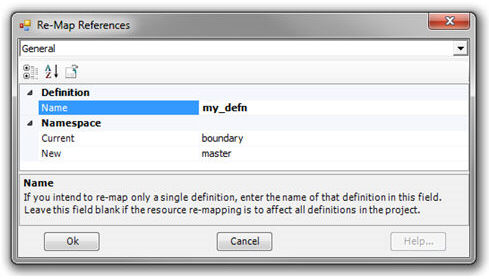
64-Bit Educational Edition: The 64-bit PSCAD product is now available for Educational Edition licences.
Automatic ‘datatap2’ Component Replacement: When the application option is selected, PSCAD will replace any existing obsolete ‘datatap2’ components with their modern equivalent.

PSCAD will issue a navigable message so that you can manually check each replacement in the project.

This is an important step, as the actual coordinate of the ‘datatap2’ signal will be shifted by one grid point (down and to the left) on the Schematic canvas, so as to accommodate the ‘datatap’ component. This may lead to signal source contention errors that should, for the most part, be detected by the compiler when you build the case.
Support Request Dialog Enhancements: The Support Request feature has been enhanced to include both a field to define the summary of the request, as well as the ability to attach the following files, in addition to the original licencing and support files.
Current project (*.pscx) file.
Workspace (*.pswx) file.
Build Message Table messages.
Educational Edition Module Instance Limit Removed: The scoping limitation on page module instances has been removed from the educational edition product. Educational edition projects are now limited to 64 unique module definitions (#4135).
Fortran Preprocessor Enable/Disable Control: A new project setting (under the Fortran tab) has been added in order to provide the ability to enable/disable the Fortran preprocessor. Disabled by default, this option is support for both the Intel and GFortran compilers. An additional text field is also provided to allow the user to define a comma-separated list of preprocessor identifiers (#4185).

Open Mechanism Refactored: With the introduction of PSCAD X4, the load mechanism was split into two separate filters: Load and Import. This design was inefficient, as it forced the user to choose to either import (*.psc/*.psl) or load (*.pscx/*.pslx) before navigating to the file. Sometimes, an improper choice was made, requiring a cancel of the mechanism and restart from the beginning. Now when the Open button is pressed, the default filter is the entire spectrum of files (*.pscx, *.pslx, *.pswx, etc.) (#4202).
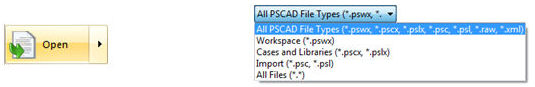
Inter-project copy/paste of transmission lines and cables is now supported. This means that the line/cable definition and associated instances may reside in separate projects (#4030).
Radio link receivers now work properly in PSCAD when they are used within multiple-instance modules (#4016).
PSCAD no longer crashes if viewing a signal flyby while in the process of building a project (#4107).
Parameter dialog no longer pops up on the wrong screen when utilizing multiple monitors (#4116).
Appending external source files with extension other than *.f is now supported. PSCAD now supports source files of type *.f, *.f90, *.for, *.c, and *.cpp (#3618).
Transmission line models are now properly relinked to their definitions change of project namespace (#4013).
Module parameters with output intent no longer accept literal data, as this caused a Fortran language violation (#3523).
Module output parameters defined as constant now create a signal labelled as a constant (#3523).
A change to an existing simulation set name is now reflected in the run button drop menu (#4052).
The schematic canvas location no longer gets reset when you run a simulation following a component deletion (#4036).
The schematic canvas zoom level no longer gets reset when you run a simulation following a graphing tool edit (#3992).
Map file, Make file and Log file docking panes have been separated into three dock-able windows, instead of a single, tabbed window (#3984).
Transmission lines/cables that require a ground component no longer solve if the ground component is missing (#3325).
The Support Request form now updates automatically when the selected compiler is changed (#4018).
Multiple v4.1 or v4.2 cases may now be imported simultaneously, via multi-select in the import dialog (#3954).
Opening and closing the simulation set dialog without modifying, no longer leads to an invalid ‘A simulation already has that name’ error message (#4083)
The ability to add a simulation task now functions properly if there are more than 32 projects loaded in the workspace (#4084).
A single or set of components that have somehow shifted the drawing grid will now snap to the grid when moved or copied (#4122).
PSCAD now ensures that the trial license request file has the ‘.txt’ file extension (#3996).
The Project settings Fortran tab has been rearranged slightly to be more intuitive (#4124).
The ‘move concealed objects onto canvas’ feature will now move multiple objects onto the canvas simultaneously (#4014).
PSCAD now limits the number of recently used projects listed in the workspace file to 10. Previously there was no imposed limit (#3255).
PSCAD now creates a new document when a new workspace is created. Previously, remnants of the old workspace were re-used in the new one (#4136).
Creating a new, loading or saving a workspace or project file is no longer allowed, while in the process of loading a workspace (#4108).
Component is no longer deleted when undoing a link to action (#3969).
PSCAD no longer crashes when project resource links are re-mapped and then the workspace re-opened (#4150).
Map, make and log file viewing panes now update when the corresponding file is modified, even if modified by an external process. Previously, these panes updated only when selecting the project in the workspace (#4144).
The ctrl + s hotkey will now save the workspace when it is selected in the workspace window (#3982).
Global substitutions will now function properly when used within module instances, whose definition is stored in another project. Any global substitution that is used within an externally defined module must be defined in the case where the module is instantiated (#4060).
Double-clicking a simulation set task will now bring the corresponding project to focus (#3878).
Scenario deletions are now properly handled by undo/redo (#3960).
A message will now be sent to the message table when the compile/make process is aborted manually by the user, indicating as such (#349).
The ‘()’ characters are no longer supported in namespace names. If a case project filename contains these characters, they will be replaced with ‘_’ when synched with the namespace (#4138).
PSCAD no longer runs forever if project run configuration is set to ‘slave’ without a defined ‘master’ project (#3997).
Graph markers can now be moved properly with hotkeys or dialog/menu options (#4015).
Curves and controls whose name is linked to a global substitution will now update properly when global substitution value is modified (#3916).
Some PSCAD v4.5 simulations were running half the speed of v4.4 and v4.2. This issue was related to inefficient posting in the message table, and has been fixed (#4027).
All simulation runs that do not use the Xoreax Grid Engine (XGE) now use the 'localhost' loopback. This resolved crashing issues when using Virtual Private Network (VPN) (#4147).
PSCAD no longer opens multiple tab windows for the same file, when the file is double-clicked from within the workspace (#4078).
The efficiency of the message table has been vastly improved, resulting in huge speed increases when intense messaging occurs (ex. loading a large case without a referenced library project) (#4148).
It is no longer possible to ‘Re-open’ a workspace that has not yet been saved (#4161).
PSCAD now warns the user if Fortran compiler related checks and warnings are enabled, as these options can effect compile/simulation speed (#3943).
Sequence of actions involving the scenario manager is no longer undone/re-done in the wrong order (#4009).
Quick access bar does not list reserved PSCAD application shortcuts (#4155).
The project last modified timestamp is no longer changed if the project is saved without being modified (#4094).
Changing the name of an individual project following its inclusion in a simulation set no longer results in a crash on running the simulation set (#4194).
Saving a new workspace (i.e. ‘Untitled’) will now properly invoke the ‘Save Workspace’ dialog (#4190).
Build messages are now displayed when compiling an individual module instance (#3971).
The user is now informed when attempting to navigate into a module whose reference to it definition is not properly set (#4066).
Map/make/log file panes will now update on project context switch when schematic tabs are clicked (#4170).
Transmission line manual solve ended message is no longer posted as an error (#4230).
If the last loaded workspace was new (or ‘Untitled’) when the application was closed, it will now be remembered and reloaded at start up (#4146).
The full path of the loaded workspace (and each loaded project) can now be viewed via a popup window (#4191).
The popup menu functions in the scenario viewer now function properly (#4216).
The workspace auto-save option is now set to `Never` by default when a new workspace is created (#4199).
The act of exporting a component definition to a file no longer breaks undo/redo (#3990).
The build and runtime messages window are now cleared prior to project build, blackbox, module compile, and/or static library generation (#4265).
Connection port names may now contain up to 31 characters (#4163).
The ctrl + c hotkey to copy now functions in the Component Properties Viewer, as well as other viewers (#3956).
Projects last saved in PSCAD v4.3 format now load with local component instances properly linked to their associated definitions (#4271).
Left mouse click no longer fails to select the proper parameter field, when selecting near the bottom of a long parameter category page (i.e. one that needs to be vertically scrolled) (#3170)
The application no longer crashes when attempting to blackbox a module whose definition is stored in an external project (#4266).
Component popup flybys once again display the definition source namespace (#4268).
Workspace option default to limit radio links has been increased from 64 to 256 (#4281).
Modifications to a module definition stored in an external library, is now properly detected by the incremental builder (#4208).
Changes to a module instance (ex. a new module is added within an existing module), which is referenced to a definition stored in an external library, are now reflected properly in the project module hierarchy where the module instance resides (#4234).
Output parameter signals no longer generate a signal creation warning on build (#4282).
Changes to control interfaces once again trigger a warning message with the option to save changes to the current scenario (#4280).
Changes made directly within slider interface input fields now trigger a warning message with the option to save changes to the current scenario (#3986).
A copy/cut/paste action from the right-click popup menu now copies the correct component, even when another is selected (#4275).
Projects containing transmission lines are no longer flagged as modified when run (#3849).
Pasting a graph frame multiple times no longer requires a schematic canvas left-click between paste operations (#3961).
Curve glyphs will always display following a run, without the curves needing to be refreshed (#3497).
The master library is no longer loaded twice in certain situations (#4173).
The support page default header information is now updated when the system settings dialog is closed with a press of the OK button (#4319).
The workspace is now flagged as modified when a case or library project namespace is modified (i.e. save as… for case projects) (#4309).
PSCAD now checks for excessive plotted channels before launching EMTDC (maximum 1024) (#4302).
Incremental build in one project is no longer triggered by changes to other loaded projects (#4323).
Case and library projects sharing the same namespace can no longer be loaded in the same workspace (#4327).
Component properties viewer now possesses consistent popup menus in all tabs. Also, MS WordPad is no longer launched automatically when saving data to a file (#4350).
PgUp and PgDn hotkeys now function to vertically scroll the schematic canvas (#4343).
Workspaces (i.e.*.pswx files) are now included in the recent projects list in the ribbon PSCAD tab (#4048).
Terminology used in the workspace (i.e. menus and titles) has been cleaned up for consistency (#4358).
Switching projects with a minimized workspace tree no longer causes a crash (#4362).
Global substitutions properties dialog reset to default button as been added back in (#4366).
The current canvas scroll and zoom position is now saved for library projects (#4372).
Functionality to disable slider control when using the mouse wheel has been extended to include graph panel scroll (#3813).
The ‘Add as control’ option is now disabled when adding an output channel as a graph or meter (#4373).
All master library project context menu items have been disabled, except for project settings (#4383).
PSCAD no longer crashes when the output file name contains invalid characters (#4400).
Changing licensed edition now reset the incremental build flags (#4097).
Invalid characters in simulation set names are now dealt with properly (#4427).
Simulation sets can no longer be deleted while one or more tasks are running (#4428).
Removed redundant 'Cancel' button in the re-open workspace dialog (#4434).
Schematic canvases position no longer ‘jumps’ on project build or undo/redo (#4448/#4447).
PSCAD no longer crashes if the two more definitions of the same name and located in different projects, and are referenced from a single project (#4433).
PSCAD no longer truncates very large Branch script segments when writing the data file (#4458).
PSCAD now functions properly when using an integrated debugger (#4010).
Fixed total output channel check to include trace dimension. This resolves a signal mapping problem that occurred in cases with greater than 1,024 output channels (#4463).
Graphic canvas no longer acts flaky when editing inter-project module definitions (#4449).
Snapshot files now work properly in projects that contain radiolink components (#4465).
Curve legends are now reverted properly after undoing an output channel deletion (#3979).
PSCAD no longer crashes in certain circumstances when unloading a built project with solved transmission lines (#3928).
Cable configuration component help button no longer points to wrong help topic (#4481).
Redundant workspace branch collapse removed (#4386).
Bus component parameters dialog now has correct title (#4381).
An unrealistic warning message for L0 must be less than L+ was removed from the PI3_SECTION_CFG routine, as this is a valid situation for cables (#3929).
The transformer models now include copper losses properly when saturation is selected (#3264).
A missing STORF storage allocation in ‘src_ccin_1’ component script has been fixed (#4087).
The 230 kV default value of the parameter ‘Rated Load Voltage (rms L-G)’ in the Fixed Load component has been adjusted to 230/sqrt(3). This had been a source of user confusion (#3753).
The permanent magnet machine is now configured to accept either speed or mechanical torque input, similar to what is done in the synchronous and induction machines (#3625).
The radio link transmitter no longer allows invalid characters to be used in composing its signal name parameter (#3505).
Pruned unused t-line definitions from the master library definitions list (#4187).
The integration of copper losses into the transformer models was found to lead to un-damped oscillations in some circumstances. A solution has been derived that distributes the saturation current through all the windings, alleviating this problem (#3264).
EMTDC no longer complains that the snapshot file has been modified and aborts the simulation if the assigned storage for RTCx or STFXRx arrays is more than the actual amount used (#4105).
INTEGER and LOGICAL storage arrays are now specified with a format when written to the snapshot file. Previously, the lack of format specification caused issues when the snapshot was generated by the GFortran compiler (#3749).
A project set as root control master simulation will now function properly if it contains an optimum run component (#4012).
Release v4.5.0 is the second minor upgrade to the original X4 release. This release includes both new features and bug fixes.
Inter-Project Module Instances: Module components no longer require their definitions to reside in the local project: Entire module hierarchies and their corresponding definitions can be stored in a library project and instantiated to multiple projects. When a case project containing page module instances sourced from another project is compiled, the definition information is extracted from the external project and utilized in the same manner as if the module definitions were stored locally. Both a Fortran (*.f) and Data (*.dta) file for each external module is generated and placed in the local temporary folder.
Restrictions:
Runtime objects and radio links are not fully supported when using inter-project module instances with multiple, simultaneous project runs. That is, if two or more projects containing an instance of a module linked to the same definition are run at the same time, you may experience source contentions.

These Components Should Not Appear in Inter-Project Module Instances
Multiple Workspaces: PSCAD now supports multiple workspaces: In past versions, the workspace and the application itself were inextricably linked together as one compete unit. Now, the application and the workspace have been divided into separate entities. What this means from the user’s perspective is that entire workspaces may be loaded, saved and unloaded without having to close the application. A single workspace may house multiple projects, including both libraries and cases, as well as possessing its own unique setting options.
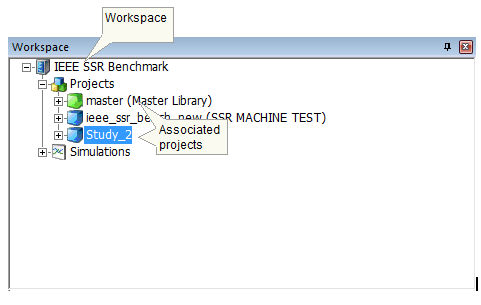
If the user has multiple study projects on the go, the projects related to each study can be encapsulated into unique workspaces, which may then be swapped in and out of the application. Note that only a single workspace may be loaded at one time.
When first starting out in v4.5.0, a workspace called Untitled will appear, with the master library project included, as a default. PSCAD will remember which workspace was last loaded when the application is closed, so if you initially choose not to use the multiple workspace concepts, you may continue to work within the Untitled default.
Workspace files are stored under the extension *.pswx.
Application/Workspace Options: Due to the separation of the workspace and the application (as explained above), the settings dialog formerly known as the Workspace Settings has been separated into two dialogs: Application Options and Workspace Options. These dialogs can be accessed as shown below:
|
|
Accessing Application Options |
Accessing Workspace Options |
64-bit PSCAD is now here! A separate software product, the PSCAD 64-bit application directly addresses the ‘Out of memory’ issue that some power users have experienced when attempting to run very large simulations: If a simulation exceeds the allocated process memory of 2 GB (imposed by the Windows 32-bit operating system) then the simulation will crash, resulting in lost time. It is important to note that although a 64-bit application will open up an enormous memory space (8 TB or 8,000 GB) the speed of execution is not affected. That being said, any machine that may be constrained by memory limits may see a big speed improvement with the added room: Speed improvements are tied to the memory loading, rather than the memory capacity.
Blackboxing Modules: With a simple click, this feature will convert any page module* into an equivalent, non-module component, complete with generated source files and/or compiled binary files. Black boxing allows users to design their systems graphically, and then quickly black box the system, thereby protecting their intellectual property when distributing their models to clients. The black boxing algorithm performs the following functions automatically:
FORTRAN Source Generation: PSCAD already generates FORTRAN source, however this code is written specifically to interact with EMTDC as part of the greater simulation project, and is not formatted to be used as external source. The black box function will generate FORTRAN source code specifically formatted to be used as external source for any EMTDC simulation.
Automatic Object/Library file Creation: The option to compile the generated source file into an object file is provided.
Automatic Component Creation: A new, non-module component definition and instance is created, based on the contents of the module hierarchy. This includes ports, parameters, graphics and script segments.
The feature is invoked simply by right-clicking on a module component and selecting Blackbox Module.

Restrictions:
Runtime objects and radio links are not supported by the black boxing feature, and so therefore the module schematic cannot contain any of these components.

None of These Components are Supported When Black Boxing
If the module you want to black box contains some or all of these components, then they must either be removed and/or substituted by supported components.
Child Module Components
The module component you are black boxing cannot contain any module components on its schematic. However, you can work around this by black boxing the child modules first, and then black box the parent.
Transmission Line Components
The module component you are black boxing cannot contain any transmission lines or cables.
*Electrical Components
Presently, the black boxing feature does not support electrical components on the schematic (purely controls only).
Enhanced User Petition Request: The former Support Petition Request dialog has been improved with additional features. New enhancements include the ability to manually attach files, as well as automatic collection and attachment of key files necessary for debugging of customer installation and licensing problems.

Output Window: In order to alleviate the burden of displaying runtime messages coming back from EMTDC in the message table, a new Output window was created. This is essentially a log file, to which all EMTDC runtime and non-standard messages have been redirected. This is a much better forum for these types of messages, as it is far easier to read, and the messages are presented in the log file as they were meant to appear. Also, the message table, which is designed to house navigable messages, is less cluttered and more manageable than before (#3530).
#DEFINE script directive: The obsolete #DEFINE script directive can now be removed automatically from your custom component definitions. Simply import (v4.2 and previous) or load your library and case projects into PSCAD, after you have adjusted a new Application Setting:
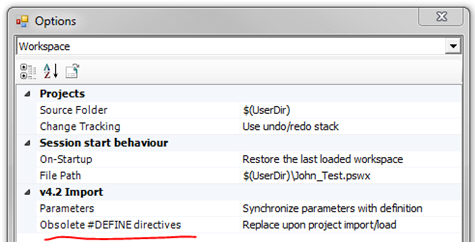
Case Sensitive Passing Parameters: In preparation for future developments, passing parameters are now case sensitive. A passing parameter is defined as any signal that is passed into a child page module from its parent. This can include either parameter or port signals. As a result of this change, you may experience compile errors when loading older projects loaded into v4.5. This easily fixed, as these errors are usually the result of a case-mismatch between a port/parameter and its corresponding import/export tag.
|
|
Accessing Application Options |
Accessing Workspace Options |
Note that this functionality may be controlled via the the Workspace Option called Import/Export Tag Matching under the Build category.
Simulation Sets/Multiple EMTDC: It is now possible to simultaneously launch and run multiple EMTDC simulations. Both sequential and parallel simulation runs is possible via the defining of what are referred to as ‘simulation sets’ in the workspace.

Only projects loaded under the Projects branch in the workspace may be added as a Simulation in a Simulation Set. All Simulations in a particular set will be launched simultaneously, utilizing the all processor resources available. Each set is run sequentially: In the image above for example, Simulation Set 1 will launch and run the ieee_ssr_bench_new and Study_2 projects simultaneously. Once finished, Simulation Set 2 will launch and run the Cigre_Benchmark project.
Control for multi-EMTDC can be found in both the Simulations right-click pop-up menus, as well as on the Run button in the ribbon.
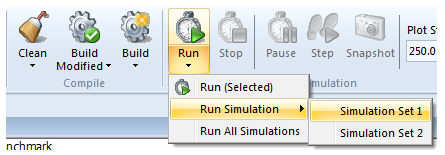
Search Interface Redesign: The search interface introduced with PSCAD v4.4 has been redesigned based on user feedback. The user-interface itself has been reformed to use less real estate, and simplified for ease of use.

New functionalities include enhanced scoping (users may search based on project or specific module), as well as ‘Match case’ and ‘Match whole word’ options. Also, the ‘Node Search’ functionality has been added to the same interface. The search results have also been redirected to an enhanced result table format, including limited aliasing to decipher the XML element, parameter and attribute names that are returned. This results in a much more understandable results list:

Polymeter Gauge Colour: A new button has been added to the right-side popup menu of the polymeter to enable gauge colour customization. The colour can be unique to each, individual polymeter device in the project (#1074).
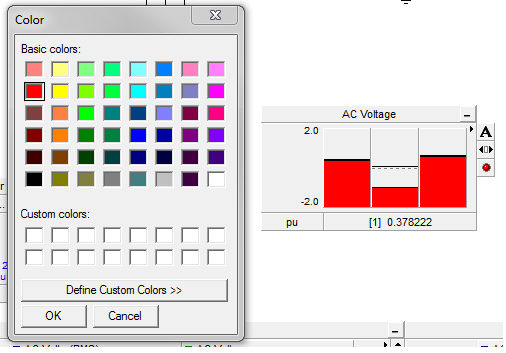
Global Path for Custom Help Files: PSCAD now provides the ability to specify a folder location for all user-defined component help files. The folder path can be specified in the Application Options dialog under the Dependencies category. This path is left blank be default, and if no folder is specified, it is assumed that specific help files are located in the same folder as the project where the corresponding definition resides (#3814).

#VERBATIM Script Directive: This directive is used to pass a line of script directly into the Fortran file from a component, unmodified and unprocessed. This is helpful in situations where users would like to insert custom directives, etc. into the PSCAD generated Fortran code.
Build Stop: The compile/build process may be stopped at any time by pressing the Stop button.
Transmission Segments Parallel Solve: Transmission segments in projects are now solved in parallel. Depending on the number of cores available on the local machine, the PSCAD compile process will solve as many segments as it can in parallel.
The copy, cut, paste and delete ribbon buttons now function while in the definition script editor (#3626).
Pasted text in the definition script text editor no longer is pasted twice when copied or cut using the Ctrl + x or c hotkeys (#3067).
The scenario manager now checks new scenario names using a case insensitive approach (i.e. if a scenario BASE exists, you cannot create a new scenario as BaSe) (#3647).
New scenario names are now trimmed of preceding whitespace, in order to avoid resulting problems (#3649).
Changes to graphic object fill colour will now be reflected immediately upon closing of the edit properties dialog (#3565).
Control interfaces now respond properly to mouse wheel action when corresponding workspace option is enabled (#3667, #3694).
Node dimension mismatch is now detected if connecting a multi-meter component between a x-phase and a y-phase circuit (#3633).
Overlaid sticky notes now retain their layout order when copied/pasted (#3639).
All three places to modify the project plot step now synchronize properly (#3675).
Ribbon bar no longer enters ‘flakey’ state during inter-project navigation while minimized (#3664).
The support request dialog is now launched in a non-modal state (i.e. you can work in PSCAD while this dialog is open) (#3577).
Ribbon button page size option list now indicates present the state when selected (#3638).
The base scenario can no longer be deleted (#3646).
Improper error message removed when viewing component, electrical and/or signal tables (#3609).
Graphic editor rectangle object behaviour is now consistent with other graphic objects (#3215).
Multiple, smaller selected components can now be moved via mouse drag while inside the bounds of a larger component (#3645).
Build messages 'unresolved output record' are now navigable (#3686).
Browse button for linking *.lib and *.obj files in library projects is now enabled (#2817).
PSCAD no longer throws a managed code exception when browsing to an off-canvas component (#3712).
Save as… has been removed from the scenario popup menu within the scenario manager dialog, due to functionality issues (#3721).
The 'none' option that appears in the component resource link no longer appears unless there is no definition to link to (#3619).
Transmission segment editor canvas now possesses its own canvas settings dialog (#3672).
Redundant view compile log menu item has been removed from project popup (#3610).
Undo/redo now functions properly following copy/paste of multiple selected components (#3743).
PSCAD no longer disables graphical state animation on load of an older project (#3685).
Signals created by constant tag components are now labelled as constant. This means that these control signals can now be ported through Constant type module parameters (#3454).
The contention between multiple group select (via Ctrl + left click) and copy drag (Ctrl + left mouse drag) has been alleviated. When the Ctrl key is depressed, the mouse pointer must now move at least 5 screen pixels before a copy event occurs (#3783).
Multiple group select can now be accomplished by combining both single component select and/or box select, so long as the Ctrl key remains depressed (#967).
Navigation from the message table (via a message hyperlink) will now work properly even if the project that generated the message is not in focus. Clicking the message link will now force the source project to open, so that the message source can be seen (#3616).
PSCAD now allows a project ‘Save As…’ when the project file name contains a period ‘.’ character (#3700).
It is no longer possible to inadvertently add multiple values for a single control in the scenario manager, by attempting to add two scenarios of the same name (#3526).
Navigation from the component, control signal and electrical signal table is now functioning properly (#3591).
The name 'pscad' is no longer a valid project filename or namespace and has been restricted (#3779).
Node type-based line thickness is now functioning properly (#3323).
Minimized graph frames are no longer repositioned on project compile/run. The minimized and maximized canvas positions are stored separately (#3153).
It is no longer possible to rotate groups of components from inside to outside the canvas bounds (#3502).
An option to directly create a digital stacked polygraph with signal has been added to the output channel right-click menu, under the Graphs/Meters/Controls menu item (#3796).
Bus related warning messages that formally provided no hyperlink, are now navigable (#3757).
Changes to message table column layout are now saved (#3607) and will be remembered when PSCAD is restarted.
Component definitions are now re-linked properly when older, xml-based projects are loaded (#3804/#3552).
A new application option was added (called ‘Tab Appearance’) to control the project tab colour scheme, thereby enhancing view clarity when many cases are loaded in the workspace. Options are ‘multi-coloured’ and ‘monochrome’ (#3461).
The parameter editor test dialog now functions properly by considering conditional statements to enable/disable parameters and categories (#3572).
Fixed a parameter value population issue with component definition relinking when importing an older project file (#3805/#3806).
The 'save changes before building' workspace option is now functioning properly (#3666).
Unnecessary buttons in the global substitutions dialog have been removed (#3057).
Detailed output viewer drop list is no longer missing from the viewer menu (#3714).
The workspace secondary window display has been given more flexibility: Options have been provided to toggle display of transmission lines/cables, as well as to toggle the display of namespace. Both options can be found in the application options dialog (#3533).
Parameter symbol names no longer get renamed when a parameter or category is copied to another definition with a parameter of the same name. This includes the transferring global substitutions (#3568).
The allowable plot step precision has been increased from 6 to 12 (ex. plot step = 19.531257845 is valid) (#3824).
Selection of multiple components via ctrl + left click now functions properly: Selecting canvas no longer deselects group and new objects can be easily added provided ctrl key remains depressed (#2842).
Proper options are now given if the snapshot file is missing at the start of the simulation. (i.e. start from time = 0.0 or abort) (#3677).
Component wizard help balloons have been re-worded to make more sense (#3589).
The EMTDC run process will now abort if any line constants program build errors are issued (#3508).
Node search no longer results in a crash if searching for a node whose associated wire or bus has been removed (#3869).
PSCAD no longer displays both search and query results windows on new installations (#3656).
Visual indication is now provided on running projects as a green ‘play’ symbol on the corresponding project icon (#3455).
PSCAD no longer crashes if an illegal EMTDC output file name is specified (#3884).
Sticky notes now retain their layering priority (i.e. foreground/background state) when the project is saved (#3755).
Fixed problem involving missing parameter values in imported case projects (#3766).
Missing additional Fortran source file names are now properly displayed in error message (#3518).
PSCAD will now adjust the destination canvas size setting accordingly when pasting a circuit that is larger than the current canvas size (#3724).
EMTDC no longer crashes if using the GFortran compiler and the project description contains an apostrophe (#3885).
PSCAD will now always use the exact snapshot file that the 'Input File' field is pointing to, regardless of compiler setting (snapshot files are compiler independent) (#3608).
The status bar will now display only information related to the project currently in view (#3470).
Scenario manager error messaging has been refined to be less cryptic (#3894, #3895).
Table-type parameters no longer require data to be enetered twice in order for it to stick (#3556).
File association extensions may now be entered as either ‘.<extension>’ or simply ‘<extension>’ (#3836).
PSCAD no longer improperly issues unresolved output record warnings when no observers are associated with an output signal (#3882).
Oversize canvas size can now be selected directly in the component wizard (#3680)
Orphaned wire graphics are now cleaned from canvas (via a refresh) on escape from wire mode (#3811).
Multiple run/optimal run output viewer now has an additional category for viewing initial seed used in random number generation (#3365).
The Browse... button dialog in the project settings link tab now includes *.o file extensions as part of its default file list (#3910).
Curve legend and control interface display text is now parsed properly when displayed in graphs and control panels. This means that names based of a substitution (ex. $(freq)) will display the subsitituted name (#3581/#3904).
Messages no longer appear interlaced (jumbled) in the message table when running multiple projects simultaneously (#3468).
Conditional statement ‘evaluate’ error no longer stops access to editing component definition (#3640).
Table parameters now display default cell values when initially created (#3559).
Node search returns results if only a node number is entered (or if only a subsystem number is entered) (#3946).
Creating a new case in a folder restricted access rights no longer crashes PSCAD (#3964).
Performing project related commands while in print preview no longer causes erroneous behavour (#3985).
Photovoltaic (PV) Source: The photovoltaic source component is assumed to consist of several strings of PV modules, connected in parallel; where each string could consist of a number of PV modules connected in series. All PV modules in the array are assumed identical.
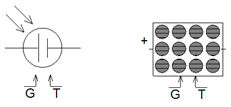
Maximum Power Point Tracker: This component is used to track the maximum power point (MPP) voltage of the Photovoltaic (PV) source.

Import/Export Tags: Import/export components are now capable of displaying a label greater than 8 characters (#2295).
Output Signal Type Conversion: The switch, dial, range comparator, single-input comparator and two-input comparator components all now possess the ability to convert their output to the nearest integer (Fortran NINT). This alleviates the need for additional type conversion components when using these devices (#17/#1723).
Multi-Dimension CSMF Components: The following CSMF components now support multi-dimension input/output. Note that in cases where interpolation is enabled, the output will be an array where the odd elements represent the signal itself and the even elements represent the interpolated time for each signal.
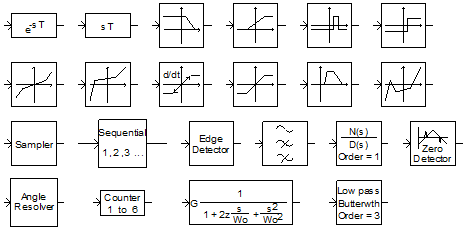
Aerial Cable Support: Both the coaxial and pipe-type cable models, as well as the ground plane component, have each been modified to provide support for the new Aerial Cables feature.
Exciter/Stabilizer Standard Upgrade: The exciter and stabilizer models in the master library have been upgraded to support the IEEE 421.5 2005 standard. Previously, the highest standard supported was IEEE 421.5 1992.
New Storage Arrays: A new set of storage arrays (STXFRx) have been added to EMTDC, specifically for the support of feedback loop paths existing in control systems collapsed using the Blackbox Module feature. This array set mimics the functionality of the internal STOx arrays, and may be used as part of externally linked source code. These arrays may be used in all custom written code for support of feedback loops.
The PQ meter animation update frequency has been modified to account for simulation run duration. For shorter runs, the display is updated at every 20% run increment. Longer runs are updated every 2 seconds real time (#3798).
EMTDC runs are no longer slowed due to an incompatibility problem between Intel process hyper-threading and the Intel Fortran Composer XE compiler (v12) (#3642).
PSCAD will no longer display a fixed percentual progress at 99% when simulating multiple runs from a snapshot file (#3690).
Aerial Cables: It is now possible to combine both underground and aerial cables in the same right-of-way! The new feature affects mainly the ground plane component, where you must specify the formulae used for aerial, underground and mutual (underground/aerial) earth return representation. You must also specify in the coax or pipe cable components, whether or not they are aerial or underground.

Note that it possible to define the above-ground cables as bare, which is equivalent to an overhead line conductor. In other words, you can now effectively simulate overhead lines and underground cables within the same system. In the future, support will be added to allow actual tower components to be used to define the aerial cables (#2969).
Passivity Checking: The LCP now checks for passivity violations and if found, warns the user. New input parameters have been added to the frequency-dependent (phase) model for control of this feature (#3162).
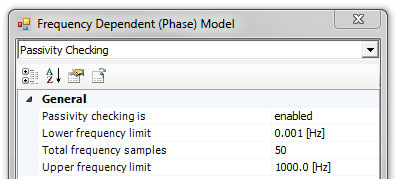
Fixed an inconsistent dimensioning problem between the potential coefficient and series impedance matrices, when modeling a bare underground cable (#3707).
The LCP will now produce an output file (*.out) when using the manual data entry component (#3303).
The LCP now outputs load flow formatted results when using the Universal Tower component. This is made possible by providing the ability to assign circuit numbers to conductor groups (#3324).
Fixed a bug involving the generation of a pi-section component from a cable. Additional off-diagonal, zero-capacitors was causing ideal loop issues (#3703).
UpdateClient will now display error messages properly during product update and abort accordingly when the user has a temporary profile (#3723).
The FortranMedic will now warn if the ComSpec system environment variable is missing or incorrect (#3702).
The LicenseUpdate utility now logs a sufficient amount of information following a BadImage-FormatException (#3688).
FortranMedic now detects if Windows path is missing from the PATH environment (#3734).
License manager will no longer log 'uninitialized interface' message if no hardware lock is found (#3809).
Medic no longer generates incorrect required path due to IDE in system path (#3831).
Licensing will no longer log 'uninitialized interface' message if no lock found (#3809).
All open PSCAD instances now use a common licencing log file (#3793).
The support request dialog now displays a 3-digit product version (#3837).
Release v4.4.1 is the first maintenance update to the v4.4 minor release. This release includes only bug fixes and minor enhancements.
A warning message is now output to the message tree for every module definition whose auto-sequencing canvas setting is turned off.
Transmission line towers can now be added to the tline editor canvas directly from the ribbon bar.
Tower components copied from the master library and pasted to the t-line editor canvas, are no longer replaced by a ground component when the project file is reloaded.
The schematic compiler now detects components that are stacked directly atop one another. A warning message is displayed if such a situation is detected.
XY table component online help link fixed.
Global substitutions are now supported in data label names, effectively allowing the definition of signal names directly from a global constant.
Error/warning messages sourced from wires/buses are now navigatable.
Support has been added for the Intel Fortran compiler version 12.1.
The proper component parameter dialog will now appear when double clicking on a meter interface.
The ‘On Release’ option on slider controls now works properly. A floating label is drawn to the left of the control while the slider is being dragged, which displays the slider value that will be applied on release.
Incremental build will now re-compile all module instances following changes to their corresponding definition.
Module instance numbers are now displayed correctly in the tabbed document interface.
Undo/redo now works properly following a polywire being added to the canvas. The source of this bug involved incompatibilities between wire mode and undo/redo.
Components no longer get created off-canvas if added from the toolbar while wire mode is active.
Undo/redo works properly following the addition of a graph panel to the schematic canvas.
Component bounding box no longer shifts position when component added to canvas.
Editing a component definition now forces the 'format' ribbon interface to activate automatically.
Removed ‘Use idle time polling if network is large (200+nodes)’ project setting. This option was written specifically for single-core, hyper-threaded processors and is no longer necessary. In fact, it was causing a performance problem in v4.4.0, resulting a large runtime speed decrement when compared to v4.3.1.
Beta menu option removed from multiple component select popup menu.
The transmission line/cable detailed output viewer window can now be closed once opened.
An imported v4.2.1 case containing both a page module and a tline/cable sharing the same name will no longer crash PSCAD. Instead the import is stopped and the user is informed to adjust the name and try again.
Too many messages in the message table no longer halts the simulation runtime. Instead of limiting the messages, users may now enable/disable build or runtime messages.
Resizing a graph pane will no longer add an extra step in undo/redo stack.
Hotkeys (such as rotate, flip, etc.) are now functioning on the graphics canvas.
Changes within the graphics canvas will now flag the project as modified.
Irrelevant master library right-click menu items have been disabled.
Undo/redo now works properly after adding a curve to a graph or plot frame.
PSCAD v4.3.0 project files are no longer stamped with a new version number when loaded in v4.4.1.
Project files are now stamped with the proper version number upon being saved by that version.
Undo/redo no longer fails following an output channel being added is added as a polymeter, phasormeter or oscilloscope.
Undo/redo now longer fails when output channel is added as an overlay or poly graph with signal.
The delete definitions dialog has been switched to modal operation (always on top).
New graph frame vertical scroll is now included when copy graph frames to a metafile.
Changing the Fortran compiler no longer changes the message table window tab focus.
Component parameters window drop-down menus now function properly when window is floating.
The ‘Replace All’ operation in the script section no longer gets stuck in recursive loop when replacing with text containing the original text.
Application no longer blocks run of projects containing more than 1024 output channels. Instead, a user-adjustable soft limit is imposed.
Copy/paste action using Ctrl +c/Ctrl + v now works in search interface window.
Create new project dialog default path is now consistent with general rules regarding memory of default folder path.
PSCAD will now allow case projects with identical namespaces to be loaded, provided that the project files do not reside in the same folder.
Changes in definition script editor will now set project as modified.
Removed hard subsystem limit set in the workspace options. Limit is now soft and will warn the user if exceeded.
PSCAD will now allow the saving of a project filename that contains a leading number (ex. 2xxx.pscx).
Copied text in script editor and other text editors, no longer gets pasted twice.
Displayed simulation start time offset no longer incorrect when using the runtime snapshot button.
It is no longer possible to cut switch and pushbutton control interface graphics.
Radiolink transmitters must each have unique signal names on the same module schematic.
The Load | Examples folder link (under the PSCAD tab in the ribbon control bar) is now set properly upon initial installation.
Ribbon bar link to the FortranMedic utility will now work as expected.
Snapshot file floating point format problem with extremely small numbers when using Windows XP no longer a problem.
All transmission line related mapping errors will now halt the run process.
Fixed error in unit converter: Pound (lb) conversion now works properly.
Curve objects no longer get ‘lost’ when dragged between graphs.
Minimized ribbon bar now functions properly when editing definitions.
Message table window in now brought front and centre on compile, make or run operations.
Ribbon bar rotate and flip buttons now work when multiple are components selected.
An option has been added to control the enable/disable of case sensitivity when matching ports/parameters to corresponding import/export tag.
The LCP detailed output viewer is now functioning.
Project importer now replaces space characters in namespaces with an underscore. Also, library projects containing with invalid namespaces are corrected on load.
Auto-save is now functioning properly
Simply selecting a project in the workspace no longer sets it as modified.
Transmission line half-tower components now provide an x-coordinate input for the ground wire.
Master library component parameter dialogs no longer improperly sized.
All tower components have been modified to include a parameter for entering the total number of conductor strands. This parameter was added to support the corresponding bug fix in the LCP.
The default saturation parameters (incl. knee voltage, inrush decay time constant, time to release flux clipping) in the general transformer components were modified to be more realistic.
The multimeter master library component now properly declares RVD1_2 and EMTDC_VVDC variables under all configurations.
Reworked the end time and time step checking in the recorder2_0 component so as to ensure accurate warning messages.
Multiple run component .out and .inf naming of files is now more consistant. If output is plotted every run, the format is xxx_r#####_##.out; if plotted last run only, xxx_##.out.
Multiple run additional recording component will now function properly when a snapshot is taken with Meas-Enab turned on and if the multiple run is started from that snapshot.
The trip time calculated by the inverse over-current relay now matches the results obtained from IEC 60225 relay characteristic equations.
Snapshot now correctly calculates SNAP_IIISNP variable on runtime snapshot.
EMTDC no longer crashes when using the frequency scanner with the GFortran compiler. This bug was caused by an uninitialized variable problem in the LCP cable crossbonding algorithm.
EMTDC now pre-processes all tline/cable lengths and then displays the maximum allowed timestep required for accurate modeling in the message table.
EMTDC will no longer fail to create a snapshot file at a specific time, if that time falls exatly halfway between timesteps.
GFortran compiler messages now more accurately state the cause of EMTDC runtime crash.
GFortran compiled projects now log cause of failure when involving attempt to open files.
Fixed uninitialized variable problem in cable cross-bonding algorithm.
The total number of number conductor strands is now included in the calculation of cross-sectional area and the conductor impedance, correcting solution accuracy when inputting stranded conductor information.
A minor correction was made to the calculation of hollow conductor impedance.
Correct earth impedance now calculated when using a non-unity, ground relative permeability.
The FixLock utility now supports operation when run under terminal services.
FortranMedic now detects long filenames in GCC_EXEX_PREFIX path segment.
Getinfo program no longer crashes if run more than once.
License Manager and PSCAD installers now both support the "/IgnoreDrivers" command line switch.
License manager v1.30 no longer installs overtop previous license manager versions. Previous versions are uninstalled first.
FortranMedic now warns if unsupported Windows XP detected.
FortranMedic now warns that v4.2.1 is not capable of selecting an Intel compiler version.
FortranMedic warns that Compaq Fortran is not compatible with Matlab 7.8 (R2011a) or better.
FortranMedic now detects all Visual C++ Redistributables.
PSCAD installer now detects license manager settings from the regisrty when invoked.
License manager now supports clients on VPN networks.
Getinfo program no longer fails to detect hardware lock if lmgrd.ini file is missing.
FortranMedic will now issue a warning if the full .NET 4.0 package is not installed.
The license manager installer v1.30++ will now uninstall all previous LM versions before installing its new files.
The PSCAD installer will no longer hang if no previous PSCAD versions are detected on the target machine.
The FortranMedic now detects and warns if the .NET Framework 4.0 Extended version is installed. This package contains *.dll files needed by PSCAD to function properly.
Release v4.4.0 is the first minor upgrade to the original X4 release. This release includes both new features and bug fixes.
Ribbon Control Bar: As part of an application framework upgrade from MFC 6 (c. 1998) to the latest version MFC 10, a modern ribbon control bar has been added that provides easier accessibility to most features and components. Included with the ribbon is an inherent quick access bar, which is fully customizable by the user for placement of favoured and well used button actions. The ribbon control bar is featured prominently across the top of the application environment.

Tabbed Document Interface (TDI): As part of an application framework upgrade from MFC 6 (c. 1998) to the latest version MFC 10, a modern working environment including customizable docked windows and window pinning and hiding has been added. The new MFC framework also incorporates a new tabbed document interface, which enhances convenience in inter-project navigation.
![]()
Active Project Concept is Obsolete: In previous versions of the software it was necessary to set an ‘active’ project for compiling and running the simulations. Due to recent changes in the way the software navigates and displays status information, the concept of an ‘active’ project is no longer necessary. It is now possible to run multiple cases in the environment simultaneously. All ribbon control buttons and status bar messages are based on the project currently in focus.

New Component Wizard: A revamped component wizard has been included in this release. Functioning internally in a similar manner to the older version of the component wizard, this wizard possesses a much different interface on the surface. New components (both native and module), transmission lines and cables may be created from this utility as before.

New Search (Query) Utility: A revamped search utility has been included in this release. Functioning internally in a similar manner to the older version, the new utility possesses a different interface on the surface.
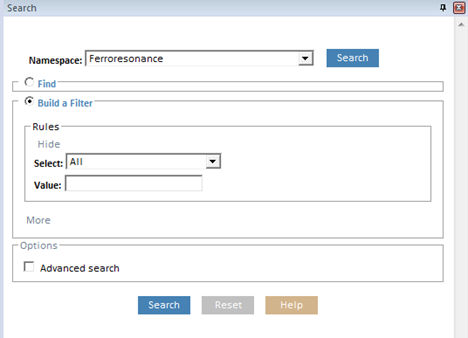
The ability to search nodes has temporarily been removed from this interface, but node searching can still be accessed by using a separate Search Node dialog.
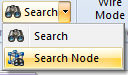

Docked Parameters Window: Users may now utilize a dock-able window for viewing component parameters. Once enabled (click the Parameters check box in the View ribbon tab), the docked window will reflect the parameter dialog of whatever component happens to be selected. This avoids the need to double-click the component to open a separate parameters dialog.
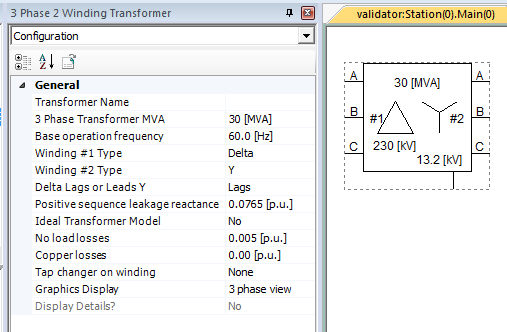
Output Parameters: Signals generated from within a module canvas may now be transferred out of the module component via output parameters (as opposed to only output connection ports).
Windows Regional Settings: A new parameter is provided in the workspace options to set the locale for Windows regional settings. The options are ‘current locale’ and ‘English U.S.’. This alleviates the user from having to alter the regional settings on their machine in order to use the old and new GNU Fortran compilers.
Re-Mapping Resource Links: If a namespace resource is changed, all component instances linked to it become de-linked, and In previous versions, the user would need to re-link each instance manually. Users may now re-map multiple component instances to a new namespace simultaneously using a new utility called Re-Map Resource Links. It may be accessed via the project pop-up menu.


Intel Fortran XE 2011 (v12): Support for the latest Intel Fortran compiler has been added. Significant enhancements to EMTDC runtime speed (up to 200%) have been experienced with this compiler. We highly recommend all users upgrade to this version when possible.
MATLAB 2010b SP1 & 2011a: Support for the latest MATLAB releases has been added.
Namespace Synchronization in Case Projects: With the release of PSCAD X4, a project attribute called the ‘namespace’ was introduced in order to remove the dependency on project filename when linking component definitions. To make the handling of the namespace concept easier in case projects, the namespace now remains synchronized with the project filename. As such, the namespace may no longer be modified from within case projects. This synchronization effectively removes any namespace/filename maintenance issues in case project management.
Display of Project Name in the Workspace: A new workspace option has been added to control the display of the project filename in the workspace window.
Off-Canvas Components: PSCAD will now allow users to move concealed components back on to the visible part of the schematic canvas. In rare instances, components graphics can end up with a negative x or y-coordinate (i.e. they will not be situated on the visible part of the canvas). If this occurs, right-click on the canvas to invoke the pop-up menu and select ‘Move concealed objects onto canvas’. This feature is available in the Transmission Segment Definition Editor.

New Web-Based Help: In addition to the regular compiled online help, we are now providing an un-compiled, HTML-based help website. The current web address is http://nexus.pscad.com/. This help site may be accessed from PSCAD by clicking on ‘Web Help’ within the Help menu. The URL may be changed from within the Workspace Settings dialog:

Undo/Redo: A major problem with the undo/redo was identified and resolved. On occasion certain actions were not added to the undo/redo stack. This resulted in a single undo action jumping several modification steps.
Deleted components (from continuously holding down the delete key) will now undo one at a time as expected.
Undo/redo now works properly on copying/pasting multiple selected components and wires.
Performance:
A bug involving the inefficient use of memory was identified and resolved. This problem caused the PSCAD application session to progressively become slower and slower as operations were performed.
Runtime speed has been significantly improved (in some cases faster than v4.2.1).
Control Interfaces:
The dial position on the dial control interface, modified with a left mouse click, no longer reverts back to its original position when the simulation is run.
Double-clicking on a control interface now longer opens an empty dialog.
Double-clicking on a meter interface now brings up the proper dialog.
Dial and slider control position now stick at runtime if clicked. Previously, if either interface was adjusted via a left-mouse click, the position would revert to the previous state when the case was run (#3225).
Multiple instances of control interfaces will now operate in synchronization.
Inconsistent behaviour no longer occurs when using the push button control interface.
Double-clicking on push button control no longer invokes properties dialog.
Linking External Compiled Files: Pending.
Graph Markers:
The ability to set the individual X and O marker positions is now working again.
When markers are enabled and the x-axis is in focus, the hot keys ‘X’ and ‘O’ will now immediately snap the markers to the location of the mouse pointer.
Graph markers may now be set past 1.0.
Project Import:
A normalization function improperly offset the head point of wires in certain instances. This would result in some wires being ‘moved’ slightly from their original position on import.
The minimum graph heights now coincide with original height when imported into PSCAD X4.
Switch controls now are initialized with the correct state on project import.
Line Thickness: Setting graphical line thickness according to node type is now working again.
Boolean Parameter: Boolean parameter now labelled as such (was labelled as ‘toggle’).
Compaq Fortran: Message added to output window indicating that the Compaq Fortran 6 compiler is deprecated.
Subsystem Splitting:
Bug fixed in subsystem splitting algorithm. Incorrect subsystem mapping occurred when multiple isolated subsystems were present wholly within a single module canvas.
The combine isolated, non-switching networks option now works with all other subsystem splitting options.
Parameter Check: PSCAD now checks to ensure that parameters have matching import/export tags.
Transmission Segment Editor: Master library tower components may now be pasted directly into the transmission segment editor.
Signal Type Check: PSCAD will now produce an error message if an electrical branch is connected to an output control signal. This situation was ignored in the past due to a logic loophole.
Global Substitutions: Newly added global substitutions will now work properly without needing to save, unload and reload the case.
Graph Frames:
Attempting to delete the axis of a graph frame no longer causes PSCAD to crash.
Added a vertical scroll bar to graph frame to offer a solution that addresses the need to resize the frame when added graph exceeds the frame size.
Adding Multiple Components: When you grab a data label or output channel from the control toolbar and create a few instances (by using Ctrl + left click) on the canvas, the names of all instances may now be modified (before only the first instance could be changed).
Unit Converter: Enabling/disabling the unit converter now forces a project re-compile.
Meters:
Drag and drop of a curve onto a control panel now creates a meter interface.
Example Case Folder: It is now much easier to navigate to the release example case folder via the load menu.
Library Projects: Library project files (*.pslx) are now associated with PSCAD.
Custom Component Help: Linking to help files from custom components is now working again.
Snapshots: PSCAD no longer pops up a message dialog when the date/time of the snapshot file is less than that of the project. The message is directed to the output table instead.
Default Units in Parameters: New components created using the toolbar now have default units attached to the values (if they exist).
Component Cut Crash: Cutting multiple components from the schematic canvas no longer causes crash.
Cross Hair Mode: Cross hair mode will no longer be overridden by curve drag/drop when mouse pointer is moved overtop the graph curve legend.
Radio Link Components: Radio link transmitters can now be successfully sourced from inside modules. This is accomplished by using the module instance’s “Name” parameter. The user must enter a unique name for the module instance hosting the desired radio transmitter. Then the Source Module parameter in the radio receiver must be renamed to include the host module namespace. Note that radio links are not yet multiple-instance module compatible.
Project Navigation:
Module schematic canvas zoom level is now saved to the project upon navigating away from the canvas. Each canvas zoom level is saved individually, so each module canvas zoom level remains unique.
Module schematic canvas view position is now saved to the project upon navigating away from the canvas. Each canvas view position is saved individually, so each module canvas view position remains unique.
Snapping to Grid: Copy/pasted components using ctrl + left click now properly snap to the canvas grid.
File Viewer Tabs: Fixed bug involving inconsistency with file contents. Sometimes a file viewed in tab viewer was not the most up-to-date (due to a failure to remove cached contents). File caching is no longer performed, which forces the file to be re-read each time the tab is accessed.
Shorted Unique Buses: PSCAD now checks for signal/bus name contentions. This effectively will prevent multiple, uniquely named buses from being shorted together.
Message Table: The message table will now limit its size to 1000 messages maximum. The simulation will halt if this message limit is exceeded. This limit is imposed to avoid excessive data transfers, which greatly hinder simulation speed.
New Transmission Lines/Cables: When a new transmission line or cable is created, all default components contained within its canvas (i.e. model and ground components) will display their respective parameters and units correctly.
Scientific Notation: Negative numbers in scientific notation are now handled properly.
Frame and Panel Appearance: Graph and control panels will now refresh on canvas to reflect changes made to panel type in workspace options.
Graph Manual Scaling: Enabling “Manual Scaling Only” for a graph will no longer allow the y-axis’ extents to be reset.
Sequence Numbers: Simulation no longer fails when circuit is rotated 180 degrees. This bug was direct cause of failure to update the call stack sequence numbers during the compile process.
Simulation Runtime Speed: Simulation speed no longer severely affected by the existence of a breaker component. A logic bug was causing the animated graphics algorithm to be called every time step.
Pipe-Type Cable: A pipe-type (or multi-core) cable component has been added.
1-Phase, L-L Fixed Load: This is a line-to-line version of the existing Fixed Load component.
Space-Vector Modulation (SVM): This component generates switching signals to implement space vector modulation, the vector arrangement resets to the Z0 vector after every sample period.
6-Pulse Bridge:
An error is no longer produced when you have the component configured to use a firing order of 6 Pulses + 6 Interp. Times.
Now generates the correct results when the alpha order is given in degrees. There was a conversion error from degrees to radians.
3-Phase Voltage Source Model 1: When this component was used in R-R//L impedance form, internal quantities are now calculated correctly when specifying terminal conditions.
Current Transformer – JA Model: This component is now behaving properly. There was a problem with the internal variable B, which effected saturation.
Multi-Mass: Resolved an error in the code, which occurred when assigning mutual damping between masses to the self-damping of adjacent masses.
Integrator: Component no longer generates #Nan in Fortran code when reset parameter is disabled.
Optimal Run: Changed the "Select Channel for Basis of Optimal Run" parameter default 1.
Wound Rotor Machine: Component instance parameters in master library synchronized to default values.
Random Number Generator: An option was added to use a known seed or automatically generate a seed based on the time of execution.
Runtime Configurable Passive Branch: Component display now based on configuration selected for the component.
Frequency/Incremental Phase/RMS Meter: Component label changed to be more meaningful.
UMEC Transformers: The UMEC transformer components no longer generate a ‘suspicious isolated node’ warning message.
Pipe Cable Model: A pipe-type (or multi-core) cable model has been added. This cable may contain up to 8 inner cables and can exist with other coaxial cables in the same right-of-way.
Semi-Conductive Layers: Users may now include semi-conductive layers in their coaxial cables. There are semi-conductor layers that form a barrier on both the inner and outer surfaces of the insulator separating the core from the sheath. Stranded Conductor Input Format: It is now possible to enter conductor information in terms of multiple conducting strands. Additional information needed is the strand radius and total number of outer strands. Stranded conductors effect the series impedance of the line at high frequencies only.
Ideal Cross-Bonding: The LCP now supports the ideal cross-bonding (transposition) of conductors involved in underground cable systems. This will allow users to quickly represent cross-bonded cable systems, without having to link multiple short cables in series; resulting in decreased electrical nodes as well as enabling a much larger simulation time step.
Buried Bare Conductors: It is now possible to model bare conductors buried in earth when modeling cable systems. To add a bare conductor, simply add a cable and select the Layer Configuration as C1 (i.e. core without insulator). The presence of the bare conductor will affect the total series impedance Z, but will have no effect on the shunt admittance Y. The bare conductor is removed from the system using Kron reduction, and cannot be connected externally.
New Earth Return Approximation Formula: The new approximation formula for earth return in cable systems, referred to as Analytical Approximation (Saad), is a more stable alternative to the present formula Analytical Approximation (Deri-Semlyen/Wedepohl). The new approximation formula is for use only in underground cable systems. It works on the assumption that the relative ground permeability is unity (= 1.0). If not, the LCP will force this value to 1.0 if Analytical Approximation (Saad) is selected.
Frequency-Dependent Ground Conductivity: Users may enter frequency-dependent ground conductivity values from measured results.
Executable Built on Intel Fortran XE 2011 (v12): The Line Constants Program executable (tline.exe) issued with v4.4 has been built using the Intel Fortran XE 2011. Significant improvements in solve speed (up to 200%) for some cables and transmission lines has been experienced with this new version.
Lockless Trial Licenses: Installation and use of a lockless trial license can now be done with just normal user privileges. Power user and Administrator privileges are no longer required. Previously, only users with administrator-level privileges could install or use lockless trial licenses.
Remote License Installation: Licenses can now be installed by a remotely logged in user. Previously, in order to install SUL or MUL licenses using the License Update tool, the user had to be directly logged into the console of the machine.
License Manager Remote Start: The License Manager 1.29 can be started by a remotely logged in user. Previously, in order to start the License Manager (1.28 and previous), the user had to be directly logged into the console of the License Manager machine.
SUL Self-Licensing: A user with an X4 SUL license and a V4 SUL license can now run PSCAD V4 and PSCAD X4 via self-licensing, as long as PSCAD V4 is launched first. Previously, only one instance of PSCAD could acquire a license via self-licensing.
Localhost/remotehost IP: Resolved “Client has localhost and remotehost IPs” issue. Improved logic to ensure that a PSCAD client can get a license from a License Manager running on the same machine as itself.
Elevated Shortcut: The PSCAD Installer creates an elevated shortcut to PSCAD if on Windows Vista or better. On Windows Vista or better, the PSCAD X4 installer creates an elevated shortcut and a non-elevated shortcut to PSCAD X4.
Release v4.3.1 is the first maintenance update to the original X4 minor release. This release includes mainly bug fixes, but also a few trivial new features.
Internal Node Type: A new attribute was added to electrical connection ports. When selected, PSCAD will differentiate a port internal to a component, from an isolated node on the canvas. If a port is designated 'Internal', the 'Suspicious isolated node...' warning will be bypassed.
Panel Size: Control panel re-size on delete of control interfaces may now be controlled. See Workspace Options.
File Reference: File references no longer fail when the name of the file pointed to exceeds 8 characters.
Duplicate Messages: The user may now control the output of duplicate messages in the output window. An option called Maximum duplicate runtime messages was added to the Runtime category of the Workspace Options.
Internal Node Voltage Measurement: If a connection port is designated 'Internal', then the node voltage can be measured using the EMTDC function VDC.
Unload All: An option was added to the File menu to unload all projects loaded in the workspace.
Project Auto-Load with Comma: PSCAD will now automatically reload project files where a comma exists in the path name.
Sticky Default: Default sticky note properties may be reverted to using a Restore Defaults button.
Browse Buttons: Added Browse buttons to select external library files (.lib, .obj) and external source files (.f, .for, f90, .c).
Unloading the active project will now result in the successor project being selected as active.
Port Names: The character length limit for port names has been increased from 12 to 32 characters.
Sliders and the Mouse Wheel: The user may now control whether or not slider control interfaces respond to the mouse wheel. An option was added to the Workspace Options under the Environment category called Control interfaces respond to mouse wheel action.
Navigation: The Home key now brings the view to the top-left corner of the current canvas.
Fixed memory leak when parameters are deleted.
Help Segment: The Help segment in the component Script section now functions properly.
Macros: Added new macros %:ProjectFileName (substitutes project file name without extension) and %:ProjectNamespace (substitutes project namespace name).
Delete function added to the canvas popup menu.
Ctrl + c now functions for component definition copy in the workspace window.
Cable Depth: Error is now issued when cable depth is entered as a negative number.
Fortran Segment: Green marker no longer obscures text in the Fortran segment.
Branch Segment: Warnings are now issued if blank lines are detected within the Branch segment on compile. Blank lines were causing problems during compile.
Single-Line Diagrams: Fixed problem with improper mapping of complex three-phase, single-line systems.
Voltage Meter: PSCAD now checks all 'voltmetergnd' meters to see if they are attempting to measure a ground signal voltage. If detected, PSCAD will force the measured value to 0.0 and issue a warning message.
Pan: Double-click on Circuit canvas with pan activated now functions according to the setting of the Navigate into a module Workspace Option.
Size limitation (64 kB) has been removed in the project file reader to accommodate growing project size.
Custom Help: Help now launches properly from custom components.
Delete key now works when mouse pointer is hovering over components (v4.2 style).
Component parameters dialog no longer appears off screen if invoked close to edge.
Project canvas now displayed automatically when PSCAD is launched by double-clicking a project file.
Reserved Xml characters are no longer allowed in new project filenames.
Long Case Names: The v4.2 style 30-character project filename length limit has been reinstituted.
Fixed application crash caused by reserved Xml characters in definition names in imported project files.
Fortran Segment: Trailing white space is now removed from Fortran script before parsing. This was causing unwanted duplication of Fortran code in the project Fortran files.
File Import: Fixed problem regarding incorrectly drawn wires in imported projects.
Licensing: It is now possible to have a running instance of PSCAD X4 and a running instance of v4.2.1 simultaneously with self-licensing.
Buses: Buses are no longer created with the default name ’r;TLine’.
Cut/Copy/Paste: The Ctrl-c, v, x and delete hotkeys now act on the selected component(s) if any, or act on the component beneath the mouse if there is no selected component(s).
Snapshots: PSCAD now warns if start from snapshot is specified, but no snapshot file is specified.
Snapshots: When starting from a snapshot file, PSCAD will now detect if any module has a newer timestamp than the snapshot file. If so, the user will be warned to continue at their own risk.
TLine/Cable Names: PSCAD now checks for case sensitivity errors between cable/tline configuration and cable/tline interface components. If found, PSCAD will issue an error message.
PSCAD no longer deactivates the active case when a library project is loaded.
MATLAB: Fixed issue with PSCAD initialization of MATLAB installed versions.
Component out-of-bounds messages are now more explicit.
Sticky Note: Cancel button no longer applies changes.
Parameter Editor: Parameter fields will now appear, even if no data value has been specified.
Disabled Parameters: PSCAD now ignores disabled component parameters during compile.
Trial Licenses: Trial licensing now ignores MS Windows OS build number, resolving trial license rejection issue when Windows is updated.
Installer: PSCAD X4 installer no longer removes v4.2.1 evaluation installation if it exists.
Component coordinate data is no longer reset when the instance is re-linked to another definition.
Global Substitutions: Modifications to global substitutions are now updated before compile of the project.
SVG File Import: PSCAD no longer crashes when importing an invalid SVG graphics file.
Bus: Bus component can now be added from the canvas popup menu.
Zero-Length Wires: PSCAD X4 now removes wires of no length on project import.
When starting a PSCAD simulation for use with an external debugger, the Socket ID of the executable process is now displayed properly.
Installer: The installers.ini file is now only updated if the installer is on the user's local machine.
External Source Files: Fixed problem when applying quoted paths containing white space.
MATLAB: PSCAD X4 now shows correct Matlab library path for MATLAB 2010
MATLAB: Matlab_versions.xml file has been updated to support MATLAB 2010a and 2010b.
PSCAD no longer crashes when encountering read-only project files. The read/write attribute is tested before loading and if it is set, then user is informed the project is read-only.
PSCAD no longer terminates when a blank line is detected between branch definitions in the branch segment of component definitions.
PSCAD now totals special harmonic devices in the project using a #HARMONIC directive.
Cut operation using hotkeys now cuts the component under mouse focus.
Performance: A critical problem was resolved involving numerous runtime messages overloading the output window, resulting in very slow GUI performance.
Wires and buses can no longer be moved or extended beyond the canvas boundaries.
Components/wires/buses situated at the canvas extents can now be selected.
Fixed PSCAD crash on compile when one end of a transmission line is connected directly to ground.
PSCAD now properly renames project files containing illegal characters.
Component Drag: Components such as resistors, capacitors, and signal connections no longer disappear when dragged.
PSCAD no longer crashes when attempting to modify certain x-axis properties on graphs.
Dial Control: Dial control position will now stick if clicked. Previously, the dial position would only stick if actually moved by the mouse.
Snapshots: PSCAD now warns warn if snapshot file is not specified when starting from a snapshot.
Title bar caption now properly displays the currently licensed edition.
Performance: Miscellaneous code enhancements have led to increased GUI operation speed.
Example Cases: General clean-up to remove build warnings/errors.
Component script is no longer deleted after switching component definition views.
Additional Source by Library: You may now append your additional source files for custom components from within the Fortran section of the library project settings. These files will automatically be appended when any case (in which the corresponding components are used) is compiled.
Windows Regional Settings: The local regional settings for windows are no longer an issue when compiling PSCAD cases. A new workspace settings option has been added to the Runtime tab, called ’r;Local for reading and writing files’.
Global Substitutions: Global substitution values now update as they should when modified.
Multi-mass: Multi-mass master library component internal variables IVD1_5 and IVD1_6 are now defined.
3-Phase, 4-Winding Transformer: Ideal transformer option added.
Manual entry of Y,Z component: Parameter value error checking has been refined.
Interpolated Firing Pulses: An error in the band limit proximity detection was fixed.
3-Phase, 2-Winding Autotransformer: Undeclared variables are now declared.
3-Phase, 3-Winding Transformer: Undeclared variables are now declared.
General transformer models now accept a 0.0 value for the inrush decay constant.
Single/Three Phase Source Model 2: The 'IA' connection port in the 'source_1/source_3' component is now flagged as 'internal', ensuring the 'Suspicious isolated node...' warning is bypassed.
Impulse Generator: The period between impulses was sometimes different from that specified. This has been dealt with by comparing time with 1e-4*delt, which is the minimum interpolation time used in the interpolation algorithm.
Time Delay Function: Fixed problem with storage allocation, which was causing an EMTDC crash when using the Compaq 6.6 compiler.
Mono-stable: The mono-stable specified pulse width fell short by one time step. This has been dealt with by comparing time with 1e-4*delt, which is the minimum interpolation time used in the interpolation algorithm.
3-Phase, 3-Winding Transformer: Component no longer produces a build error if saturation is placed on a winding other than 1.
Current Source: No longer gives wrong output when t = 0.0.
Coax Cable: Radii values entered in the coax cable is now sanity checked to ensure it is successively increasing.
Synchronous Machine: Fixed bad line of DSDYN segment script (inserted a required comma).
Arrestor: Fixed problem when using more than one arrestor, set to use an external file.
Optimal Run: Simplex optimization no longer gives a NaN output when using the GFortran compiler.
Comparator: Component no longer produces an unexpected output signal spike when used in a very specific configuration.
Added new HARM_N dimension (extracted from MAP file) to count number of special harmonic components.
A warning is now issued if the winding count is less than 2 when transformers are present.
Repetitive runtime warnings, sourced from saturable reactor are now disabled. These messages caused output window overloading.
COMTRADE recorder time step comparisons are now performed using integers. This removes a redundant warning message generated by the GFortran compiler.
Although PSCAD X4 is classified as a minor upgrade (internally v4.3.0), the enhancements that it provides are far from minor.
New File Formats: PSCAD X4 project file extensions have been changed to reflect the switch-over to XML based file storage. The extensions are now *.pslx and *.pscx for library and case projects respectively. Component definition file extensions have been changed from *.cmp to *.psdx.
Upwards Compatibility: PSCAD X4 supports the import of *.psc and *.psl file formats that have been generated by PSCAD v4.1.x or v4.2.x only. For more details on importing files into X4, see Migrating from Older Versions and Importing a Project.
Downwards Compatibility: The PSCAD X4 release is not backwards compatible. That is, X4 format project files (*.pscx and *.pslx) cannot be converted back to *.psc or *.psl format.
Enhanced Search: The searching facilities have been enhanced. The background search engine is now based on XPath. See Searching for details.
Transmission Line/Cable Error Messaging: Messages derived from the transmission segment solve step in the build process, are now displayed in the Output Window.
Fortran Compiler Support: See Supported Fortran Compilers.
Circuit View Options: Navigate into a module and Background colour for definition view.
New Graphics Settings dialog options.
New Output Window functionality.
All output window messages can now be saved as part of the project file. See Projects in Chapter 3 for more details.
The library pop-up menu system has been slightly modified.
#BEGIN/#ENDBEGIN Directive Block: This directive provides access to the BEGIN outer process in EMTDC, and is required for supporting MIM in custom components. See The BEGIN Subroutine or #BEGIN/#ENDBEGIN for more details.
New #STORAGE Arrays: New storage arrays have been added specifically for the transfer of data from BEGIN to DSDYN/DSOUT. The usage of these arrays is required for supporting MIM in custom components. See #STORAGE for more details,
Mutual Coupling: This feature enables users to mutually couple individual line or cable segments with identical lengths. Multiple segments can be merged into a single Right-Of-Way (ROW) without affecting the individuality of the each segment. Mutual coupling may be toggled on or off. See Mutual Coupling for more details.
Subsystem Splitting: The subsystem splitting algorithm is now independent of module components. That is, subsystems will be determined by transmission lines only, and will not be affected by module hierarchy. See Mapping for details.
Oscilloscope: A new meter utility has been added as yet another avenue for viewing data online. See Oscilloscopes for more details.
Display Voltage on Buses: This option allows for the display of voltage on directly on Bus components. See Project Settings | Runtime for more details.
Saving Graphics to File: Graphic objects used in the Graphics section of the component design environment can now be stored in and imported from files. See The Graphic Section for more details.
T-Line and Cable creation buttons: TLine and Cable objects are now created using special buttons in the main toolbar, which utilize the Component Wizard.
New Zoom Rectangle and Zoom Extents options.
Namespace project setting. This project attribute is used when linking component definitions.
Updated: Real Pole, Differential Pole, Lead-Lag. Added initial value option when resetting at TIMEZERO.
Updated: On-Line Frequency Scanner (FFT). Added single-line diagram support.
Updated: 1-Phase Auto Transformer. Added on-load tap changing capability.
Updated: 3-Phase Star-Star Auto Transformer. Added on-load tap changing capability.
Updated: Variable RLC. Added dL/dt or dC/dt effects.
Updated: Feedback Loop Selector. Added support for non-scalar input.
Updated: Single-Phase Breaker, Three-Phase Breaker. Added breaker voltage output signal.
Updated: 6-Pulse Bridge. Added snubber circuit current measurement. Added reverse withstand voltage input. Added ability to set an unblock time.
Updated: 3-Phase to SLD Electrical Wire Converter (Breakout). Added a compact graphical view option.
Updated: Multi-Mass Torsional Shaft Interface. Increased maximum total masses from 6 to 26..
Updated: Random Number Generator. Added Gaussian type random number distribution.
There has been significant enhancements to the Line Constants Program (LCP) since the previous released version (August 26, 2005). The new DC Correction and Trace Fitting algorithms have made the Frequency Dependent (Phase) model even more robust than ever: Simultaneously dealing with DC (i.e. 0.0 Hz) accuracy and the intermittent issue regarding the propagation function H and unstable poles.
Features / Enhancements:
DC Correction: Two unique DC correction algorithms have been added, which ensure perfectly accurate DC parameters for time domain simulations. See EMTDC Reference [36].
Trace Fitting: An alternative algorithm for fitting the propagation function H has been added to the Frequency Dependent (Phase) model. This method derives poles by fitting the trace of H (sum of diagonal elements), instead of fitting the modes of H. This method avoids the problem of occasional unstable poles inherent in the fitting of the modes of H. See EMTDC Reference [37].
Total Number of Conductors Increased: The total allowable conductors per transmission line/cable has been increased from 20 to 30.
Unique Ground Wires in Overhead Towers: If there are 2 ground wires in a tower, they may now be entered with unique parameters.
Hollow Conductor Support in Overhead Towers: All conductors in a tower may now be selected as hollow core.
Bundled Sub-Conductor Limit Increased: Conductor bundles may now include up to 15 sub-conductors.
Conductor/Ground Wire Permeability: There is now an input for relative permeability of both conductors and ground wires.
Conductor Library Format Change: The addition of conductor relative permeability and hollow conductor support has forced a change in the format of Conductor Library files (additional two parameters).
Specific Conductor Layer Elimination in Cables: Users may now select which conductors are to be eliminated (not just the outer layer).
Enhanced Log File Output: The *.log file format for the Frequency Dependent (Phase) model has been updated to make it more readable.
Additional Detailed Output Files: Added additional detailed output files for calculated vs. fitted values when using the Frequency Dependent (Phase) model. Users may now compare calculated vs. fitted responses for the first time for this model.
PI Section Auto-Creation: PI-sections may now be created when using the Manual Entry of Y,Z component.
Sanity Checks:
Overlapping Cables: A check to ensure cable cross-sections do not overlap is now performed. This is accomplished by comparing the centre-point modulus with the sum of the radii.
Cable Depth and Conductor Height: Checks are performed to ensure these parameters are entered positive.
Bug Fixes:
Conductor Permeability: The relative permeability input parameter value entered in the Ground Plane component was used as the relative permeability value for all ground wires and conductors in overhead towers. Conductor and ground wire permeabilities are now unique.
PI Section Auto-Creation: PI-section component automatic creation was flawed when solving single-phase transmission systems. This has been fixed.