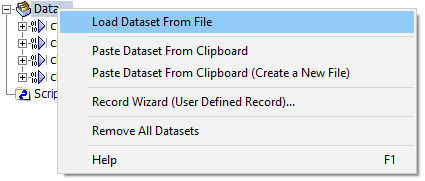
When a dataset is loaded from a source file, it will be listed under the Data branch. It is possible to load multiple datasets, and these will be listed in the order in which they are loaded. Each dataset may include one or more Record Groups. Each group contains analog and/or digital records (the records may be moved to different record groups within a dataset).
Right-clicking directly on the Data branch will bring up a menu as shown below:
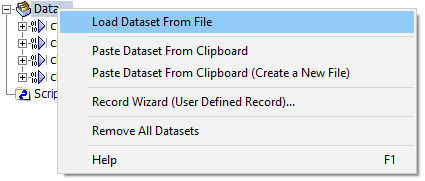
The following list describes the functions of this pop-up menu:
Load Dataset From File: Opens the Open Data File dialog. Select a supported data file type to load as a dataset. See Loading a Dataset for more details.
Paste Dataset from Clipboard: Copy formatted data from a text or spreadsheet file, and paste it directly into Enerplot. See for Pasting a Dataset from Clipboard more details.
Paste Dataset from Clipboard (Create New File): Copy formatted data from a text or spreadsheet file, and paste it directly into Enerplot, while simultaneously creating a new comma separated value (*.csv) file and associated dataset. See for Pasting a Dataset from Clipboard more details.
Remove All Datasets: Removes all datasets from the Data branch. See Removing Datasets.
Help: Opens the corresponding topic in the online help.
A dataset represents a source data file that has been loaded into the Enerplot environment. Once loaded, the records contained within it can be used to create curves for display in the available plotting tools. Datasets can only be created from supported data file types.
Right-clicking directly on a Dataset will bring up a menu as shown below:
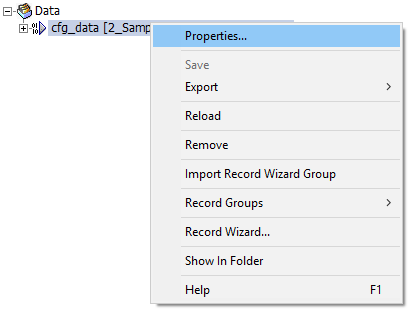
The following list describes the functions of this pop-up menu:
Properties...: Invokes the Dataset Properties dialog. See Editing Dataset Properties.
Save: Save may only be used on datasets that have been created by Enerplot: Specifically, a Comma Separated Value (*.csv) formatted file, created when Generating a New Record or a *.csv formatted file when pasting data from the clipboard.
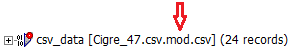
Export: Export the dataset source file to a new file (Enerplot supports writing *.csv and COMTRADE formats). See Saving Datasets for details.
All Records: Includes all records in the new file.
Plotted Records Only: Includes only the records that are currently being plotted in a new file.

Reload: Reloads the dataset data from the source file. Similar to a refresh action.
Remove: Removes the dataset from the Data branch. See Removing Datasets.
Import Record Wizard Group: Imports a copied Record Wizard record group. See Record Groups.
Record Groups: Record group related actions. See Adding/Renaming Record Groups and Sorting Records and Groups.
Add: Select to add a record group folder to the record list.
Sort By Name: Sorts multiple record groups alphabetically by name.
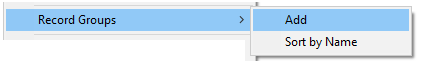
Record Wizard...: Invokes the Record Wizard.
Show in Folder: Selecting this item will open the Windows file explorer to the folder location where that particular file is located. See Show in Folder.
Help: Opens the corresponding topic in the online help.
Records are objects, contained within a dataset, that represent a single series of data, as defined by the source data file. Records can be used to create curves for display in the available plotting tools.
Right-clicking directly on a Dataset will bring up a menu as shown below:
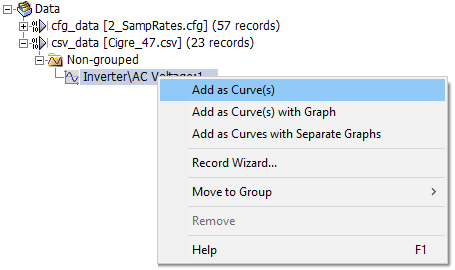
The following list describes the functions of this pop-up menu:
Add as Curve(s): Select this option to ready the record for adding as a curve in a graph. Once readied, go to the desired graph, right-click and select Paste to add the curve. See Adding a New Curve to a Graph.
Add as Curve(s) with Graph: Readies the record for adding as a curve and creates a new graph simultaneously.
Add as Curves with Separate Graphs: Readies multiply-selected records for adding each as a curve to separate new graphs simultaneously.
Record Wizard...: Invokes the Record Wizard.
Move to Group: Allows you to move a record to any available record group in the dataset.
Remove: Removes only records that have been added to a Record Wizard record group.
Help: Opens the corresponding topic in the online help.
Record groups are user-defined folders that may be created within a dataset, mainly for the purpose of sorting like records. Once created, the record group will be saved with the dataset when the Enerplot workspace is saved. Record groups may be renamed and sorted. See Adding/Renaming Record Groups and Sorting Records and Groups for more details.