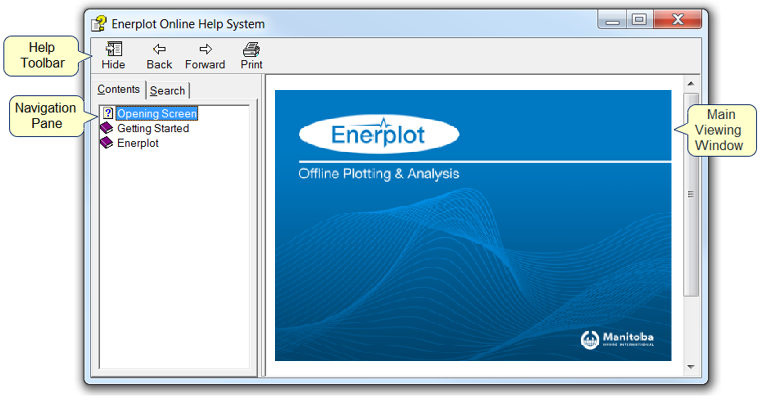
The Enerplot on-line help is a single compiled file in Microsoft HTML Compiled Help format. This file includes its own browser, and features a full-text search engine and comprehensive index.
The help system is invoked by pressing the F1 key. A window similar to that shown below should appear.
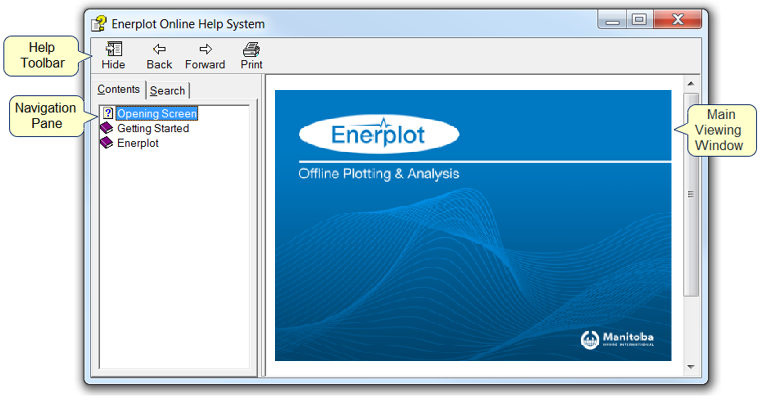
There are three main sections of the help system. Across the top is the help toolbar, and below this are the navigation pane on the left, and the main viewing window on the right.
The help toolbar contains the most commonly used functions. These are summarized below:
Button |
Description
|
|
Hides navigation pane. |
|
Moves backward in the viewed topic list. |
|
Moves forward in the viewed topic list. |
|
Prints currently viewed topic. |
The navigation pane is separated into two sections: The Table of Contents (TOC) and the Search engine. To access any section, click the corresponding tab at the top of the pane.
The contents tab contains the help system table of contents (TOC). Left-click
on the corresponding icon  or
or  (directly to the left of each branch respectively), to expand or collapse
any branch of the tree.
(directly to the left of each branch respectively), to expand or collapse
any branch of the tree.
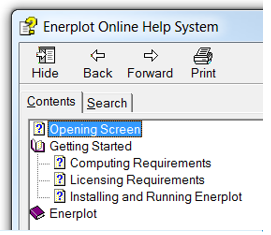
There are various icons associated with the TOC, as described below :
· ![]() Topic: A help page containing
information about a specific topic.
Topic: A help page containing
information about a specific topic.
· ![]() Book: A folder that contains
one or more topics, which is also part of a printed manual.
Book: A folder that contains
one or more topics, which is also part of a printed manual.
· ![]() Folder: A folder that contains one or more
topics, which exist only in the online help.
Folder: A folder that contains one or more
topics, which exist only in the online help.
· ![]() New Topic: A topic that has been added
to the online help since the last release.
New Topic: A topic that has been added
to the online help since the last release.
· ![]() Unfinished Topic: A topic that is included
in the online help, but is not complete.
Unfinished Topic: A topic that is included
in the online help, but is not complete.
The search section allows you to enter in a single word or a text string, and then list the topics that contain the word or string. Simply enter the text string and click the List Topics button. Any topics containing the string will be displayed in the output field as shown below.

NOTE: The help system search engine will search all text in each topic. Text that exists within embedded images will not be considered.
To bring up a listed topic into the main viewer, simply left double-click, or select it and click the Display button.
The contents of the main viewing window are interactive in the same way as in a normal HTML web page. Depending on the page viewed, there may be hyperlinks and other types of functionality, normally seen while navigating the web. Usually, text with associated hyperlinks and other functions are shown in blue color and may or may not be underlined.