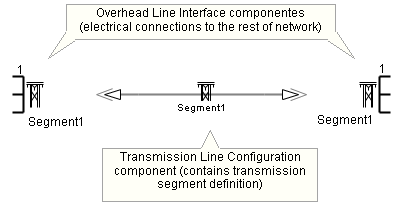
An Overhead Transmission Line (Remote Ends Method)
Building an Overhead Line (/w Remote Ends)
Building an Overhead Line (Direct Connection Style)
Editing the Transmission Line Parameters
There are two basic ways by which to construct an overhead line in PSCAD: The first is the original method (referred to as the Remote Ends method), which involves a Transmission Line Configuration component with two Overhead Line Interface components, representing the sending and receiving ends of the line. The purpose of the interface components is to connect the transmission line to the greater electric network. This style of transmission segment is illustrated below:
|
An Overhead Transmission Line (Remote Ends Method) |
The second method is to use the Direct Connection mode, where both the interfaces and the segment properties are housed within a single component.
|
An Overhead Transmission Line (Direct Connection Method) |
Add one Transmission Line Configuration component and two Overhead Line Interface components to the page. The most straightforward way to add the interface components is via the Components tab in the ribbon control bar. See Adding Components to a Project for details.

The Transmission Line Configuration component must be added via the Component Wizard.
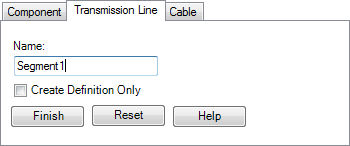
Next, edit the properties of the configuration component and ensure that Line Termination Style | Remote Ends is selected.
|
|
Edit the Parameters of the Transmission Line Configuration component |
Set Termination Style to Remote Ends |
The Transmission Line Configuration component and two Overhead Line Interface components are interlinked through input parameters. Ensure that the following steps are taken:
Segment Name: Ensure that the segment name inputs in both the Transmission Line Configuration component and two Overhead Line Interface components are identical (case sensitive).
Number of Conductors: Ensure that the number of conductors in both the Transmission Line Configuration component and two Overhead Line Interface components are identical.
When finished, you should have something similar to that shown below on your project page:
|
A 3-Conductor Overhead Transmission Line (Remote Ends Mode) |
NOTE: These components do not need to be in proximity to one another. As long as they are connected by name, each component can be located anywhere in the project, including different modules.
Add one Transmission Line Configuration component to the page. This component must be added by using the Component Wizard. Proceed as describe above.
Next, edit the parameters of the configuration component and ensure that Line Termination Style | Direct Connection is selected. Direct Connection mode is the default when the component is first created. When finished, you should have something similar to that shown below on your project page:
|
An Overhead Transmission Line (Direct Connection Mode) |
NOTE: The Transmission Line Configuration component is sizable (it is in fact a type of Wire component) and may assume a variety of shapes and sizes.
The parameters of the overhead line may be adjusted directly within the Transmission Line Configuration component. Simply right-click over the component and select Edit Parameters....
To edit parameters specific to towers, conductors and ground, select Edit Definition... instead. See Editing an Overhead Line Segment Cross-Section later in the section for details.