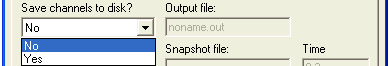
EMTDC output files are formatted text files, which organize all data into columnar format. Each column, except the first, which is always time, represents the recorded data from a corresponding Output Channel. For example, if two output channel components exist in the project, then three columns of data will appear in the EMTDC output file. The following is a segment of text from a typical EMTDC output file:
Test Case 0.0000000000000 0.0000000000000 0.0000000000000 0.10000000000000E-02 0.0000000000000 0.0000000000000 0.20000000000000E-02 0.86727047422974 0.86727047422974 0.30000000000000E-02 1.6650619394029 1.7674567004163 0.40000000000000E-02 1.9545665157651 2.2542364437667 0.50000000000000E-02 2.0221282586499 2.8373003607589 0.60000000000000E-02 1.9264422562260 4.0202957514613 0.70000000000000E-02 2.3912531836698 5.5547061594874 0.80000000000000E-02 2.8769239640036 6.5791178737352 0.90000000000000E-02 2.8473253982397 6.9456914675731 0.10000000000000E-01 2.3232656122503 7.1369144410646 0.11000000000000E-01 1.2446128466462 7.1669414384869 0.12000000000000E-01 1.6208317681211 7.0023750435365 0.13000000000000E-01 1.6458908605563 7.1529925186834 0.14000000000000E-01 4.2422849293514 9.3453281849245 |
The project description is written as the first row of text at the top of the file. The first column of data is always the EMTDC simulation time. The subsequent columns are not labelled –see Column Identification and the Information File below for more details on this.
EMTDC output files may be used for waveform analysis by a selected post-processing software package. As they are formatted in a delimited columnar format, they can be easily imported into most graphing or data analysis programs.
EMTDC output files are created by choosing Yes in the Save channels to disk? drop list, in the Runtime section of the Project Settings dialog.
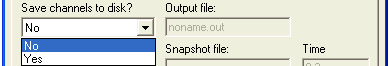
The name of generated EMTDC output files is dependent on the project namespace, the rank number, the multiple run number and the multiple output file number. The syntax used to name output files is as follows:
<namespace>_r##_m#####_##(#).out
Where,
<namespace> |
The namespace of the generating project. |
r## |
Two-digit rank number. If the generating project was launched as part of a volley, this number identifies its rank. |
m##### |
Five-digit multiple run number. If the generating project contains a multiple run control, then this number specifies the run to which the file was generated by. |
##(#) |
Two or three-digit file number. If the file number is less than 100, then it will appear as two-digit. If greater than 99, three-digit. See Multiple Output Files below for more. |
EMTDC output files are given the extension '*.out' and are stored in the project temporary folder.
The maximum amount of columns per output file is 11 (including the time column). Therefore, if more than 10 output channel components exist in a project, multiple output files will be created. For example, if your project contains 23 output channels, a total of three output files will be created.
The naming convention for multiple output files is to simply append a sequential number as a suffix. For example, if the output file is named abc_r01_m00001.out, and there are three files as described above, the output files would be named abc_r01_m00001_01.out, abc_r01_m00001_02.out and abc_r01_m00001_03.out. This sequential numbering is important when identifying data columns (see Column Identification and the Information File).
As mentioned above, EMTDC output file columns are not labelled. In order to determine which column is what, an information file ('*.inf') is also created along with the output file(s), that contains cross-referencing information. The information file will be named the same as the output file primary file name. For example, if the output file name is 'abc.out', the information file will be named 'abc.inf'. Only one information file is created, even for multiple output files.
A typical information file is shown below for a project containing three output channels.
PGB(1) Output Desc="Fund - mag" Group="Main" Max=25.0 Min=0.0 Units="" PGB(2) Output Desc="2nd harm - mag" Group="Main" Max=25.0 Min=0.0 Units="" PGB(3) Output Desc="3rd harm - mag" Group="Main" Max=25.0 Min=0.0 Units="" |
At the extreme left is the Output Channel number (i.e. PGB(1), PGB(2), etc.). This number indicates the sequence in which the Output Channel data is written to an output file. In other words, this number corresponds to the output file column number. Remember however, that the first column in the output file is time and is not counted. Therefore, Output Channel 2 (PGB(2)) will actually be the third column from the left in the output file. This column can then be identified using the corresponding Output Channel name (i.e. 'Desc'). In this case, Output Channel 2 happens to be '2nd harm – mag'.
The Output Channel numbers in the information file will continue in sequence with the number of Output Channel components in the project. That is, if there are 50 Output Channels in the project, there will be 50 rows in the information file, numbered up to 50. We already know however, that a single output file will only hold up to 11 columns of data (including time). For 50 Output Channels then, PSCAD will create five output files, where the columns are numbered ignoring the time columns in each file. For example, column five in the 3rd output file would be Output Channel 24.
Here is a simple formula to help identify an output file column:
Single Output File:
Output Channel # = Output File Column # - 1
Multiple Output Files:
Output Channel # = Output File Column # - 1 + (10 x (Output File # - 1))