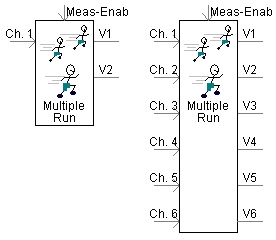
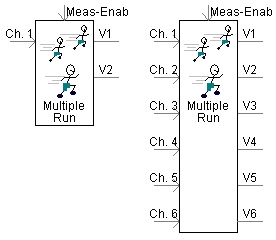
The multiple-run component is available to users for the purpose of performing parametric studies. Through selection of appropriate parameter and input settings, the user can adjust the number of simulations that will be executed (number of simulation runs). The output variable signals from this component can be used as input signals to other components.
The inputs and outputs of this component are:
Meas-Enab: Used to enable (1) or disable (0) the channel recording. Recording will be active only when the input to this variable is 1. Thus, the user can select the time interval(s), over which the input data will be considered for processing and recording.
Ch. 1 ... Ch. 6: Input signals to be recorded.
V1, V2 ... V6: Output signals controlled by the component.
Some application examples are as follows:
The output signal values (any given output signal is constant for a given simulation run) can be used as inputs to either constant or variable-type parameters or connection ports on any other component. Depending on the requirements, the user can select to output up to six signals (V1 to V6). However, only one of the output signal values can changed between two successive simulation runs.
The values of input signals (Ch. 1 to Ch. 6) can be saved in a multiple run output file, along with the output signals which were used for that run. Each signal can also be automatically processed for common operations (such as min and max). In addition, criteria defining an optimum run can be set, so this run will be repeated and displayed on the screen as the last run. See Measuring/Recording Signals During Multiple-Runs for more details.
More: |
Measuring/Recording Signals During Multiple-Runs Optimization and Multiple Runs |
Integer Variable # Configuration