

Optimum Run
Multiple Run
A spreadsheet based output viewer called the Optimization Viewer is available specifically for reading output files generated by either the Multiple Run or the Optimum Run components.
The viewer can be invoked by first linking a File Reference component to the Multiple Run or Optimum Run component output file, and then simply opening the file from the File Reference.
|
|
Optimum Run |
Multiple Run |
NOTE: The Multiple Run or Optimum Run component output file name is defined within the component itself.
Depending on whether the Multiple Run or the Optimum Run component is being used, the viewer will appear different due to the variance in the output file format.
The Optimum run output is a single page:
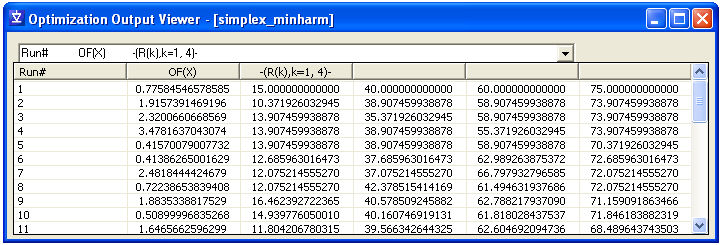
Where Run# is the run number, OF(X) is the Object Function value and R(k) are the output variables being optimized.
The Multiple Run Optimization Viewer contains several pages of data:

Each page organizes the different sections of the Multiple Run output text file for easy viewing.