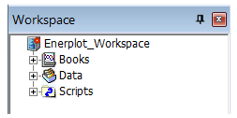
The Workspace pane is the central operating hub within the Enerplot environment. It provides an overview of all books, datasets and scripts currently loaded, within an easily navigable environment.
NOTE: An empty and untitled book and sheet are always automatically created upon launch, or whenever a new workspace is created.
The application and the workspace are separate entities. What this means from the user’s perspective is that an entire workspace may be loaded as a single file (*.epwx), saved or reopened. A single workspace may house multiple books, including sheets, datasets, and scripts, as well as possessing its own unique setting options.
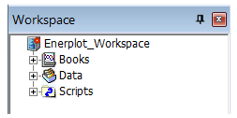
The Workspace pane is used mainly for navigating through the environment. Icons are included for visual differentiation between file types. These icons used are listed below:
·  Workspace Branch
Workspace Branch
·  Book
Book
·  Sheet
Sheet
·  Dataset (Data File)
Dataset (Data File)
·  Record Group
Record Group
·  Analog Record
Analog Record
·  Digital Record
Digital Record
·  Script
Script