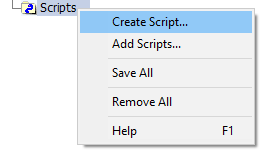
When a script file (*.py) is added to the workspace, it will be listed under the Scripts branch. You may load multiple scripts, and these will be listed in the order in which they are loaded. Scripts work in conjunction with the Scripts pane, which provides a viewing window, control buttons, and message output when running and/or recording automation scripts.
Right-clicking directly on the Scripts branch will bring up a menu as shown below:
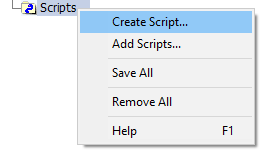
The following list describes the functions of this pop-up menu:
Create Script...: Invokes the Create Script dialog, from which a new script file can be created. See Creating a New Script.
Add Scripts...: Invokes the Add Scripts dialog. See Adding a Script File.
Save All: Saves all modified script files in the Scripts branch. See Saving Script Files.
Remove All: Removes all script files from the Scripts branch. See Removing Script Files.
Help: Opens the corresponding topic in the online help.
Python script files (*.py) may added to the Enerplot workspace, for ease in navigating, maintaining and running the script files, creating a fully embedded automation environment. Script files may viewed, run and recorded from within the Scripts pane. See Application Automation with Python for more details.
Right-clicking directly on a Script will bring up a menu as shown below:

The following list describes the functions of this pop-up menu:
Open: Opens the script in the Scripts pane. See Displaying a Script File in the Scripts Pane.
Run: Runs the script. See Running a Script.
Save: Saves the script in the Scripts branch. See Saving Script Files.
Save As...: Save the script to a new file.
Remove: Removes the script file from the Scripts branch. See Removing Script Files.
Help: Opens the corresponding topic in the online help.