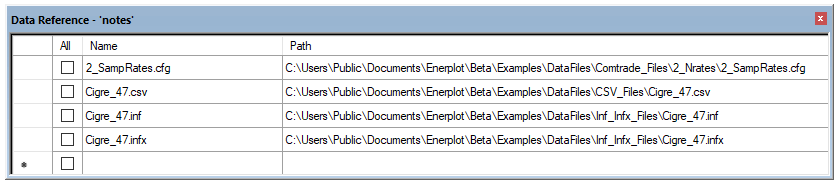
In order to plot curves in graphs that are based on records in a dataset, the dataset must be referenced (or linked) to a particular book. Most of the time, this referencing is performed in the background and the user need not worry about it. For example, the process of creating a curve from a record in a particular dataset, automatically generates a reference (or link) between that dataset and the book, in which the curve was created.
The data reference table, within the Data Reference pane, acts as a central referencing hub for a particular book.
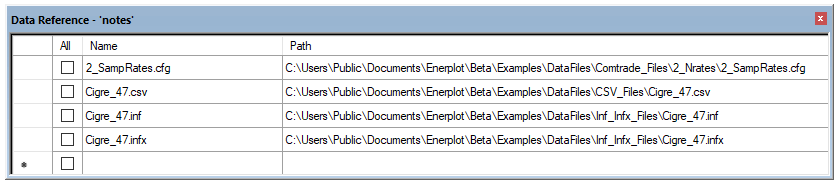
The table gives you an easily discernible overview of a books, dataset referencing status. For more details, see the topic Data Reference Pane.
The importance of dataset referencing comes into play when viewing source file data that is identical or similar in structure, but with different actual data values. This type of situation can occur when performing parametric studies, such as multiple simulation runs, where input parameters are adjusted slightly for each run. This leads to multiple, identically structured output files, which result in similar datasets when each is loaded into the Enerplot environment.
For example, say 10 simulation runs are performed resulting in 10 output files. These 10 data source files are then loaded into Enerplot (10 datasets in the Data branch). Three of the records in the first dataset are used to create three curves in the graph:
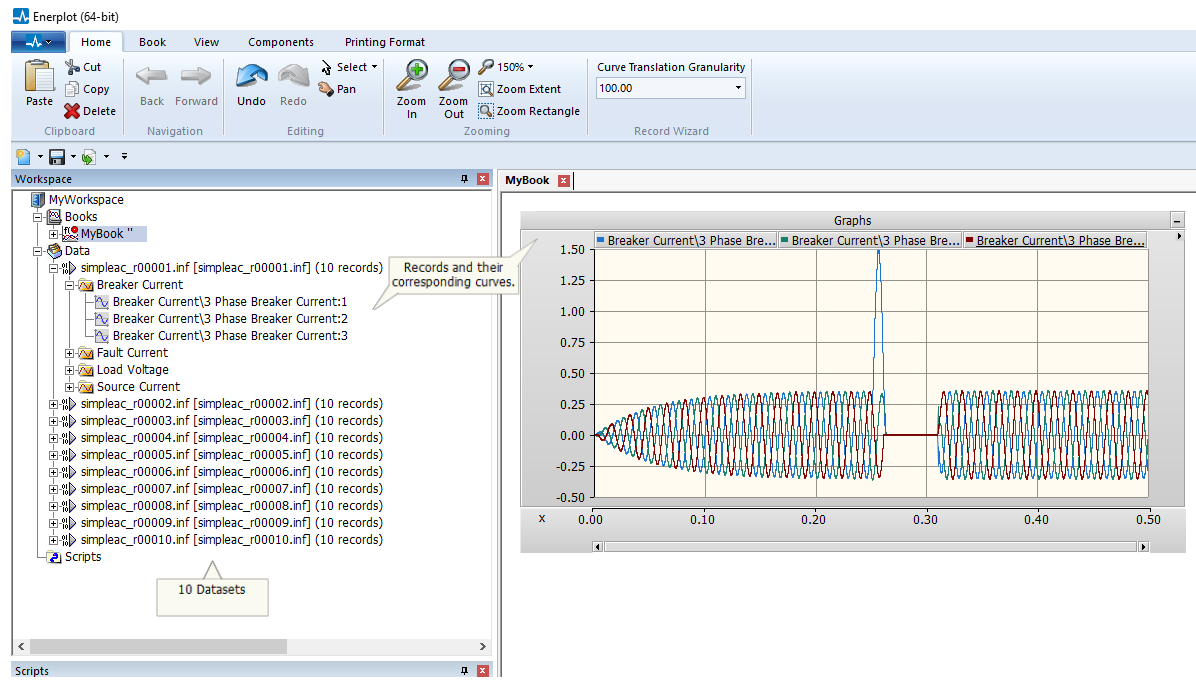
As soon as the curves were created from the records, a reference between the simpleac_r00001.inf dataset and the book called MyBook, was created. This will now be displayed in the Data Reference pane, as shown below (note the checked link box):
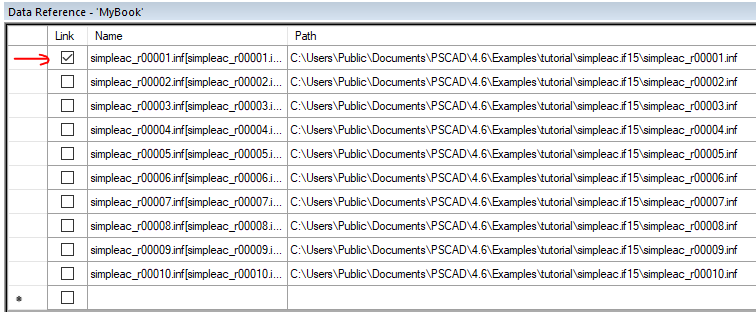
Note that although the link check box can be toggled on and off, what is being toggled is the display of the curves, not the reference itself.
To re-link the reference to another of the like datasets, right-click on the referenced book and select Relink Curves..., as described in more detail in the Data Reference pane topic. Let us say for this example, we re-link the reference to the 7th dataset (i.e. simpleac_r00007.inf).
Notice two things: The curves displayed in the graphs change, as they are now associated with the identically named records in the simpleac_r00007.inf dataset. And the checked link box is now moved to the simpleac_r00007.inf dataset in the Data Reference pane.
|
|
Modified Curves |
MyBook Now References simpleac_r00007.inf |