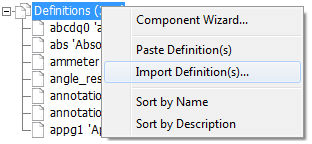
Export a Definition with Dependents
Definitions may be imported or exported to and from projects, or exchanged between users, by saving the definition as a Definition (*.psdx) file. A definition file contains the XML data elements defining the component or module as it would appear in a case or library project (*.pscx or *.pslx) file. For more on the definitions branch and definition files, see The Secondary Window in Chapter 4.
In the workspace primary window, left-click on the [+] box beside the definitions branch to expand the definitions list. Right-click on the definitions branch itself and select Import Definition(s).... When prompted, browse to and select the definition to be imported, then press Open.
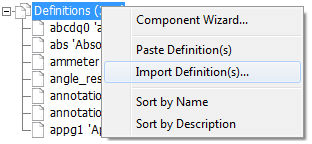
To export a single definition (i.e. save the definition to a Definition (*.psdx) file), left-click on the [+] box beside the definitions branch. Right-click on the desired definition from the list and select Export As....
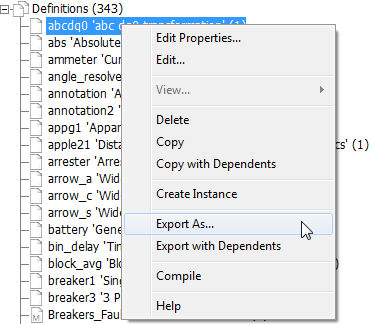
To export a module definition hierarchy (i.e. save all the dependent definitions to a Definition (*.psdx) file), left-click on the [+] box beside the definitions branch. Right-click on the desired definition from the list and select Export with Dependents.
NOTE: If the definition you are exporting is a module, and the module contains dependent (child) modules, then the dependent module definitions will also be included in the export file. When later imported, all definitions will be included.