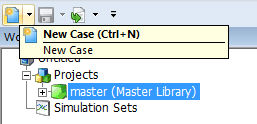
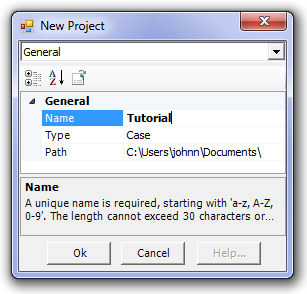
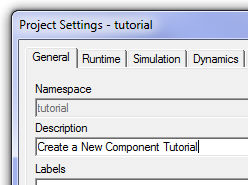
Select the 'New Case' Button
Give the Project a Unique Name (ex. 'Tutorial.pscx')
Edit the Description in the Project Settings Dialog
Open PSCAD, create a new case project, save it under a unique name, edit the project settings and add a description.
|
|
|
Select the 'New Case' Button |
Give the Project a Unique Name (ex. 'Tutorial.pscx') |
Edit the Description in the Project Settings Dialog |
At this point you may want to save the workspace, although it is not necessary for this tutorial.
Create a new component using the Component Wizard.
|
Invoke the Component Wizard |