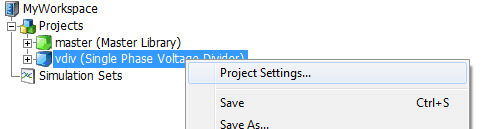
Select the desired project in the workspace window, right-click and select Project Settings... from the pop-up menu.
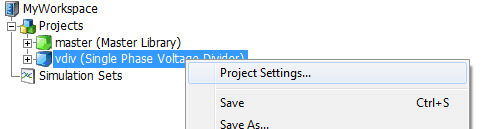
Also, you can right-click over a blank area of any project page in Schematic view and select Project Settings... from the pop-up menu.

In either case, a dialog window entitled Project Settings will open. For detailed information on this dialog, see the chapter entitled Project Settings in this manual.