 Warning
Warning
 Error
Error
 Information
Information
The primary purpose of the Build Message and Runtime Message Panes is to provide an interface for viewing simulation feedback, and for troubleshooting your simulation. All informational, error and warning messages, either issued by a component, PSCAD, or EMTDC, can be viewed in one of these two panes. In the Build Messages Pane, the messages are divided into errors, warnings and informational message categories. A distinction can be made between error and warning messages simply by the color of the symbol preceding the message. The color code is as follows:
 Warning
Warning
 Error
Error
 Information
Information
The message types may be filtered by selecting the appropriate buttons in the Build Messages Pane title bar. All messages are displayed by default.
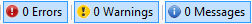
Build messages are errors and warnings related to the compilation and building of FORTRAN, data and map files for the project. PSCAD has the capability of detecting a number of different types of system inconsistencies related to this. See Error and Warning Messages for more information. Note that any warning or error messages defined in the Checks segment of any component definition will be displayed as a build message.
Messages may be categorized according the column headers. Simply left-click on the desired header:
|
|
Normal |
Categorized According to Description |
Note that message grouping will remain on until it is turned off. To do so, right-click on the message table and select Reload:
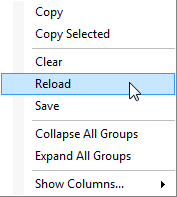
It is possible to Expand or Collapse all groups as well.
This feature may be controlled via a workspace setting. See Projects for more details.
Warning messages are not considered detrimental to the simulation run, and PSCAD will continue to build and run the project regardless of any warnings. However, warnings can indicate areas of the system that, although not technically illegal, will still affect the simulation results (e.g. a mistakenly disconnected node). It is therefore important to study the output window every time the project is built and run if there are any warning messages.
If an error is reported, the simulation build will be halted immediately. The user must then study any error messages reported and attempt to determine the problem source. See Locating the Problem Source for more details.
Runtime messages provide error and warning messages related to the simulation run – that is, messages sourced from EMTDC. Runtime messages are usually more serious in nature and can involve numerical instabilities and other problems of this type.
It is important to study the messages thoroughly. In some cases, PSCAD will direct you towards the subsystem and node number in the electrical system where the problem is occurring. The Search utility can help point you toward the problem area. See Error and Warning Messages for more information.
The output window provides an easy method of locating the source of any displayed message: Simply left-click the hyperlink associated with the message. PSCAD will then automatically open the source page in Schematic view and point directly at the problem with a message box:
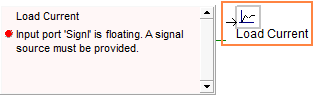
If a message indicates that the problem is arising at a designated subsystem, node and/or branch number, then you can utilize the Search Pane to search for this exact location. Simply invoke the Search Pane. Enter the subsystem and node, or branch number indicated in the runtime message and select the Search button.
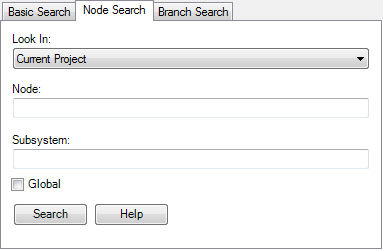
The feedback from this search will be displayed in the Search Results pane (will appear automatically). Simply left-click the hyperlink associated with the search result and PSCAD will automatically open the source page in Schematic view and identify the item using a colored enclosure, similar to that shown in Locating the Problem Source above.