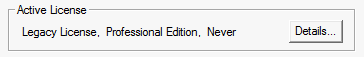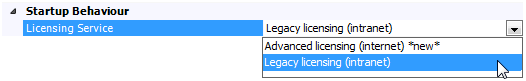
The Licensing section is devoted to licensing preferences and features. Depending on your selection of licensing type (i.e. Certificate or Legacy), the contents of this page will change. The control to allow to switch back and forth can be found in the application options dialog within the Advanced Licensing tab:
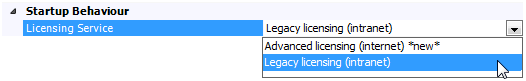
These options will be displayed only if Licensing Service | Certificate Licencing is selected in the Application Options.
A certificate license is authorized through a web portal called MyCentre (https://mycentre.hvdc.ca).
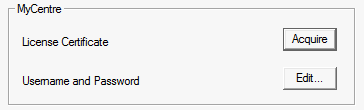
If you MyCentre account is already setup, simply press the Acquire button to get your license. To setup a MyCentre account, see Certificate Licenses for details. Your MyCentre username and password may also be edited from this dialog.
This section provides status and testing facilities.
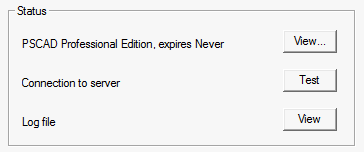
These options will be displayed only if Licensing Service | Legacy Licencing is selected in the Application Options.
The hostname of the license manager server machine on your network.
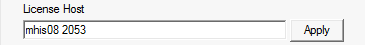
This field is automatically configured during installation and should not need to be adjusted unless your license manager server hostname is changed. The additional '2053' number is always required (specifies the port number). This field is not used if you are using a trial license. For more details on how to change the license manager host directly from this dialog, see Standalone License Manager.
The multi-user or single user license area is used only when installing and activating these types of licenses.
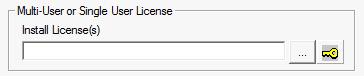
See Standalone License Manager for more details.
The Available License(s) area is used for switching between available licenses.
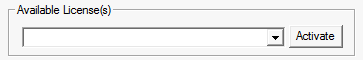
See Standalone License Manager for more details.
The Active License area is used only when requesting and installing a trial license.