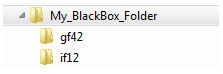
This category contains all the controlling options for the blackboxing feature. For more information on blackboxing, see Blackboxing Modules and Blackbox a Module.
Custom Folder: Choose a destination folder for all generated source and compiled object files. Compiled files will appear in a sub-folder, sorted according to the compiler used to create them. If left blank, the default destination is the project folder.
Object (*.obj or *.o): Use this setting to control whether or not the generated source code is compiled into a binary file. A corresponding sub-folder will be created for each compiler within the source file destination folder to house the corresponding binary.
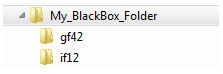
Linking: When enabled, a link to the generated file will be automatically specified in the target project settings (Fortran or Link tab). If an object file is created, only the object file will be added to the corresponding project setting.
Clear Existing Paths: Use this option to help keep either the Additional Source files (*.f, *.for, *.f90, *.c, *.cpp) or the Additional Library (*.lib) and Object (*.obj/*.o) Files fields in the project settings from getting unruly. Unruliness can occur when creating many blackboxed modules in a single session. Select Leading to the custom folder to keep the field clear, excluding dependent paths not related to your Blackbox folder. Select All to clear all contents.
Target Namespace: Choose from a list of loaded projects in the workspace, a destination project for the new component and associated file links. Source or object file links will be appended to this project if the corresponding option is enabled. If set to local project, then the destination will be the current working project.
Generation: This option controls to what extent the algorithm should go to in the creation of the component. Options are to create only a definition, or both a definition and first instance of the component.
Parameters: Choose whether or not to include the parameter values of the source module instance when creating and instantiating the new component. If disabled, the new component instance will use the default parameter values.