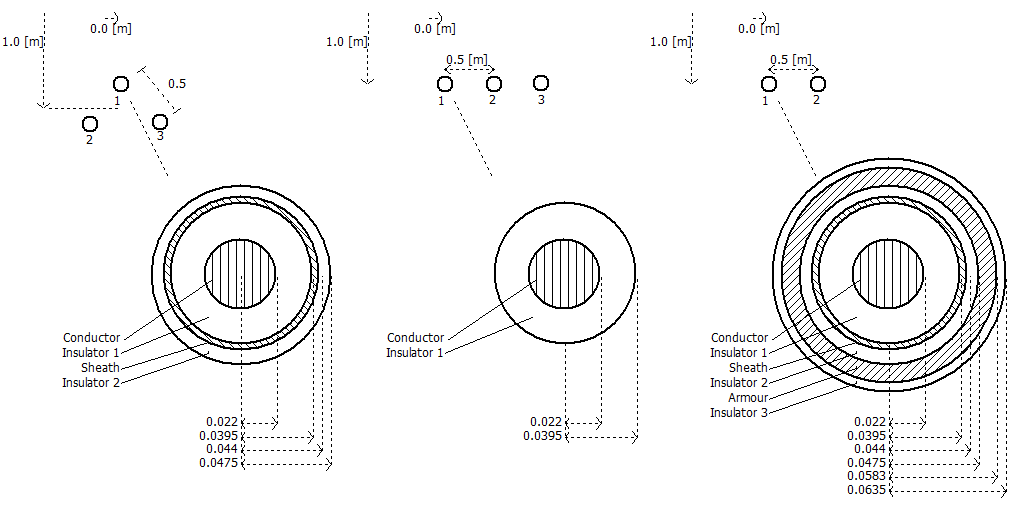
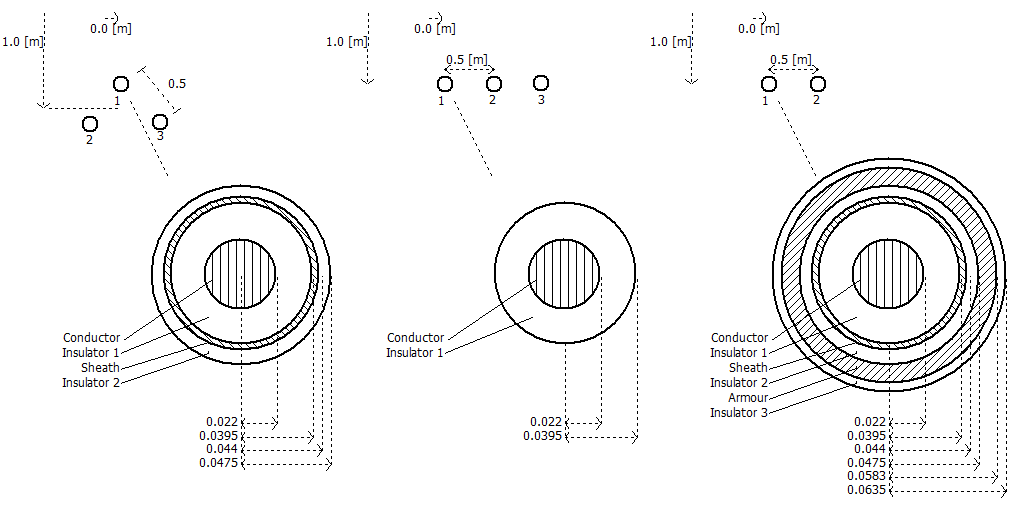
This cable component is used to model typical underground cable systems. It is meant to simplify the construction of such cable system cross-sections, by taking advantage of data duplication to simplify data entry, as well as provide formats more aligned with typical cable data sheets. The component can be adjusted to easily represent the following typical system configurations:
Typical values of material data are also provided by default.
More: |
Name for Identification |
Text |
Optional text parameter for identification of the component. |
||
Cable Number |
|
Choice |
|
Select a number between 1 to 12. This parameter is used for the numbering of multiple cables in the same right of way. |
|
|
|
|
|
Cable Layers |
Choice |
Select the configuration of the cable layers. C and I represent conducting and insulating layer respectively. |
||
|
|
|
|
|
Cable Configuration |
|
Choice |
|
Select Single, Three Cables (trefoil), Three Cables (Flat), Three Cables (trefoild-touching), or Two Cables. |
|
|
|
|
|
Horizontal Translation from Centre |
REAL |
Literal |
Enter the translation of the cable centre-point along the horizontal (x) axis [m]. This value is relative to a local x=0 point, which is derived given the position of all cables in this segment. |
|
|
|
|
|
|
Depth Below Ground Surface |
REAL |
Literal |
Enter the depth of the cable centre below the ground plane surface [m]. |
|
|
|
|
|
|
Distance Between Adjacent Cables |
|
REAL |
Literal |
Enter the distance between adjacent cables [m].
The parameter is disabled when Cable Configuration | Three Cables (trefoild-touching) is selected. |
|
|
|
|
|
Cross-Bonding or Conductor Elimination |
Choice |
Select Disable, Eliminate Outermost Conducting Layer, Eliminate All Outer Conducting Layers, or Enable Cross-Bonding.
Choose which conducting layers to eliminate (if any), or enable the ideal cross-bonding feature. |
||
|
|
|
|
|
Cross-Bonding Group |
|
Choice |
|
Select the group number to which this cable belongs. See Ideal Cross-Bonding for more details.
NOTE: Each cable group defines a cross-bonded system of three cables. Each cable in the group should have the same set of cross-bonded conductors. There can be multiple cross-bonded cable groups or a combination of cross-bonded and non cross-bonded cables (ex. a cable system with three cross-bonded and two non cross-bonded cables). Usually in a cross-bonded cable system, only sheaths are transposed at regular intervals. However (if required), any other conductor can also be be transposed.
In some applications, the inner conductor is transposed other than the sheath to obtain a balanced system. This can be accomplished by enabling cross-bonding/transposition of both inner conductor and sheath. In some practical applications, the sheaths at major section points (must consist of three cable sections) of the cross-bonded cable are connected to the ground. This can be approximated by mathematically eliminating the sheath of the three cables in the group (i.e. conductor layer elimination). |
Cable DimensionsCable Dimensions
Layer Thickness is Specified As |
Choice |
Select the manner in which the layer thicknesses are specified. If radial from centre is selected, enter the distance from the centre-point to the outer radius of the layer. |
||
|
|
|
|
|
Conductor Inner Radius |
REAL |
Literal |
Enter the inner radius of the corresponding conductor. If this is the central solid conductor, enter 0.0 [m] |
|
|
|
|
|
|
Conductor Outer Radius |
REAL |
Literal |
Enter the outer radius of the corresponding conductor. |
|
|
|
|
|
|
1st Insulating Layer |
|
REAL |
Literal |
Enter either the outer radius or the thickness of this insulator, depending on the Layer Thickness is Specified As parameter [m]. |
|
|
|
|
|
Sheath |
|
REAL |
Literal |
Enter either the outer radius or the thickness of the sheath, depending on the Layer Thickness is Specified As parameter [m]. |
|
|
|
|
|
2nd Insulating Layer |
REAL |
Literal |
Enter either the outer radius or the thickness of this insulator, depending on the Layer Thickness is Specified As parameter [m]. |
|
|
|
|
|
|
Armour |
REAL |
Literal |
Enter either the outer radius or the thickness of the armour, depending on the Layer Thickness is Specified As parameter [m]. |
|
|
|
|
|
|
3rd Insulating Layer |
REAL |
Literal |
Enter either the outer radius or the thickness of this insulator, depending on the Layer Thickness is Specified As parameter [m]. |
Material PropertiesMaterial Properties
Conductor/Insulator Property Given As |
|
Choice |
|
For conductors, specify whether to enter the resistivity [Wm] or the DC resistance [W/km] of the corresponding conductor. Also, a number of typical material resistivity values are provided for ease in data entry.
For insulators, specify whether to enter the capacitance [mF/km] or the relative permeability of the corresponding insulator. Also, a number of typical material relative permeability values are provided for ease in data entry. |
|
|
|
|
|
DC Resistance |
REAL |
Literal |
Enter the conductor DC resistance [W/km]. |
|
|
|
|
|
|
Resistivity |
REAL |
Literal |
Enter the resistivity of the corresponding conductor [Wm]. |
|
|
|
|
|
|
Capacitance |
REAL |
Literal |
Enter the capacitance of the insulating layer [mF/km]. |
|
|
|
|
|
|
Relative Permittivity |
REAL |
Literal |
Enter the relative permittivity of the corresponding insulator. |
Temperature DependencyTemperature Dependency
Temperature Correction of Conductor Resistances |
|
Choice |
|
Select Enable or Disable.
When enabled, operating temperature and coefficients must be provided to adjust conductor resistance. |
|
|
|
|
|
Reference Temperature |
REAL |
Literal |
Enter the temperature, at which the conductor resistance is defined [°C]. |
|
|
|
|
|
|
Operating Temperature |
REAL |
Literal |
Enter the actual operating temperature for each conducting layer [°C]. |
|
|
|
|
|
|
Temperature Coefficient |
REAL |
Literal |
Enter the temperature coefficient for each conducting layer [1/K]. |
Additional Material PropertiesAdditional Material Properties
Relative Permeability of Conductors |
REAL |
Literal |
Enter the relative permeability of the corresponding conductor. |
|
|
|
|
|
|
Relative Permeability of Insulation |
REAL |
Literal |
Enter the relative permeability of the corresponding insulating layer. |
|
|
|
|
|
|
Semi-Conducting Layers |
Choice |
Select whether or not there are semi-conducting layers present in this cable. Semi-conductor layers may only be included between the core and 1st conducting layers. |
||
|
|
|
|
|
Inner Semi-Conductor Layer Thickness |
REAL |
Literal |
Enter the thickness of the inner semi-conducting layer (between insulator and core conductor) [m]. NOTE: This value should not be included as part of the conductor or insulator dimensions. The line constants program will take care of the semi-conductor layer automatically, given this thickness. |
|
Outer Semi-Conductor Layer Thickness |
REAL |
Literal |
Enter the thickness of the outer semi-conducting layer (between insulator and 1st conducting layer) [m]. NOTE: This value should not be included as part of the conductor or insulator dimensions. The line constants program will take care of the semi-conductor layer automatically, given this thickness. |