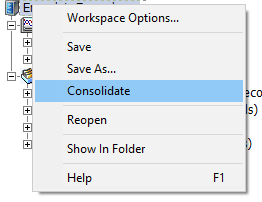
A workspace can contain multiple books, which may or may not link with other dependent files that are stored in multiple folders all over the hard drive. This makes it very difficult to transfer an entire workspace between computers or users.
Workspaces may be quickly and efficiently consolidated, so that all books and associated dependent data files will be automatically moved and organized into a specified, local folder. To consolidate a workspace, simply right-click on the workspace branch and select Consolidate.
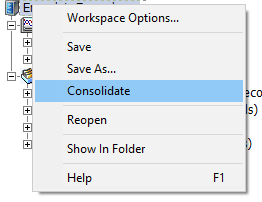
Choose a destination folder for the consolidated files in the resulting dialog, and then press the Select Folder button.
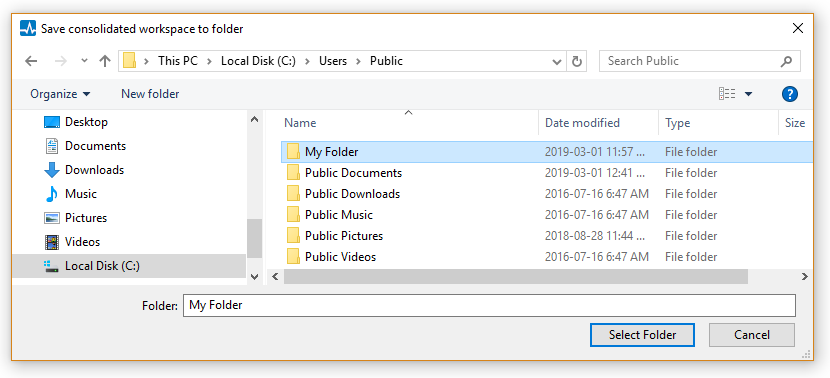
The consolidator will organize all associated files according to dependency and automatically adjust dataset file paths in the workspace. It places a new workspace (*.epwx) file in a top-level folder along with the creation of a Books and a Data folder.
|
Top Level Folder |
Feel free to compress (zip up) the destination folder for easy transfer to other computers.