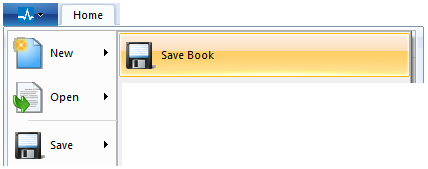
When a book is saved, all the sheets belonging to that book are also saved. Books are represented as a file with extension *.epbx. When you save a book, your changes are saved directly to file (sheets are a part of the book file).
Click the Enerplot tab in the ribbon control bar, hover the mouse pointer over Save and select Save Book.
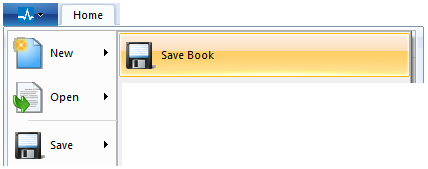
You can also save the book by pressing Ctrl + s on your keyboard, by right-clicking on the book title within the workspace window, and selecting Save from the pop-up menu, or by right-clicking on the Books branch in the workspace and selecting Save All Books....
Click the Enerplot tab in the ribbon control bar, hover the mouse pointer over Save and select Save Book As.
You can also save the book by right-clicking on the book title within the workspace window, and selecting Save As from the pop-up menu.
In either case, the Save Book As dialog window will open with a default Save as type as Enerplot File (*.epbx) for a book. Change the file name of the book in the File name field. Click the Save button to save the book under a different file name. The book name should then change in the workspace window, indicating that the book was indeed renamed.