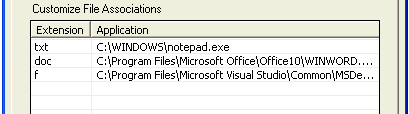
Invoking an Associated External Application
The associations section is used to set-up file association settings. All file associations specified here, will enable the user to start-up external applications from within PSCAD, by using the File Reference component.
File associations are entered in two parts: The file extension (with no period), and the path to the application executable file.
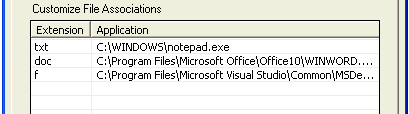
To enter a new file association, press the Add button. The next available input box in the Extension column will appear as selected.
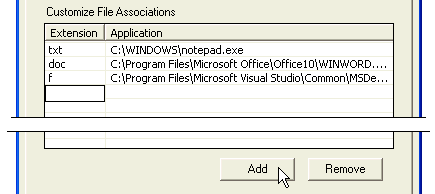
Enter the file extension (without the period) and press Enter. Either double left-click the box directly to the right of the new extension, or press the Browse (...) button to enter a path to the corresponding application executable file. The browse button will bring up a dialog window by which you can navigate to the file.
|
|
|
Browse Button |
Simply select the association to be removed and then press the Remove button.
To make use of the file associations entered here, the File Reference component must be linked to a file with a specified extension as follows:
Add a File Reference component by right-clicking over a blank part of the Circuit canvas and selecting Add Component | File Reference.
Either double-click on the component or right-click on it and select Properties... to bring up the component properties dialog.
Enter the path (relative to the project file) to the file either directly or by pressing the Browse (...) button.
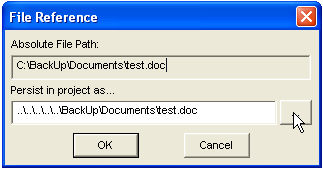
That's all there is to it! The next time the File Reference component is double-clicked it will start the associated application and open the specified file.