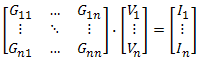
(2-1)
Unlike the system dynamics, the electric network is not constructed according to module hierarchy or a particular sequence. Fundamentally, the electric network solution is a straightforward number crunch, which solves a vector of currents I for a given vector of voltages V and a matrix of conductances G. In other words:
|
|
(2-1) |
Electric network parameters, such as node and subsystem numbers, are defined automatically by PSCAD, according to how the network is graphically constructed. This information is compiled and summarised into files for use by EMTDC.
The Data file is used solely by the electric network solution for input – each module definition in a project will be represented by a unique Data file. Information regarding node and branch placement, the type of branch elements used, what their values are, etc., is stated in this file. Transmission line and transformer information, as well as information specified in component Model-Data segments, is also listed in this file.
The purpose of the Local Node Voltage section is to specify pre-defined initial voltages at the nodes indicated within the section. Although EMTDC is capable of accepting initial node voltages, PSCAD has not yet been given this functionality, and so it is currently not operational. An example of how the Local Node Voltages section appears in the Data file shown below:
|
!--------------------------------------- ! Local Node Voltages !--------------------------------------- VOLTAGES: 1 0.0 // NT_2 2 0.0 // NT_4
|
Listing 2-9 – Local Node Voltage Section of Data File
The example above indicates that there are two nodes in this particular module. Both initial node voltages are set to 0.0. NT_2 and NT_4 indicate the node names given by the compiler, which may also be defined through the use of a Node Label component.
The Local Branch Data section is used to define the contents of branches. Listing 2-10 indicates that there are four branches in this particular module. For example, the first branch is shown to be between local nodes 1 and 0 (ground), and contains R, L and C elements. The values of these elements are shown to be 10 W, 0.0265 H, and 1.0 mF respectively. As before, the default node names, generated during project compilation, are shown at the far right.
|
!--------------------------------------- ! Local Branch Data !--------------------------------------- BRANCHES: 1 0 RLC 10.0 0.0265 1.0 // NT_2 GND 2 1 RS 1000000.0 // NT_4 NT_2 1 2 RS 1000000.0 // NT_2 NT_4 0 2 RE 0.0 // GND NT_4
|
Listing 2-10 – Local Branch Data Section of Data File
The second and third branches are defined as being switching branches (RS) with an OFF resistance of 1 MW. The last branch is an ideal voltage source (RE), indicated by the 0.0 W resistance.
The following table summarizes the symbol definitions used in the Local Branch Data section:
|
Branch Symbol |
Description |
|
R |
Resistance |
|
L |
Inductance |
|
C |
Capacitance |
|
S |
Switching branch |
|
E |
Source branch |
Table 2-1 – Symbols Used in the Local Branch Data Section of the Data File
Combinations of the symbols in Table 2-1 will appear if a particular branch contains more than one element. For example an inductive source branch would appear as LE.
The Local Transformer Data section is used for the definition of the transformer mutual inductance matrix. Other text comments, regarding certain transformer parameters, are also included.
The following example from a Data file shows that a non-ideal, two-winding transformer exists as indicated by the 2 in the first non-commented line. If the transformer were ideal, this would appear as -2.
|
!--------------------------------------- ! Local Transformer Data !--------------------------------------- TRANSFORMERS: ! 3 Phase, 2 Winding Transformer 2 / Number of windings... 4 5 0.0 1.51547336812 / 3 0 0.0 14.5753579593 0.0 140.321608159 / 888 / 5 6 / 2 0 / 888 / 6 4 / 1 0 / ! |
Listing 2-11 – Local Transformer Data Section of Data File
The next two un-commented lines define the R and L values of the mutual inductance matrix in the following format:
|
R11 L11 R21 L21 R22 L22 |
Listing 2-12 – Local Transformer RL Data Format
The 888 symbol signifies that the following lines will have the same values as those above, with different local node number connections.
The purpose of the DATADSD and DATADSO sections is to allow the user access to the Data file. These sections work in conjunction with the Model-Data segment in the component definition. That is, any information added in the Model-Data segment, will appear here.
For example, the machine models in PSCAD use this section to define variables according to selected parameters. When a project containing a machine is built, data will appear in this section when the Data file is viewed.
The Map file is used to display information common to the entire project, as well as to act as the link to map each Data file together. Its key role is to provide node look-up table information so as to convert the local node number index from each module to a global one.
This feature is critical to allow for incremental builds. That is without it, EMTDC would require a complete re-build for each circuit change.
The Dimensioning Information section of the Map File simply lists how the PSCAD Project File has been dynamically dimensioned. An explanation of the dimensions listed is given in Table 2-2:
|
Dimension |
Description |
|
NPAGES |
Total number of Page Modules |
|
SUBSYS |
Total number of subsystems |
|
NNODES |
Total number of electrical nodes |
|
NODES |
Maximum number of electrical nodes per subsystem |
|
BRANCHES |
Maximum number of electrical branches per subsystem |
|
TRAFOS |
Total number of transformers |
|
WINDINGS |
Maximum number of windings per transformer |
|
PGBS |
*Obsolete* |
|
STOR |
Total number of STOR locations used |
|
STORL |
Total number of STORL locations used |
|
STORI |
Total number of STORI locations used |
|
STORF |
Total number of STORF locations used |
|
STORC |
Total number of STORC locations used |
|
STOL |
Used internally by EMTDC (not accessible) |
|
CX |
Controls table size |
|
CXMAP |
Controls map size |
|
TX |
Transmitter table size |
|
TXRX |
Transmitter map size |
|
RTCL |
Total number of RTCL locations used |
|
RTCI |
Total number of RTCI locations used |
|
RTCF |
Total number of RTCF locations used |
|
RTCC |
Total number of RTCC locations used |
Table 2-2 – Definitions for Dimensioning Information in the Map File
The Runtime Parameters section summarizes information regarding the actual simulation, as well as details on the advanced option configuration for the project. The definitions of these are summarized in Table 2-3:
|
Dimension |
Description |
|
TITLE |
The PSCAD case project description |
|
VERSION |
The EMTDC version used |
|
START_TIME |
The simulation start time |
|
FINISH_TIME |
The simulation end time |
|
TIME_STEP |
The time step used |
|
PRINT_STEP |
The plot step used |
|
CHATTER_LEVEL |
The threshold by which to detect chatter |
|
SHORT_CIRCUIT |
The threshold by which to use ideal branches |
|
DETECT_CHATTER |
Detect chatter yes or no |
|
REMOVE_CHATTER |
Remove chatter yes or no |
|
INTERPOLATE |
Interpolate the solution yes or no |
|
EXTRAPOLATE |
Extrapolate sources yes or no |
|
ECHO_DATA |
Write data file and map file information to the message tree |
|
PRINT_DIMENSIONS |
Write the project dimensions to the message tree |
|
USE_SUBSYSTEM |
Split electric network into subsystems |
Table 2-3 – Definitions for Runtime Parameters in the Map File
The Subsystem and Node Mapping Information section provides a global map of all electrical nodes in the project. The following example illustrates the build results of a project containing two subsystems located in the main page. As shown, the information from each subsystem (labelled SS_1 and SS_2) is extracted from each Data file (SS_1.dta and SS_2.dta), and contains a total of 6 electrical nodes each.
|
!======================================================================= ! Sub-system and node mapping !----------------------------------------------------------------------- SUBSYSDIM: 2 9 6 SUBS: 4 1 2 1 2 MAP: "Main.dta" ! Main Page 0 6 1 2 3 1 2 3 / 0 2 1 1 1 2 2 2 MAP: "SS_1.dta" ! 0 9 1 2 3 4 5 6 7 8 9 / 1 1 1 1 1 1 1 1 1 1 1 MAP: "SS_2.dta" ! 0 6 1 2 3 4 5 6 / 2 1 2 2 2 2 2 2
|
Listing 2-13 – Subsystem and Node Mapping Information Section of Map File
The SUBSYSDIM heading lists the total subsystems in the project, along with the dimensions of each. The MAP heading lists all node numbers and their corresponding subsystem directly beneath.
For example, the above indicates that the main page contains a total of 6 electrical nodes and a total of 2 subsystems. The electrical nodes are numbered separately according to the subsystem in which they reside (that is, each node number has a corresponding subsystem number directly beneath it). Note that the main page itself is not considered a subsystem, and is therefore listed as subsystem 0.
The Global Transmission Lines section summarizes some information about existing transmission line in the PSCAD Project.
|
!--------------------------------------- ! Global Transmission Lines !--------------------------------------- GLOBAL_TLINES: PSCAD Line Constants 3 0 1 3 2 1 2 1 5 6 TLINE-INPUT-DATA FLAT230.tli TLINE-OUTPUT-DATA FLAT230.tlo
|
Listing 2-14 – Global Transmission Lines Section of Map File
Listing 2-14 indicates that a single global transmission line (i.e. lines whose endpoints span multiple modules) exists in this project. The first data line includes a 3 and a 0: The 3 indicates the number of conductors on this line. The first number, in the second and third data lines, indicates the subsystem number. The remaining numbers represent the sending and receiving end, local node numbers respectively.
Finally, the respective transmission line input and output file names are shown.
The Recorder Channel Information section of the Map File simply summarizes the Output Channels used in the project.