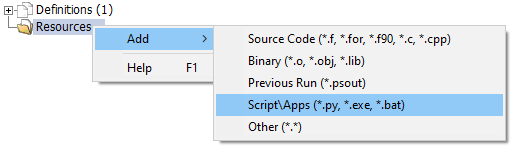
An existing Python script (*.py) file may be added to a project from within the Resources branch. Expand the project branch in the workspace, right-click on the Resources branch and select Add | Script\Apps (*.py, *.exe, *.bat). See Resources Branch for more details.
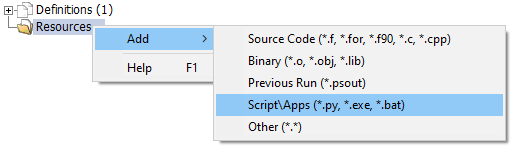
When the Open File dialog appears, browse to the desired script file, then select Open.

The script file will appear in the Resources branch. Double-click the file to invoke the Scripts pane.
|
|
Resources Branch |
Scripts Pane |
For more information on automation via Python scripting, see Application Automation with Python.