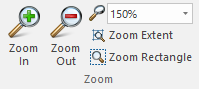
Zoom features are available when working within either the Schematic or the Graphic windows. There are a few different methods available:
In the Home tab of the ribbon control bar, select either the Zoom In or Zoom Out buttons, or select a percentage zoom directly from the Zoom In/Out drop down list.
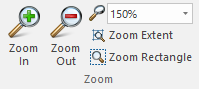
Press the + or – keys on your keyboard number pad.
The Zoom Rectangle button is located in the Home tab of the ribbon control bar. Click this button to enter zoom rectangle mode. On the Schematic or Graphic canvas, hold down the left-mouse button and drag the pointer to create the desired rectangle. Release the mouse button to zoom.
The Zoom Extents button is located in the Home tab of the ribbon control bar. Click this button to zoom to the extents of the currently viewed Schematic or Graphic canvas.