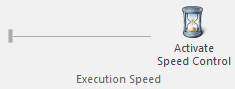
You can reduce the plotting speed (and thereby the simulation results display speed) by adjusting the Execution Speed control, in the Tools tab of the ribbon control bar. Note that you must enable speed control first by pressing the Activate Speed Control button.
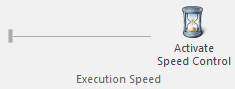
This inserts a fictitious plotting delay of 1 ms up to a maximum of 10 ms per time step. This feature is convenient when needing to present simulation data at a slower speed (ex. a course lecture).