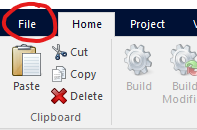
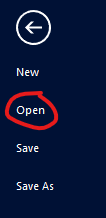

Left-Click the File Tab
Click Open
The Import Icon
Click the File tab in the ribbon control bar, click the Open menu item, and then select the Import icon.
|
|
|
Left-Click the File Tab |
Click Open |
The Import Icon |
The Open File dialog window will appear with PSCAD v4.1 or v4.2 default file types (*.psc, *.psl). Navigate to the desired project and select it so that its name appears in the File name field. Click the Open button to import the project. The project should appear in the workspace window, indicating that the project was indeed imported.
Importing a project, as opposed to loading one, is the act of both loading and converting an older style project (i.e. *.psc or *.psl) into the latest file format. For more information on the import process and some possible pitfalls see Importing PSCAD V4 Projects to X4 in the chapter Migrating from Older Versions.
Projects may also be imported via drag and drop. See Drag and Drop for more details.