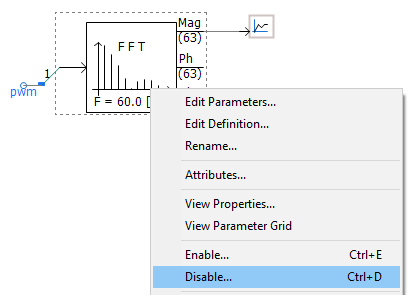
Selected components on the schematic canvas may have their state quickly toggled between enabled and disabled, without the need to set up a layer. Simply right-click on the component or selection and select Enable... or Disable...
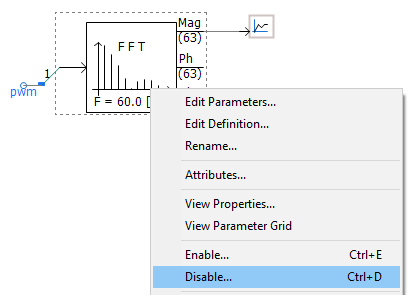
Note that disabling or enabling a component in this manner remains completely distinct from whatever layer (if any) the component is currently a part of. However, a disabled component will still become invisible if its current layer is set as such.