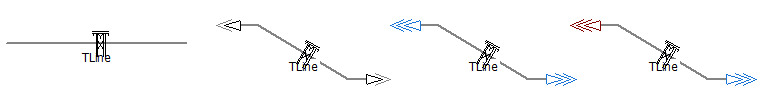
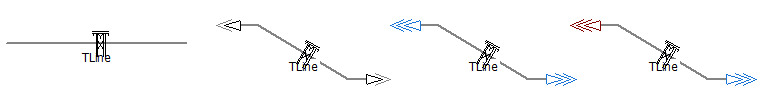
The Overhead Line Configuration component is used to define the basic properties of an transmission corridor with conductors in air, as well as to provide access to The Transmission Segment Definition Editor.
This component must be used along with the Overhead Line Interface component as described in Constructing Overhead Lines.
|
More: |
|
Segment Name |
|
Text |
|
Enter a name for the overhead line or group of overhead lines in this right of way segment. This name must match the corresponding Overhead Line Interface components if operating in Termination Style | Remote Ends mode. |
|
|
|
|
|
|
|
Steady- State Frequency |
|
REAL |
Literal |
Enter the steady-state frequency of the system. This parameter is used only for output file display when using the frequency-dependent line models. When using the Bergeron model, this is the frequency of calculation. Enter 0 for DC [Hz]. |
|
|
|
|
|
|
|
Segment Length |
|
REAL |
Literal |
Enter the segment length from sending end to receiving end [km]. |
|
|
|
|
|
|
|
Number of Conductors |
|
REAL |
Literal |
Enter the total number of conductors defined in this right of way. This number must match both of the corresponding Overhead Line Interface components if operating in Termination Style | Remote Ends mode. |
|
|
|
|
|
|
|
Line Termination Style |
|
Choice |
|
Select Local Connection, Remote Ends, Foreign Ends or Alien Ends.
See Constructing Overhead Lines and Multi-Project Simulation for details. |
|
|
|
|
|
|
|
Circuit/Network Connections Are |
|
Choice |
|
Select applied normally or overlaid atop each other.
The overlaid atop each other mode allows the user to connect multi-conductor lines to the same 3-phase bus, provided that the conductor count is 6, 9 or 12 (otherwise this option is disabled).
For example, a 6-conductor line is connected to a 3-phase bus and overlaid atop each other is selected. Conductors 1, 2 and 3 will be connected to phases A, B and C as normal; and conductors 4, 5 and 6 will be connected to phases A, B and C in the same manner. In other words, conductors 1 and 4, 2 and 5, and 3 and 6 will be connected each to the same phase.
Essentially this feature does away with the need for 3-phase to 6-phase breakout components, which tend to clutter the circuit.
|
|
|
|
|
|
|
|
Coupling of this Segment to Others Is |
|
Choice |
|
Select Enabled or Disabled. Selecting Enabled will enable the mutual coupling feature. |
|
|
|
|
|
|
|
Coupled Segment Tag Name |
|
Text |
|
Enter a valid name for the coupled set of transmission segments. See Mutual Coupling for more details. |
|
|
|
|
|
|
|
Horizontal Translation of this Segment |
|
REAL |
Literal |
Enter the horizontal distance from this transmission segment to the reference segment in the mutually coupled system. Enter 0.0 if this segment is the reference. See Mutual Coupling for more details. |
|
|
|
|
|
|
|
This Segment Is |
|
Choice |
|
Select whether or not this particular segment is the reference segment for this mutually coupled system. See Mutual Coupling for more details. |
|
|
|
|
|
|
|
Data Entry Method is By |
|
Choice |
|
Select whether or not mutually coupled data is to be extracted via the tower component data (tower dimensions only). Or if you are using Manual Data Entry components in your couple segments, select manual entry of sequence data only. Note for this latter option, you must enter the mutual data into this component within the Manual Entry of 0-Sequence Mutual Data category page. |
|
|
|
|
|
|
|
File |
|
Choice |
|
Select Generate automatically or Previously generated.
The default setting of this option is Generate automatically, and should be set to this almost always. On rare occasions, some expert users would prefer to generate their own constants file, and so in these situations, Previously generated should be selected.
If Previously generated is selected, the constants file specified by the Custom Path parameter will be copied from its current location and pasted to the temporary folder. It will also be automatically renamed to the Segment Name of this segment, and its extension modified to either *.tlo or *.clo, depending on whether the segment is an aerial line or a cable. |
|
|
|
|
|
|
|
Custom Path |
|
File Path |
|
Enter a path and file name to specify the custom constants file to be used. |
Manual Entry of 0-Sequence Mutual Data
|
Input Data Format |
|
Choice |
|
Choose the format for your entered mutual data. The mutual data here is entered in the same manner as it is in the Manual Data Entry component. This data is only required for the reference segment in the mutually coupled system. See Mutual Coupling for more details. |
|
|
|
|
|
|
|
Rated Voltage (L-L RMS) |
|
REAL |
Literal |
[kV] |
|
|
|
|
|
|
|
Total MVA Rating |
|
REAL |
Literal |
[MVA] |
|
|
|
|
|
|
|
Input Data |
|
REAL |
Table |
Enter the values into the appropriate elements of the table. The rows and columns correspond to the other lines in the mutually coupled system. For example, if there are three mutually coupled lines, then the data must be entered as follows:
In this example, 5.35e-7 is the mutual resistance between the reference and segment 2. The mutual resistance between the reference and segment 3 is 3.42e-8. The mutual resistance between segments 2 and segment 3 is 2.22e-8.
|