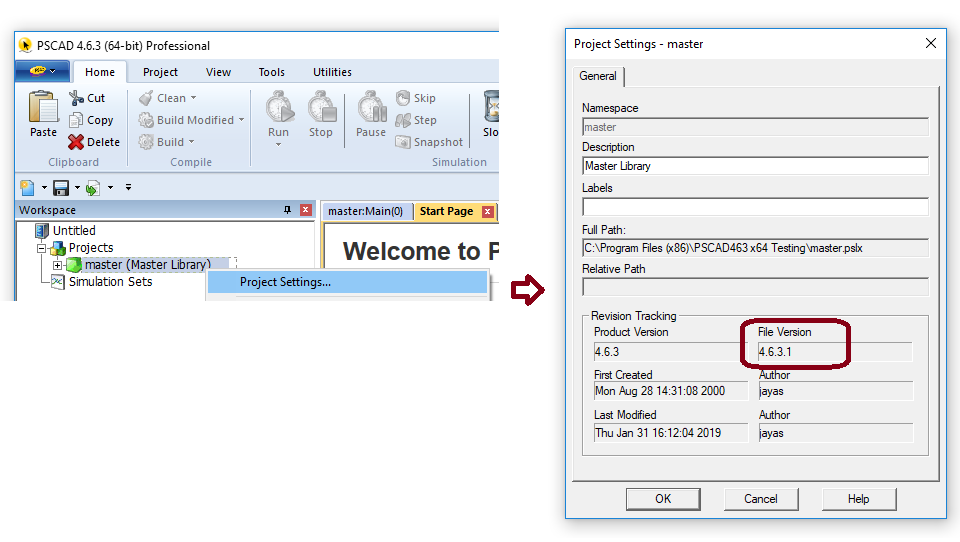PSCAD v4.6.3 Hot Fix 1
Overview
PSCAD v4.6.3 is now available in two versions:
- PSCAD v4.6.3 (Original)
- PSCAD v4.6.3 (Hot Fix 1 included)
The Original version, released in August 2018, includes bug fixes and improvements that were incorporated since v4.6.2. This version is available for any clients who do not want to install the hotfix, or who are blocked by contract from using anything but the original 4.6.3 release. For details on the Original release, please refer to this document.
The Hot Fix 1 included version, released in May 2019, includes everything in the Original version, as well as Hot Fix 1 (released in February 2019). Hot Fix 1 provides improvements to the EMTDC and master library, as listed in the attached document, Description - PSCAD v463 Hotfix 1.
Tips for Setting up the Software
- Only one of the two versions may be installed on a machine. The two versions may not both be installed on the same machine.
- If the Original version is already installed, and a user would like to update this version to include Hot Fix 1, simply launch the installation of PSCAD v4.6.3 (Hot Fix 1 included), and select "Repair" when prompted (see screenshot below). The Hot Fix 1 included version will be installed.
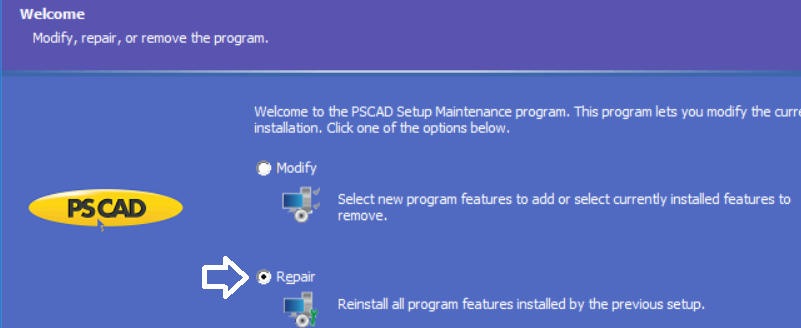
- If the Hot Fix 1 included version is already installed, and a user would like to downgrade this version back to the Original version, simply launch the installation of PSCAD v4.6.3 (Original), and select "Repair" when prompted (see above screenshot). The Original version will be installed.
- If neither versions are installed on a machine, simply download and install the desired version.
- If you will be compiling your projects using the Intel Fortran compiler and Visual Studio 2015 or later, the PSCAD program files must be reconfigured, following the above installation. Instructions are listed in Step 2 of this article.
- If using Intel Fortran compiler, PSCAD should be updated to be able to detect newer versions of Intel as per this article.
Note
The above two tips are not applicable if you are using a GFortran compiler to build your PSCAD projects.
- To obtain a download of the desired version, please log in to your MyCentre account, or contact our sales desk.
Determining the Installed Version
To determine whether PSCAD v4.6.3 (Original) or PSCAD v4.6.3 (Hot Fix 1 included) is installed on a machine, this would be indicated by the master library version:
- For the Original version, the master library version will be v4.6.3
- For the Hot Fix 1 included version, the master library version will be v4.6.3.1
The master library version may be reviewed in one of two manners:
- Browse to the PSCAD v4.6.3 Program Files, display the master library file in Notepad, and check the version. In the following screenshot, the version is v4.6.3.1:
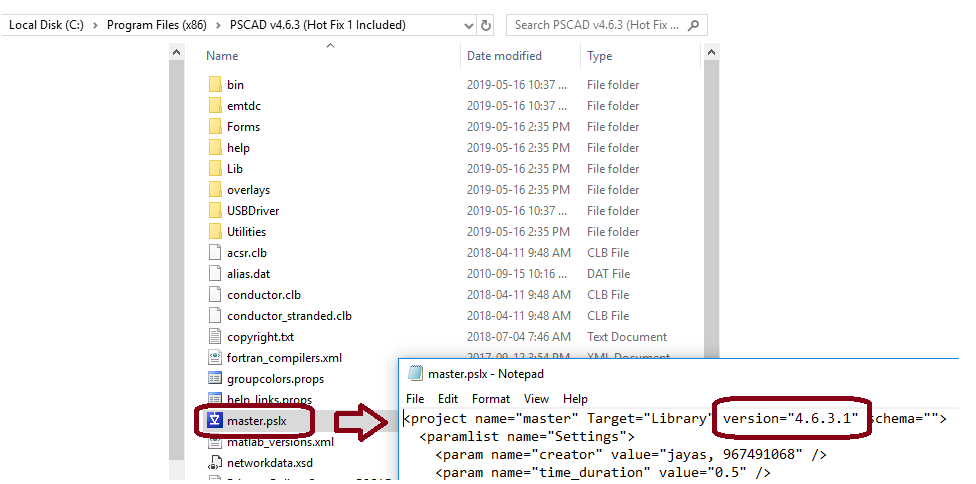
- Display the Project Settings in the Master Library in the PSCAD application, and check the version. In the following screenshot, the version is v4.6.3.1: