How to Find the PRSIM Network Equivalent Result Files
This article provides the location of network equivalent files.
PRSIM can be configured to include network equivalent files during a conversion (see image below):
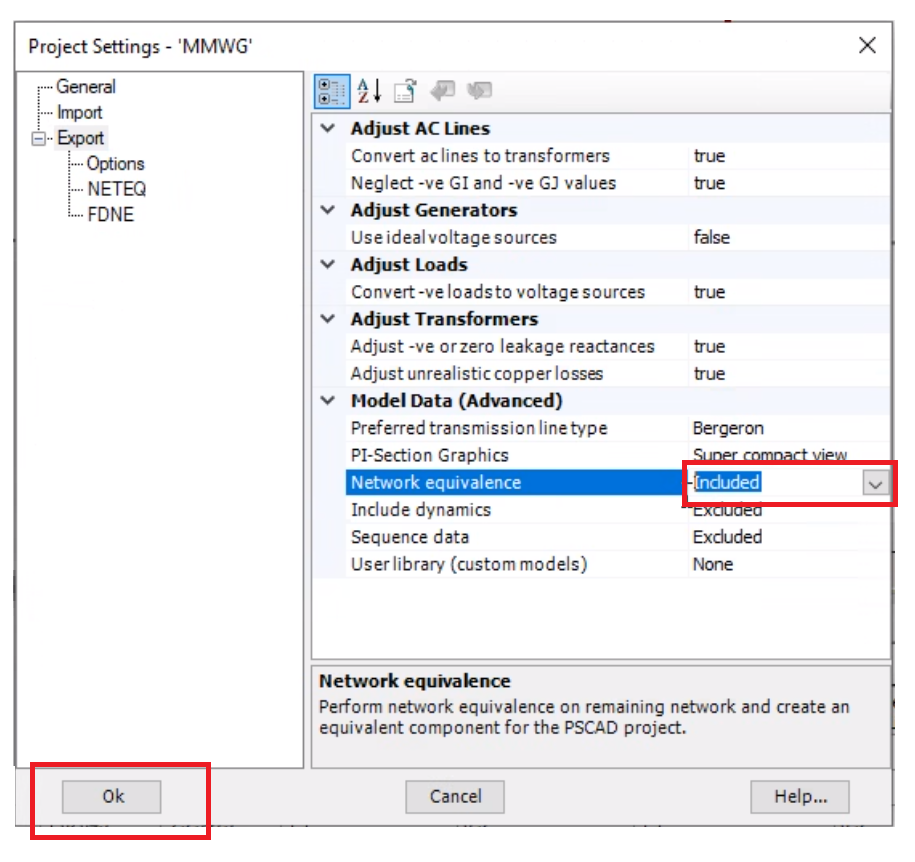
If so, the results of the conversion will be logged, with the location depending on whether the conversion was successful:
- For a Successful Conversion:
PRSIM will create a new folder, [projectname].neteq, and save the results into this new folder.
This new folder will reside in the same folder as your PRSIM project. - For a Failed Conversion:
PRSIM will create new folders as shown below, and save the conversion results messages in it:
C:\Users\[username]\AppData\Local\Manitoba Hydro International\PRSIM\FileNETEQ
Note
The logged results will always be for the most recently performed NETEQ run. Previous runs will be overwritten.
For further resources, refer to this article.

