Speeding up PSCAD Simulations
This article contains some considerations for speeding up PSCAD simulations.
Intel Compiler vs GFortran Compiler
The Intel compiler is faster than the GFortran compiler. The compilation speed is faster, but also and most importantly, the simulations that are produced by the Intel compiler run up to 25% faster. Further information on both compilers is available here.
Intel Compiler 32-bit vs 64-bit
There is insignificant advantage to using the 64-bit edition over the 32-bit edition when considering simualation speed. Although the compiling process of the Intel 64-bit edition is faster than the 32-bit edition, it is only slightly faster. Instead, the main advantage of selecting the 64-bit edition is that it can run extremely large simulations.
One disadvantage of the 64-bit edition is that currently, most manufacturers only provide 32-bit libraries.
PSCAD Practices
- Do not rebuild entire projects every time the simulation is run. Instead, use the "Build Modified" feature, because this will only re-build any projects that you have changed.
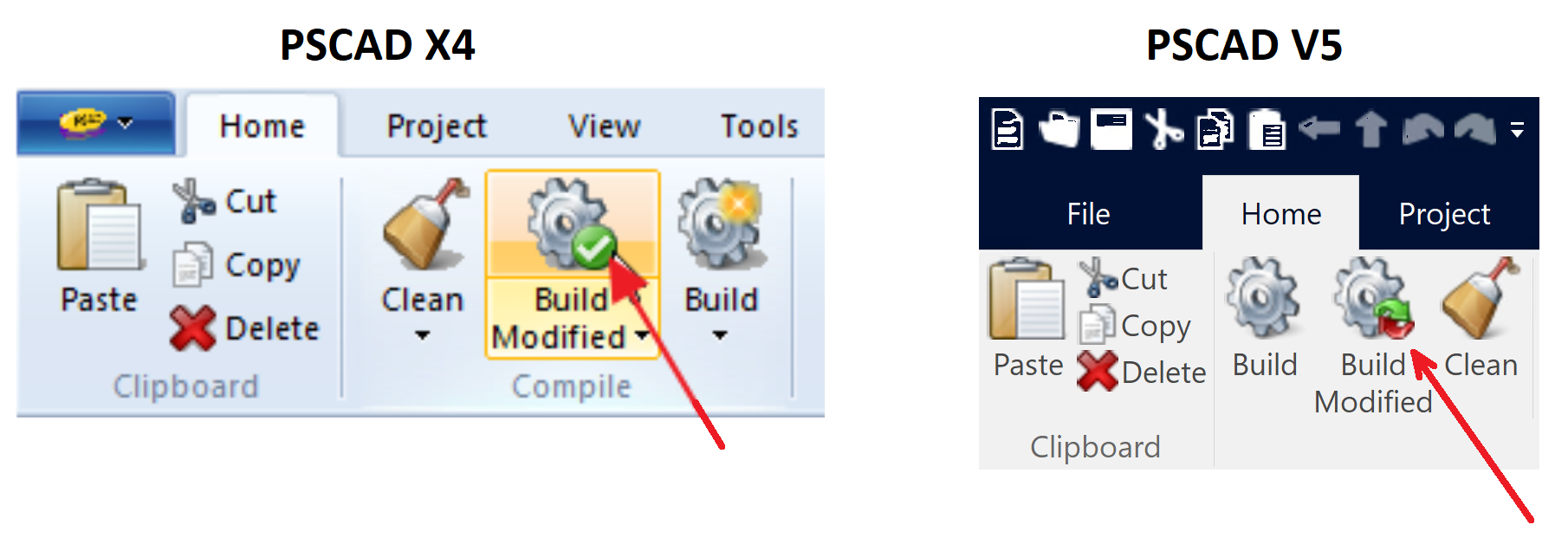
If the "Build" button is used, this will clean everything and re-build everything: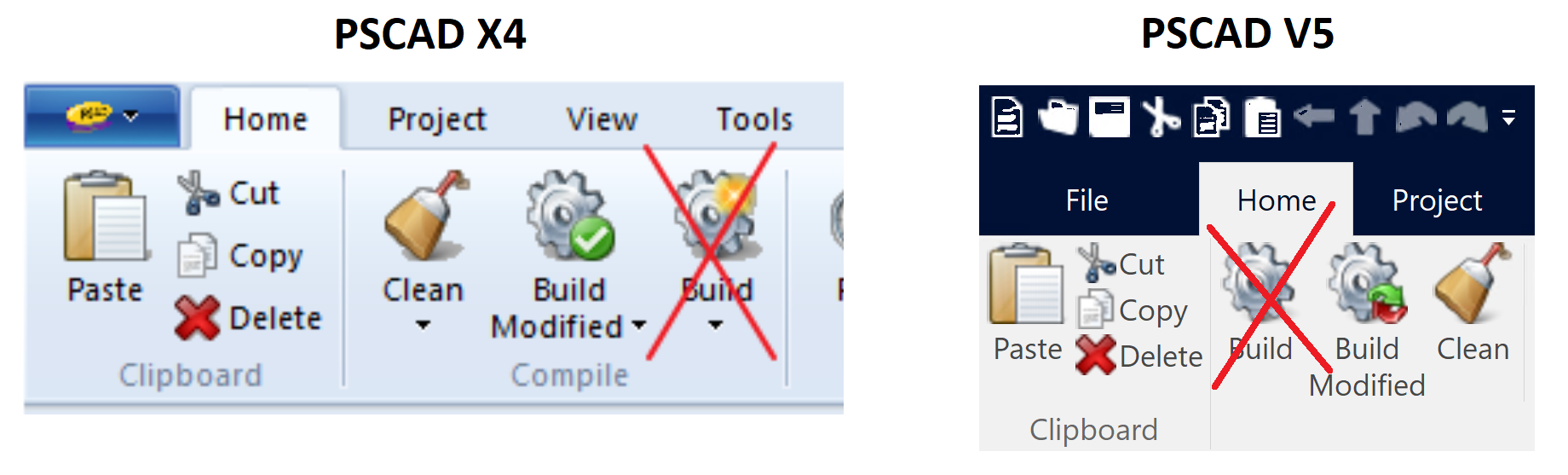
- If there are many TLines and Cables, increase the number of Tlines compiled in parallel.
- If your machine has many CPU cores, then consider upgrading your PSCAD license to allow parallel processing. Information on high speed computing in PSCAD is available here, and information on PSCAD license upgrading is available here.
- Obtain a computer suitable for use with high speed computing. For assistance on making this selection, please feel free to contact our support desk (support@mhi.ca).

