Certificate Licensing Error - Access Denied
When attempting to save a license certificate for running MHI products, including PSCAD and non-PSCAD software, if the error "Access Denied" is displayed, the user likely does not have the required folder permissions. To resolve this, the Fortran Medic Utility can be used to obtain user permissions:
- Download and launch the Fortran Medic utility as per Steps (a) and (b) of this article.
Note - At Step (b), ensure to select "Yes". - From the Help menu, go Advanced help | Ensure required folder permissions for certificates, then select the corresponding product family:
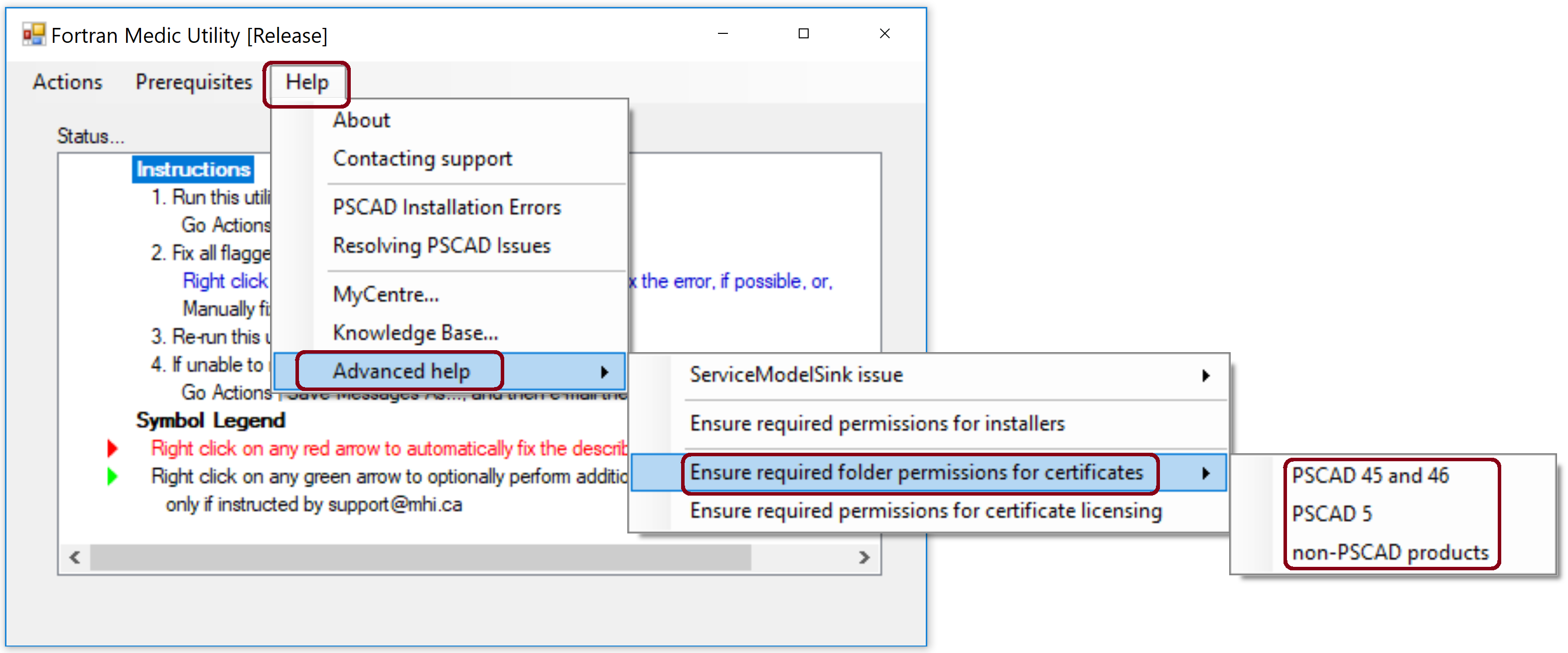
- From the Help menu, go Advanced help | Ensure required permissions for certificate licensing:
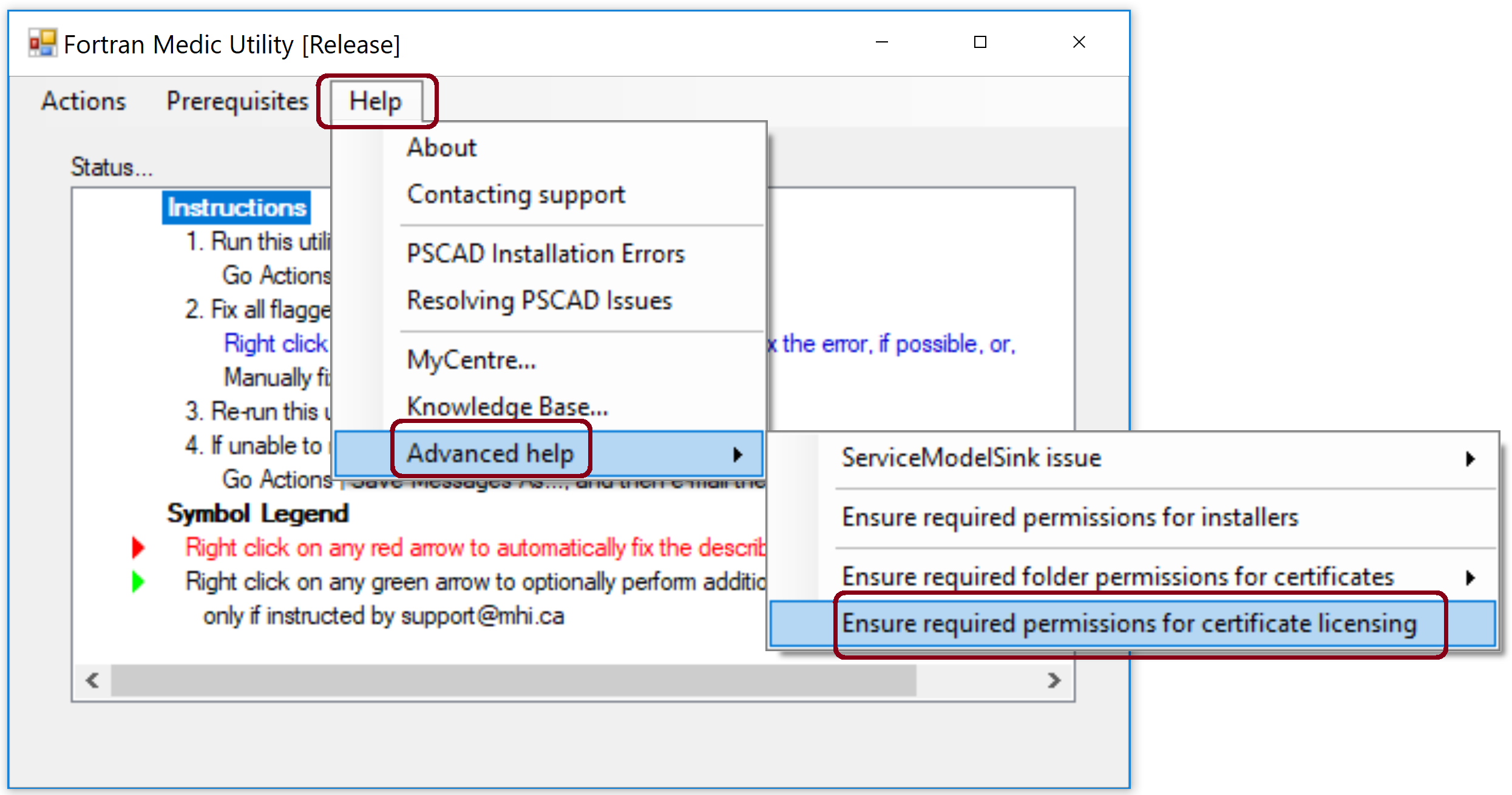
If the issue persists, please feel free to contact the MHI support desk (support@mhi.ca) for assistance. Include the following in your request:
- Your license number;
- A Fortran Medic log file (in the Fortran Medic utility, go Actions | Start, and when the the utility has finished its detection, go Actions | Save Messages as, and send in the log file);
- Screenshots of licensing errors and messages.

