Text in Application is Small on High Resolution Machine
When running the software on a high resolution Windows 10 machine, the fonts in the workspace pane are too small to read. Using Windows scaling factor does not resolve the matter.
The solution is to configure Windows to override the high DPI scaling behaviour:
-
Close down all instances of the software (e.g. PSCAD).
-
Open a Windows browser to the program folder. For example, for PSCAD:
C:\Program Files (x86)\<PSCADx>\bin\win64
-
Display the properties of the executable file. For example, for PSCAD, right-click on pscad.exe, and select Properties:
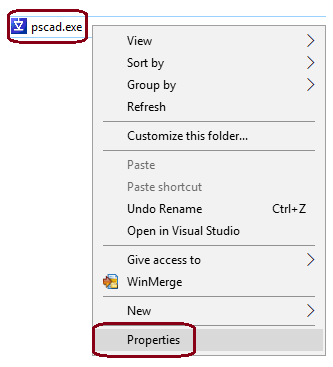
-
Set the “Override high DPI scaling behavior” and save the changes as shown below:
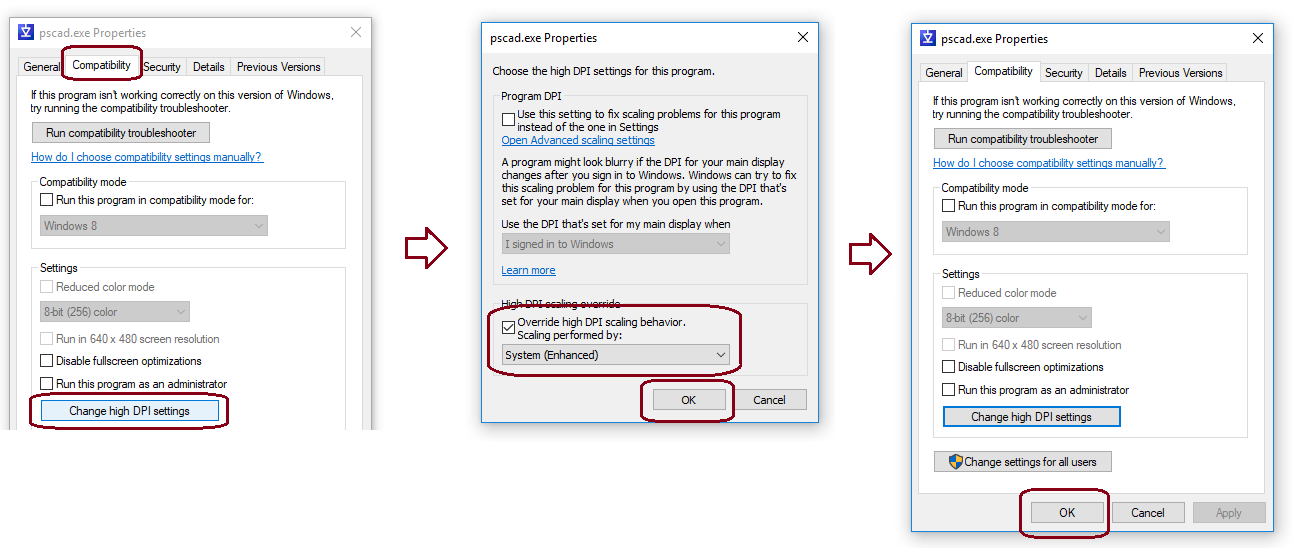
-
Restart the software (e.g. PSCAD).

